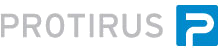In this Article I'm going to explain how to talk to SQL.
Build a component like previous Articles have shown.
Now we can create a method that gets some information from SQL.
I would add a new input to the Component that's a SQL Connection String, this makes it easier to manage and configure.
The following could be added to your Run method.
We need a SQL Connection first.
using (SqlConnection DbConn = new SqlConnection(dbConnStr))
{
}
Where dbConnStr is retrieved from the Property.
Now declare your SQL string.
string sql = "SELECT DISTINCT vC.[Guid] [ComputerGuid] ,vC.[Name] [ComputerName] ,vC.[IP Address] [ComputerIPAddress] ,TC.[Subnet Mask] [ComputerSubnetMask] FROM vComputer vC JOIN Inv_AeX_AC_TCPIP TC on vC.Guid = TC._ResourceGuid WHERE Name = @ComputerName";
Your SQL could be anything but here's a string to get some information from a Computer in the SMP.
SELECT DISTINCT
vC.[Guid] [ComputerGuid]
,vC.[Name] [ComputerName]
,vC.[IP Address] [ComputerIPAddress]
,TC.[Subnet Mask] [ComputerSubnetMask]
FROM
vComputer vC
JOIN Inv_AeX_AC_TCPIP TC on vC.Guid = TC._ResourceGuid
WHERE
Name = @ComputerName
Next we need a SQLCommand, pass both the sql string and the Connection (DbConn)
using (SqlCommand sqlCommand = new SqlCommand(sql, DbConn))
{
}
Set the appropriate properties
sqlCommand.CommandText = sql.ToString();
sqlCommand.Connection = DbConn;
sqlCommand.CommandType = CommandType.Text;
If you have any parameters you can set them here too
I've passed in the computerName as a parameter.
sqlCommand.Parameters.Add("@ComputerName", SqlDbType.NVarChar);
sqlCommand.Parameters["@ComputerName"].Value = computerName;
Finally we need to Open the connection and Execute the command.
DbConn.Open();
SqlDataReader dataReader = sqlCommand.ExecuteReader();
If we've opened it we need to close it, good use for a try/catch/finally statement.
try
{
}
catch (Exception ex)
{
}
finally
{
dataReader.Close();
}
Inside your try statement let's check for data/records and do something with them.
if (dataReader.HasRows)
{
while (dataReader.Read())
{
Guid computerGuid = dataReader.GetGuid(0);
string strComputerName = dataReader.GetString(1);
string strComputerIPAddress = dataReader.GetString(2);
string strComputerSubnetMask = dataReader.GetString(3);
//Do something
}
}
Full code
private void GetComputerInfo(IData data, string dbConnStr, string computerName, bool logAllErrors)
{
using (SqlConnection packageServerDbConn = new SqlConnection(dbConnStr))
{
string sql = "SELECT DISTINCT vC.[Guid] [ComputerGuid] ,vC.[Name] [ComputerName] ,vC.[IP Address] [ComputerIPAddress] ,TC.[Subnet Mask] [ComputerSubnetMask] FROM vComputer vC JOIN Inv_AeX_AC_TCPIP TC on vC.Guid = TC._ResourceGuid WHERE Name = @ComputerName";
using (SqlCommand getComputerInfoCommand = new SqlCommand(sql, packageServerDbConn))
{
getComputerInfoCommand.CommandText = sql.ToString();
getComputerInfoCommand.Connection = packageServerDbConn;
getComputerInfoCommand.CommandType = CommandType.Text;
getComputerInfoCommand.Parameters.Add("@ComputerName", SqlDbType.NVarChar);
getComputerInfoCommand.Parameters["@ComputerName"].Value = computerName;
packageServerDbConn.Open();
SqlDataReader dataReader = getComputerInfoCommand.ExecuteReader();
try
{
//get data
if (dataReader.HasRows)
{
while (dataReader.Read())
{
//ComputerGuid ComputerName ComputerIPAddress ComputerSubnetMask
//3582B4B5-E3BC-41E1-8E18-07A0AA6E848D PROTIRUS026 10.10.100.156 255.255.255.0
Guid computerGuid = dataReader.GetGuid(0);
string strComputerName = dataReader.GetString(1);
string strComputerIPAddress = dataReader.GetString(2);
string strComputerSubnetMask = dataReader.GetString(3);
ComputerType c = new ComputerType();
c.Id = computerGuid;
c.IpAddress = strComputerIPAddress;
c.Subnet = strComputerSubnetMask;
c.Name = strComputerName;
this.computers.Add(c);
}
}
else
{
base.LogError(data, "No rows found.");
}
}
catch (Exception ex)
{
if (logAllErrors)
{
base.LogError(data, ex.Message);
}
}
finally
{
dataReader.Close();
}
}
}
}