Original article is posted here.
Because I perform nearly all of my Workflow development and labwork locally on my workstation, I do not want to have Exchange and Outlook and all that running in a VM someplace just to handle AD and email testing, nor do I want to maintain some other free, open-source mail server. I found that with a few dummy Gmail accounts and aSend Email Component Via SMTP component, I could do all the notification/email testing I need without the extra computing resource overhead.
Here’s a quick POC guide to setting it up.
First off, the SMTP component, by default, isn’t loaded into a new Workflow project. You can either search for “Send Email” and click on the component in the unloaded libraries section, or you can add the “Email” library and find it that way.
For my tests, I’ve created two Gmail accounts – one for sending, and another for receiving. For any Gmail account you’re going to use for sending email, go to this link while logged into that Gmail account:
https://www.google.com/settings/security/lesssecureapps
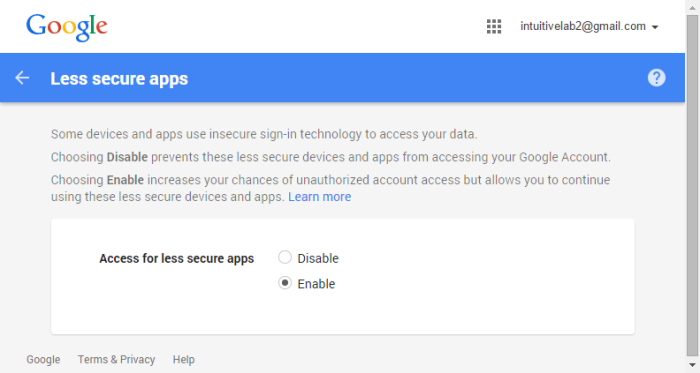
And Enable access.
Set up the items on the Addressing tab, as required:
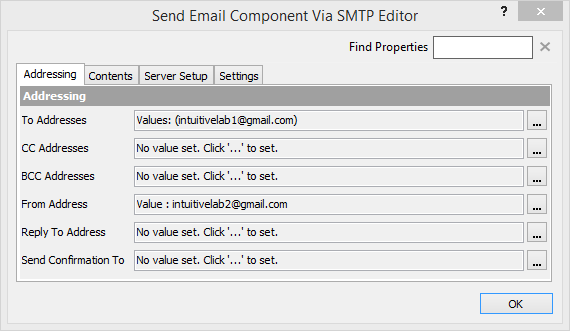
For contents, just supply the required fields in whatever test capacity you’d like.
For Server Setup, configure thusly:
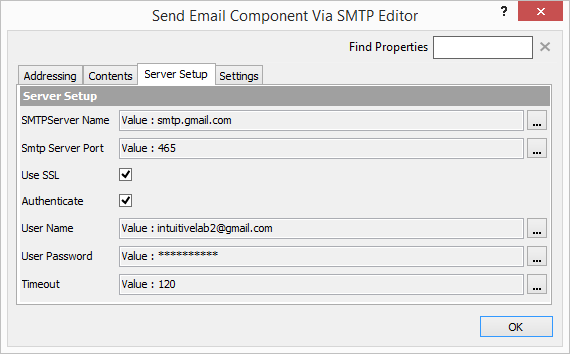
Then you should be able to successfully test not only this POC, but also any email functionality needed for other projects (without the need for having and configuring mail servers).
Featured Components
Send Email Component Via SMTP