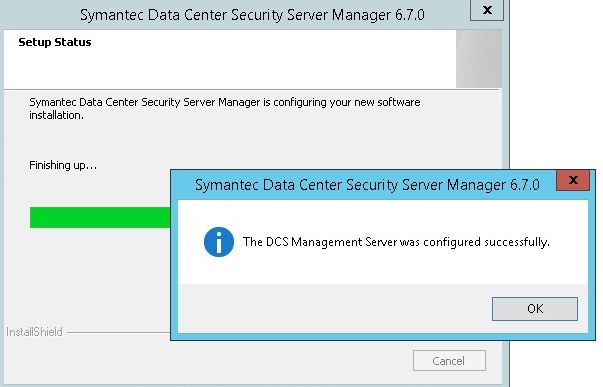Symantec DCS 6.7 Server installation step by step as shown below:
1.Install management server, for that extract the setup, locate DCS server advanced folder--> double click server.exe to install the setup click next
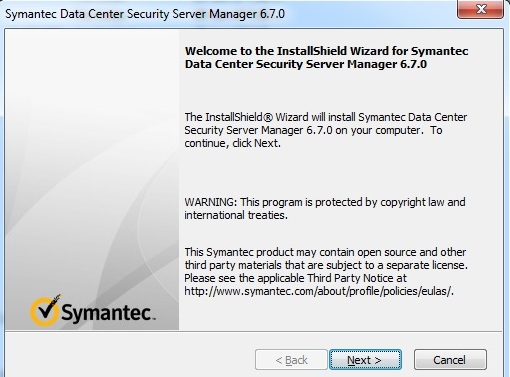
2. Accept the license agreement and click on next
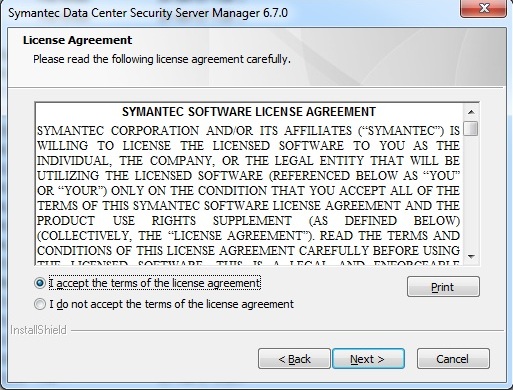
3. This tab would allow you to choose the database installation type. There are 2 types, evaluation & production installation. Here we would perform evaluation installation and select the SQL express which is bundled with product . Click next
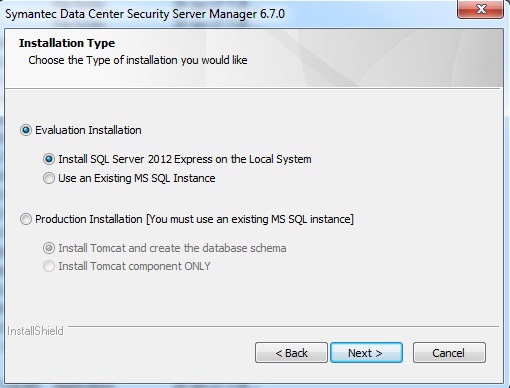
4. Select the directory to install,by default path would be selected as shown below , click on install
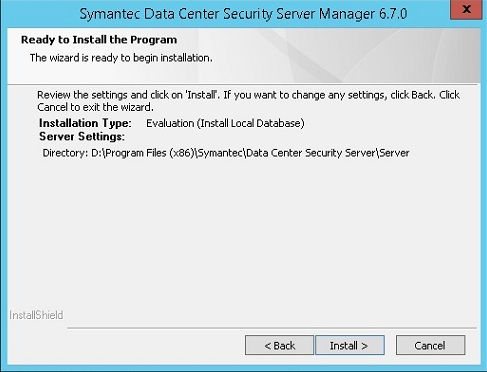
5. The setup would next install the SQL express and management server as shown in below picture.
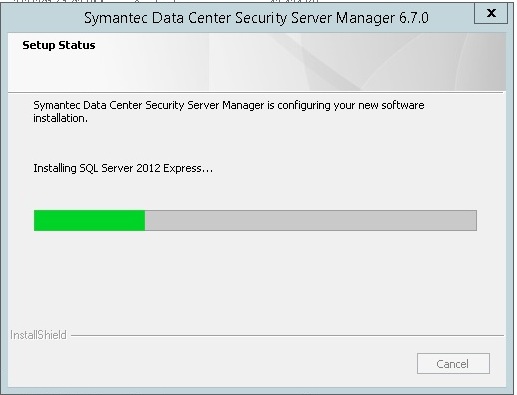
6. Next it would prompt to configure the tomcat XML configuration. By default all the values would be selected. If you wish to change the port numbers, you can as it is configurable.
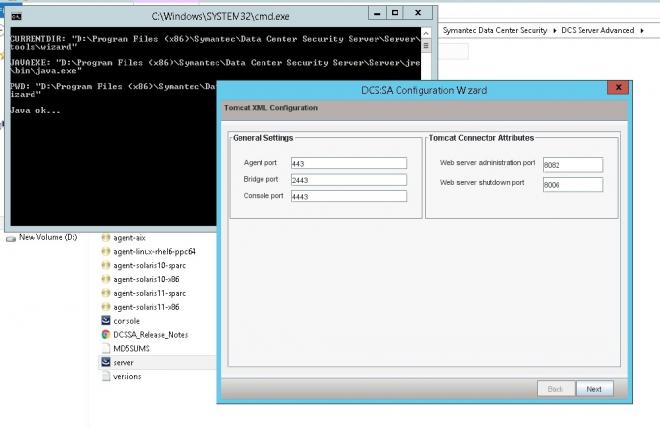
7. Enable agent bridge is useful for customer having Symantec cloud Workload protection to manage DCS agent, or else by default it is deselected, click next to proceed further.
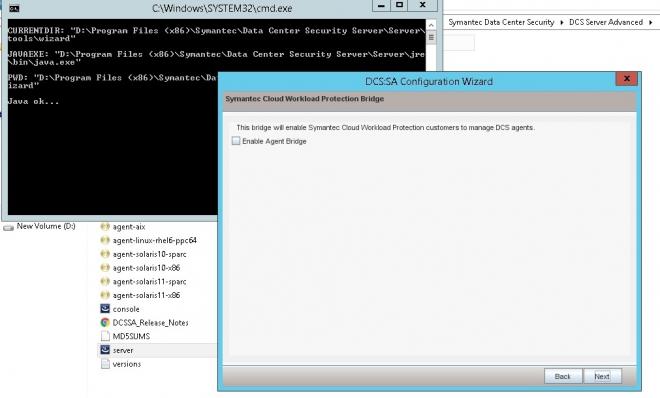
8. The setup then creates the server & agent certificates & prompts us to enter server's network address.Server's FQDN & IP address are polupated by default, if not enter then enter the same and click next.
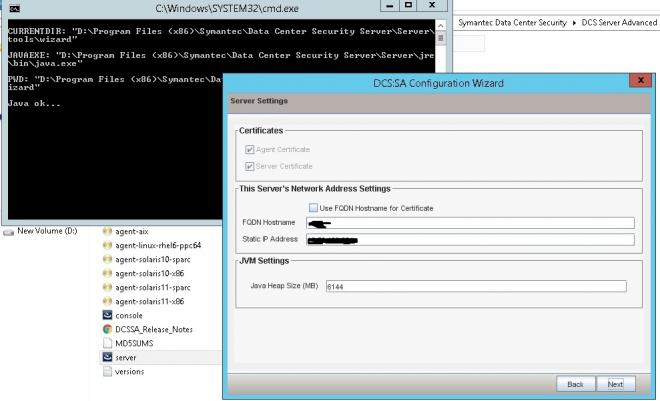
9. Next as shown in below pic, it will create database with SCSP database instance with 'sa' user.You need to enter the 'sa' password and by default database port used is 1433.click next to proceed further.
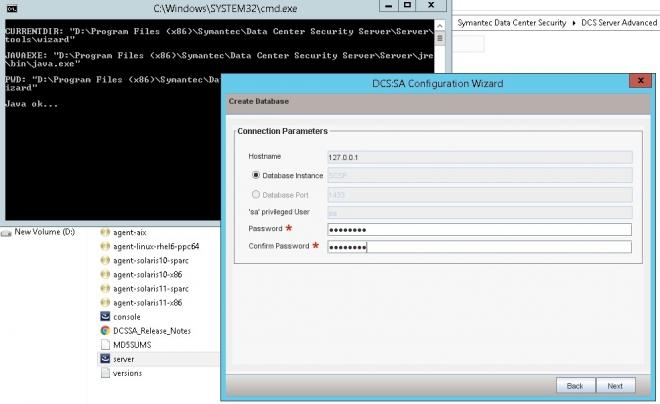
11. Next wizard would register UMC with management server. By default,hostname would be server's IP, port would be 8443 & username would be dcsadmin for which we need to enter the password .The DCS web console would be available using IP address and port 8443. click next

12. The below wizard would confirm all configuration done & complete the setup. click on configure
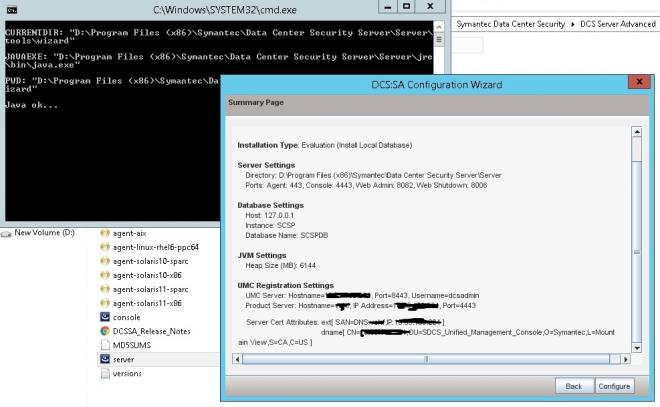
13. The next wizard displays the progress page. click finish.
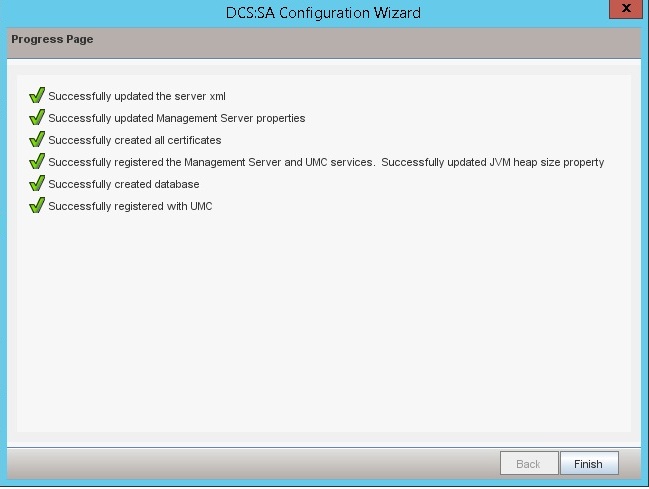
14. This completes the DCS management server installation.