As our jobs demand more collaboration with customers, partners and suppliers outside of our organizations, security teams are working harder than ever to secure an exponentially growing number of interconnected devices and applications, and keep sensitive data from slipping through the cracks.
The DLP team at Symantec is passionate about helping companies protect their most valuable and sensitive information from falling into the wrong hands. The new version of Data Loss Prevention 14.5 adds over twenty new data discovery, monitoring and protection capabilities to eliminate blind spots and give security teams better visibility and control over sensitive data. Read on to learn more!
Minimize Your Cloud Security Risks
During the past year, we’ve introduced new cloud discovery and monitoring capabilities for Box, Gmail for Work and Microsoft Office 365 Exchange Online. DLP 14.5 expands those capabilities so you can store and share data in the cloud even more securely.
With DLP Cloud Storage, you can track sensitive documents that users are storing and sharing on Box, and identifies risky practices such as using shared links which could give open access to unauthorized users. When users violate a policy, you can automatically move exposed files and folders a protected quarantine folder on Box and leave behind a marker file in its place to notify users by leveraging the new File Quarantine feature of DLP Cloud Storage. Not only can you secure unprotected files, but also visually tag files to alert users to self-remediate sensitive files and folders.
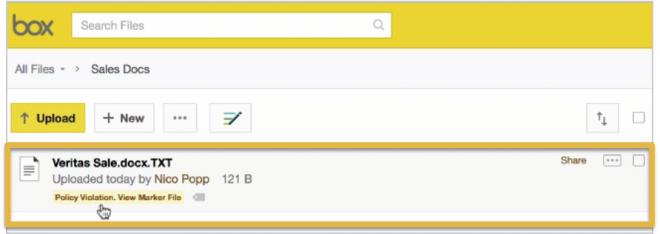
Along with the release of DLP 14.5, we’ve rolled out an update to our DLP Cloud Service for Email. The DLP Cloud Service for Email is a cloud-powered data detection service that provides powerful email monitoring for Gmail for Work, Microsoft Exchange Online, and now your on-premises Microsoft Exchange Server, and can be easily plugged into your existing DLP Enforce Management Server. It protects your corporate email regardless of whether it’s hosted in a conventional on-premise email application, public or private cloud email service, or a hybrid mix of on-premise and cloud environments.

Spot PII in Imaged Form Documents
Tax returns, insurance claims, patient forms are rife with personally identifiable information (PII) that goes undiscovered because forms are often stored as imaged documents that aren’t easily recognized by security tools. With DLP Form Recognition, you can spot sensitive data in images of handwritten and typed forms. Form Recognition is a new type of content detection technology that leverages intelligent image processing to catch and stop confidential data that would otherwise go undetected in scanned or photographed forms.
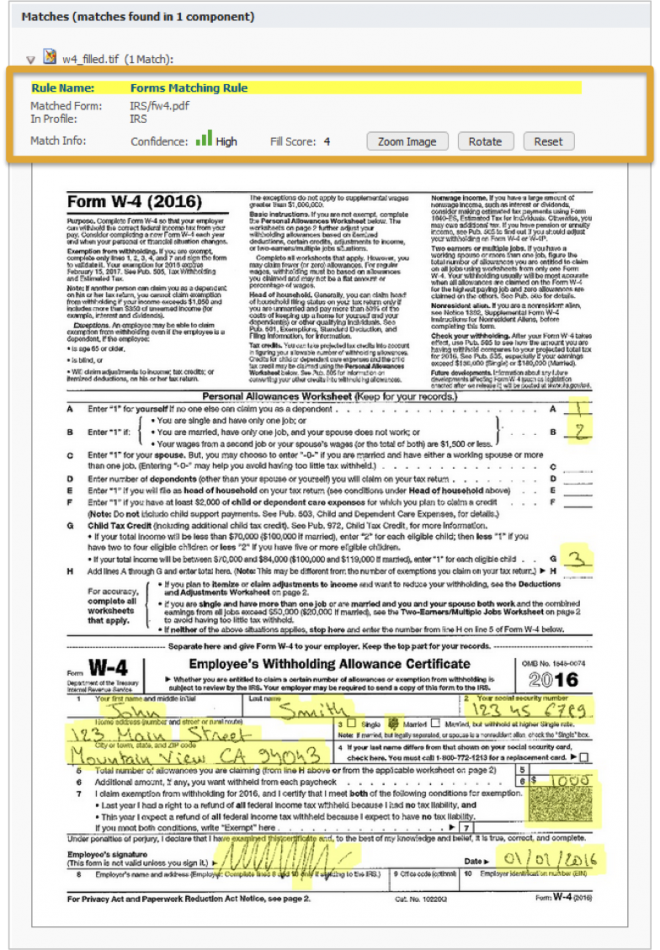
Control Data in Use Across More Apps, Files and Platforms
Employees have limited knowledge of the cybersecurity risks they face both inside and outside the enterprise firewall. With the DLP Endpoint Agent, you can keep them safe wherever they work by monitoring and protecting data in use across a wide range of activities such as downloading to removable storage; copying and pasting within documents; and sending over the web. In this release, we’ve added endpoint coverage for new apps, file types and operating systems routinely used by employees to store and share sensitive data:
- Mac OS 10.11
- Microsoft Office 2016 file types
- Microsoft Outlook 2011 email client
- Box for Office and Box Sync applications
- Chrome, Firefox and Safari browsers (via HTTP and HTTPS)
- Cisco Jabber and Skype for Business instant messaging clients
- Skype instant messaging client
Guard Dangerous SSL Blind Spots
With more and more applications encrypting their traffic to protect users from prying eyes, you lose visibility into sensitive content that company insiders are unwittingly leaking or knowingly concealing under the cover of encrypted protocols like SSL. In DLP 14.5, we’ve added new SSL monitoring capabilities for web, email, FTP and IM communications by leveraging integrations between DLP Network Monitor and these leading SSL decryption products: Blue Coat SSL Visibility and Palo Alto Networks Next Generation Firewalls.
Learn More
To learn more about what’s new in the latest version of Data Loss Prevention 14.5 visit go.symantec.com/dlp