Hi Dewote!
Since all files are available in "C:\Program Files\Altiris\CredentialManager" folder, then you can workaround this problem (don't know why "CredentialManager" application is missed in IIS)
1. Open "Internet Information Services (IIS) Manager" as Administrator

2. Right click on root "Altiris" application > "Add Application"
 3. Specify same "Alias" and "Physical Path" and click "OK"
3. Specify same "Alias" and "Physical Path" and click "OK"
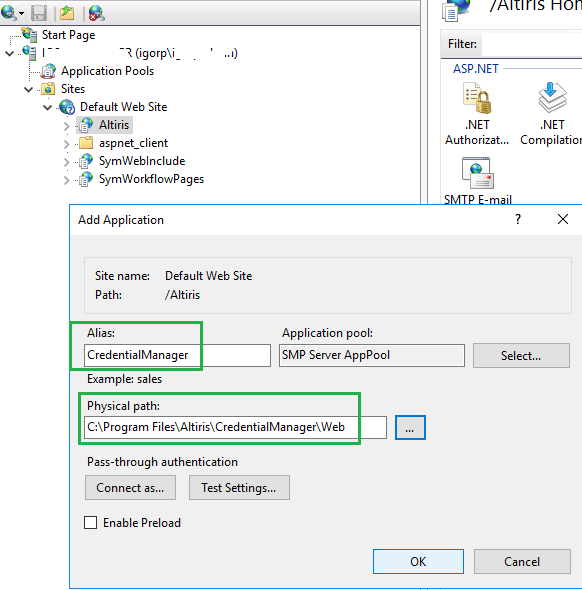
Restart
"World Wide Web Publishing Service",
"Altiris Service",
"Altiris Object Host Service",
"Altiris Inventory Rule Management Service" services and try to open that page in SMP Console.
Best regards,
IP.