Using "Run Script" task with "Powershell" task type, I changed password for appropriate user on client computer and there is no clear passwords in network packets.
You tried "Run Script" task to reset password on client computer using "Local System Account"?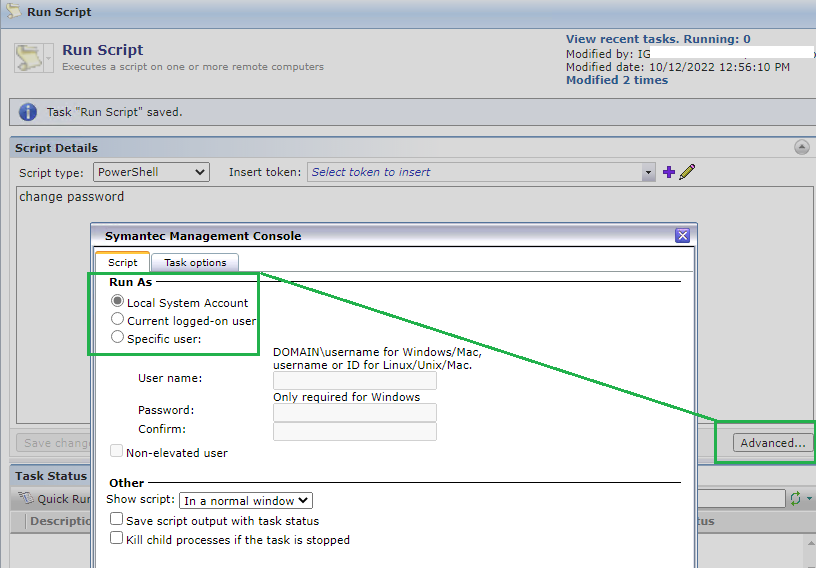
Try to deliver prepared powershell script in *.ps1 file (Deliver this file via "Copy File" task to client computers or by separate script task) > execute delivered .ps1 file and then delete this .ps1 file.
------------------------------
[JobTitle]
[CompanyName]
[State]
------------------------------
Original Message:
Sent: Oct 11, 2022 09:57 AM
From: Stavly Sanchez
Subject: Password Changes with Altiris
There's no way to push a PowerShell command to this via Altiris that's encrypted? I tested this but our security picks this up as if the user under Credential is attempting a lateral movement which if I use net user "test" password to reset a pc it works and not triggers any detection but of course its in clear text
Original Message:
Sent: Oct 10, 2022 11:19 PM
From: Igor Perevozchikov
Subject: Password Changes with Altiris
Hello Sid9678!
You can use "Password Management" task (This task will be available in Console if "Altiris Real-Time System Manager" product is installed)
Such password change doesn't use a clear text https://knowledge.broadcom.com/external/article/250487
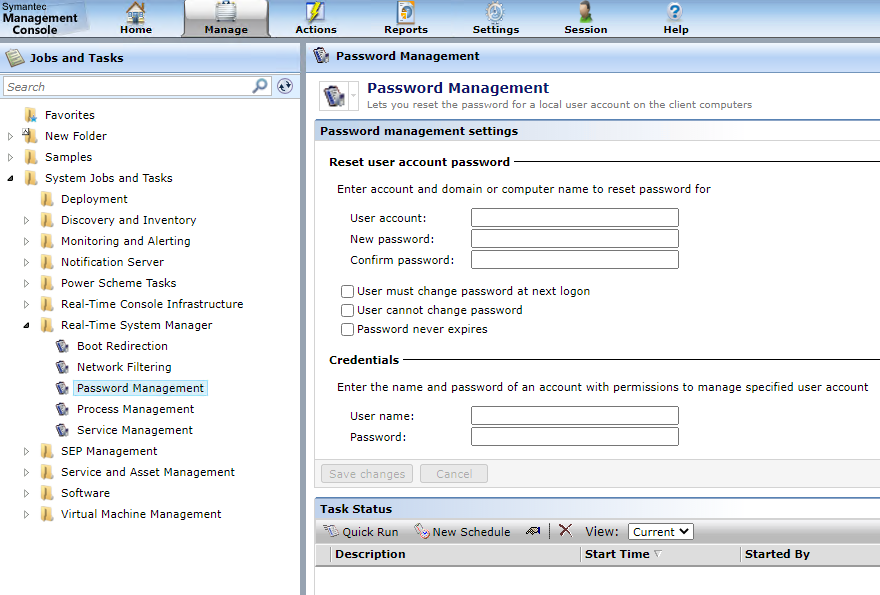 Best regards,
Best regards,
IP.
------------------------------
[JobTitle]
[CompanyName]
[State]
Original Message:
Sent: Oct 10, 2022 12:58 PM
From: Stavly Sanchez
Subject: Password Changes with Altiris
Hello,
What is a secure way to change passwords on a local machine with Altiris? I don't want the password change method to be in clear text