DCS new 6.10.1 console will support token based Two Factor Authentication and it Integrates with Okta Verify, Microsoft Authenticator, DUO, Google Authenticator and other identify and access management tools.
Steps to enable 2FA authentication for DCS local and AD users
- Login to DCS Management Console and go Settings > User Management
- Select a User and go to Multi-Factor Tab
- Enable the Multi-Factor for the user
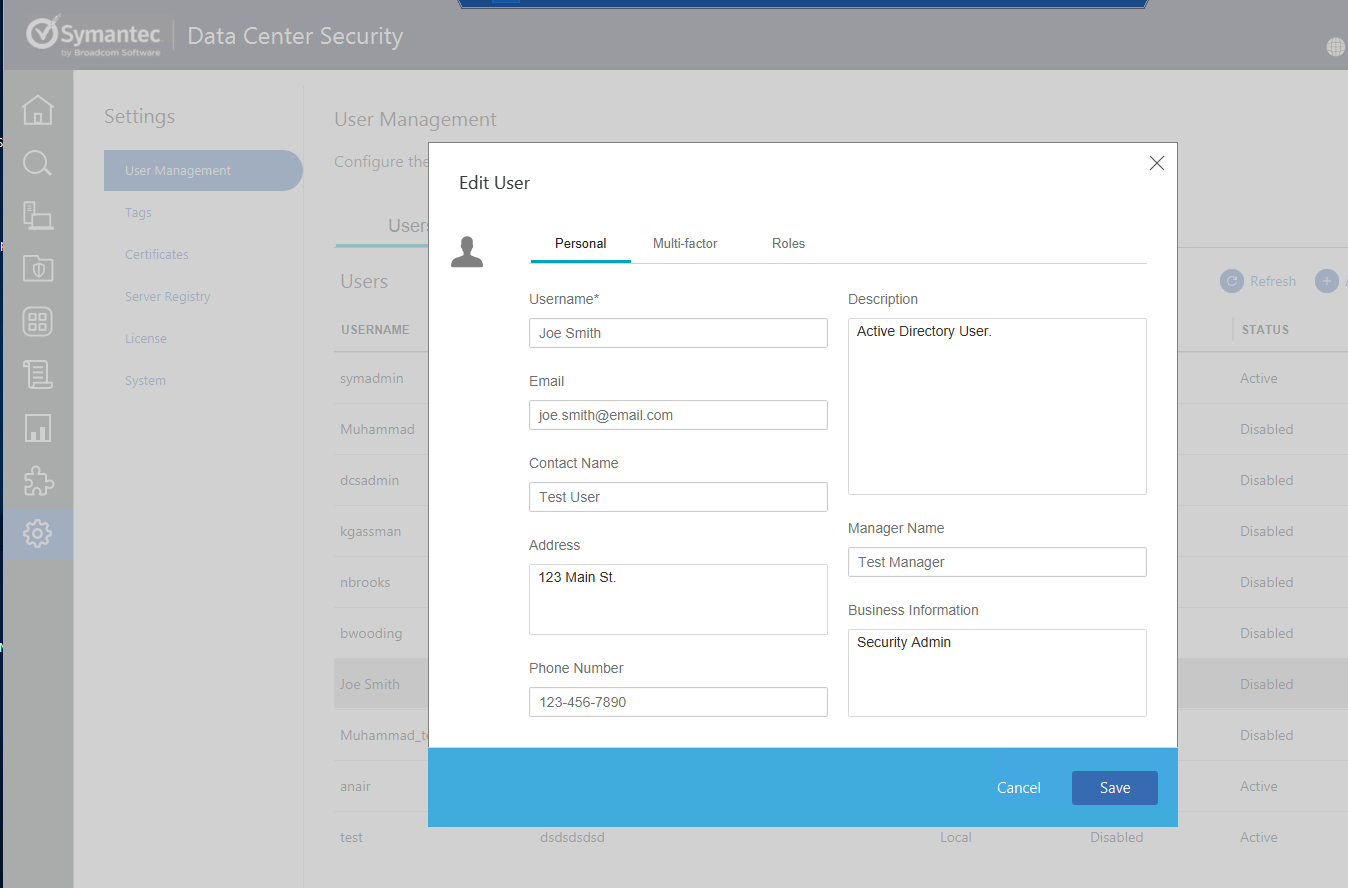
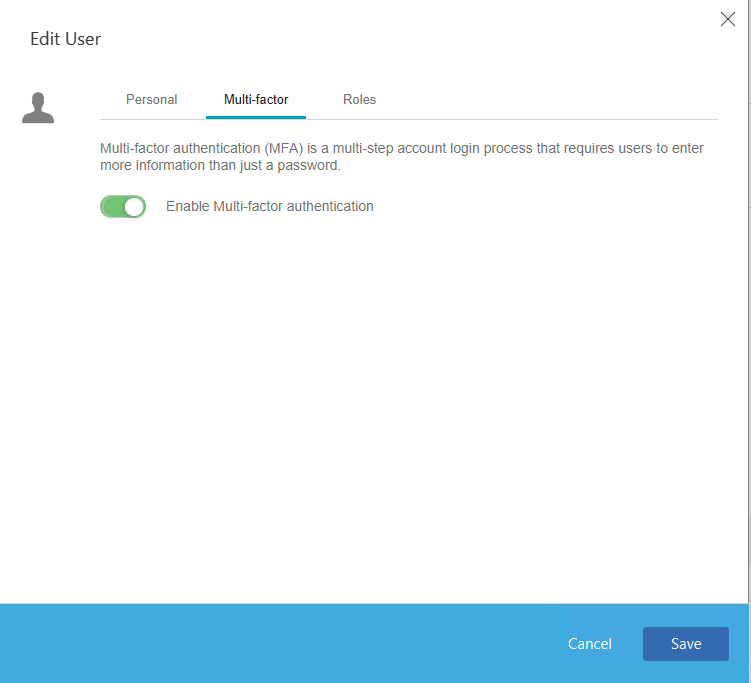
4. Save the User
5. Now it will allow the admin to download QR Code for this user
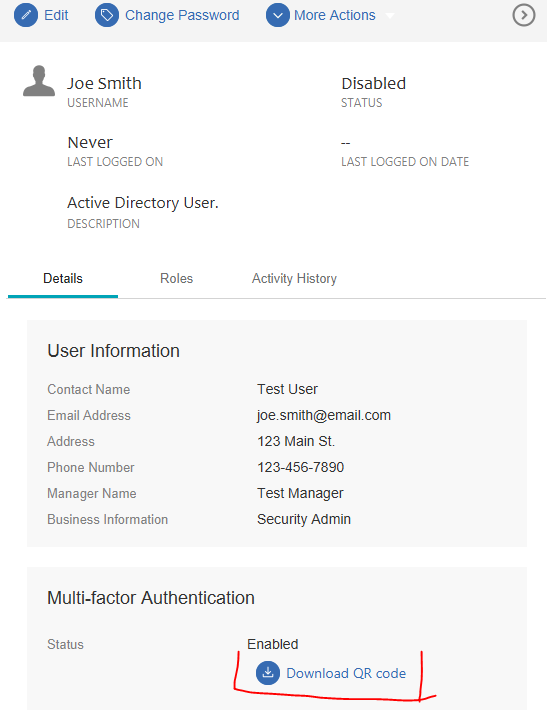 6. Save the file with QR code on the disk. File name is <UserName>_mfa_qr_code.png
6. Save the file with QR code on the disk. File name is <UserName>_mfa_qr_code.png
7. Send the PNG QR file to the user
8. User can scan the code with his/her mobile device on identity access app for example OKTA
9. Now login to DCS console with MFA enabled user.
10. It will prompt you to enter one time password (OPT)
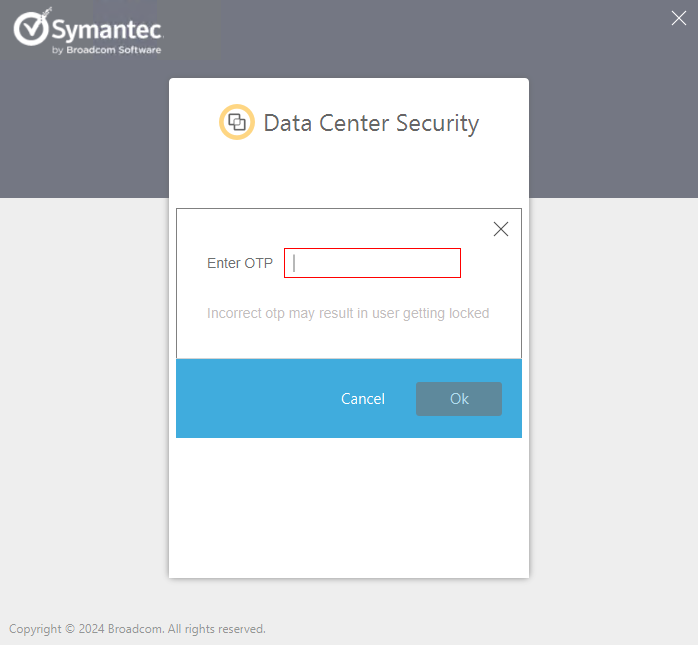
Please let us know if you have any questions.