Thank you for the suggestion.
Original Message:
Sent: Jun 19, 2025 04:19 AM
From: Igor Perevozchikov
Subject: Create a report that can get the AMC data of a Windows system from ITAMS DB
Hi @Mohamad Sukry Ilias!
1. Broadcom doesn't provide custom Inventory data classes and custom inventory tasks. There are provided examples and introduction to Custom Inventory functionality:
https://knowledge.broadcom.com/external/article/178432/introduction-to-custom-inventory-in-noti.html
https://knowledge.broadcom.com/external/article/178794/popular-custom-inventory-samples-7x-8x.html
This must be created by yourself, according to own needs what data is required to be gathered from computers and create custom reports to see this custom inventory gathered data.
2. When you have created own custom report from SMP Console place (that I showed in my previous comment) this report is available for edit in Console, just find it and open in edit mode (in case if it requires additional modifications)
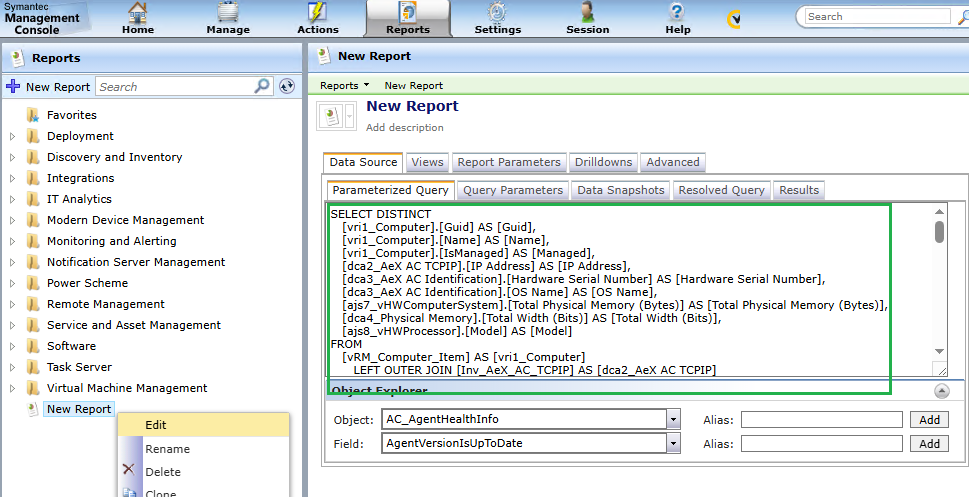
Best regards,
IP.
Original Message:
Sent: Jun 18, 2025 10:41 PM
From: Mohamad Sukry Ilias
Subject: Create a report that can get the AMC data of a Windows system from ITAMS DB
Hi @Igor Perevozchikov,
Good day to you.
I have question regarding your explanation:
- 1. By default Inventory tasks do not gather warranty information, therefore need to create own custom inventory to get warranty info from DELL, Lenovo, HP, etc devices.
- this part need to find myself or Broadcom can help? - When custom report is created, you can edit it to rename existing columns to expected names, or modify SQL query to see size not in bytes but in GB.
- for the SQL query usually Broadcom will provide? it custom and need to contact PS?
Please advise.
Regards,
Sukry
Original Message:
Sent: Jun 18, 2025 10:25 PM
From: Igor Perevozchikov
Subject: Create a report that can get the AMC data of a Windows system from ITAMS DB
Hi Mohamad Sukry Ilias!
1. By default Inventory tasks do not gather warranty information, therefore need to create own custom inventory to get warranty info from DELL, Lenovo, HP, etc devices.
Old examples
https://community.broadcom.com/symantecenterprise/communities/community-home/digestviewer/viewthread?MessageKey=6cd912ba-ffc8-4ee1-bfaa-d87d4cd116a2&CommunityKey=ef59d715-7ea1-41c6-97f3-dd1bcc10d0c3&tab=digestviewer
https://community.broadcom.com/groups/communities/community-home/librarydocuments/viewdocument?DocumentKey=46a7ceec-039f-44c4-a668-419ca3594c54&CommunityKey=c0ec3695-2921-4483-9f82-9b1dcef5f5a4&tab=librarydocuments
2. To create a report (without warranty info), open SMP Console > Manage > Computers > select filter or View/Group where only required scope of computers are in for this report
Click on "Report" icon > type in search required column data to be added in custom report > save or export report
Example:
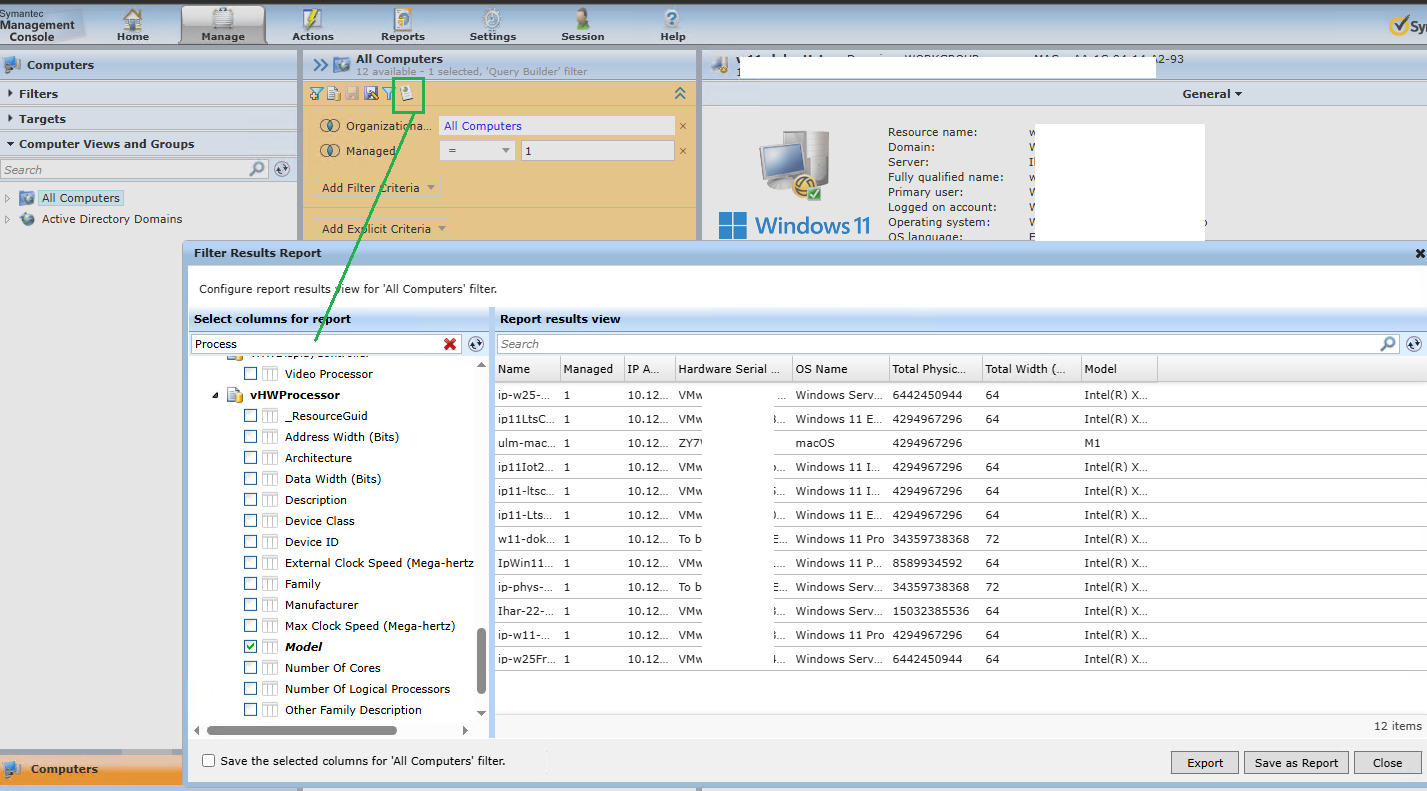
When custom report is created, you can edit it to rename existing columns to expected names, or modify SQL query to see size not in bytes but in GB.
Best regards,
IP.
Original Message:
Sent: Jun 18, 2025 06:25 AM
From: Mohamad Sukry Ilias
Subject: Create a report that can get the AMC data of a Windows system from ITAMS DB
Hi all,
I have one query which is want to create a report that can get the AMC data of a Windows system from ITAMS DB.
We need following filed in the reports which we want to create:
- Host Name
- Ip Address
- serial number
- warranty start date
- warranty end date
- warranty status
- OS
- Total Memory (GB)
- Total Disk Size (GB)
- Processor
May I know if possible or i need to customization?
Did need to contact PS for this?
Hope someone can help on this, I try to find the document but not find any.
Thank you.
Regards,
Sukry