Hi Ain Abdullah!
This functionality will be available in next ITMS 8.6 RU3 release
Quick overview:
1. There will be "Configure Sessions" page where you can enable this functionality and set required settings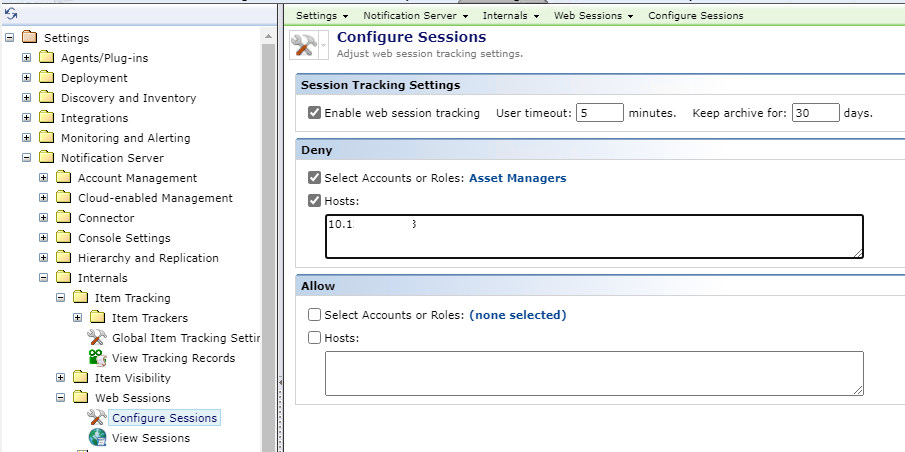
2. On "View Sessions" page will be shown all recorded activities.
Symantec Administrator is able to force "Log off" or "Reset" for existing current sessions.
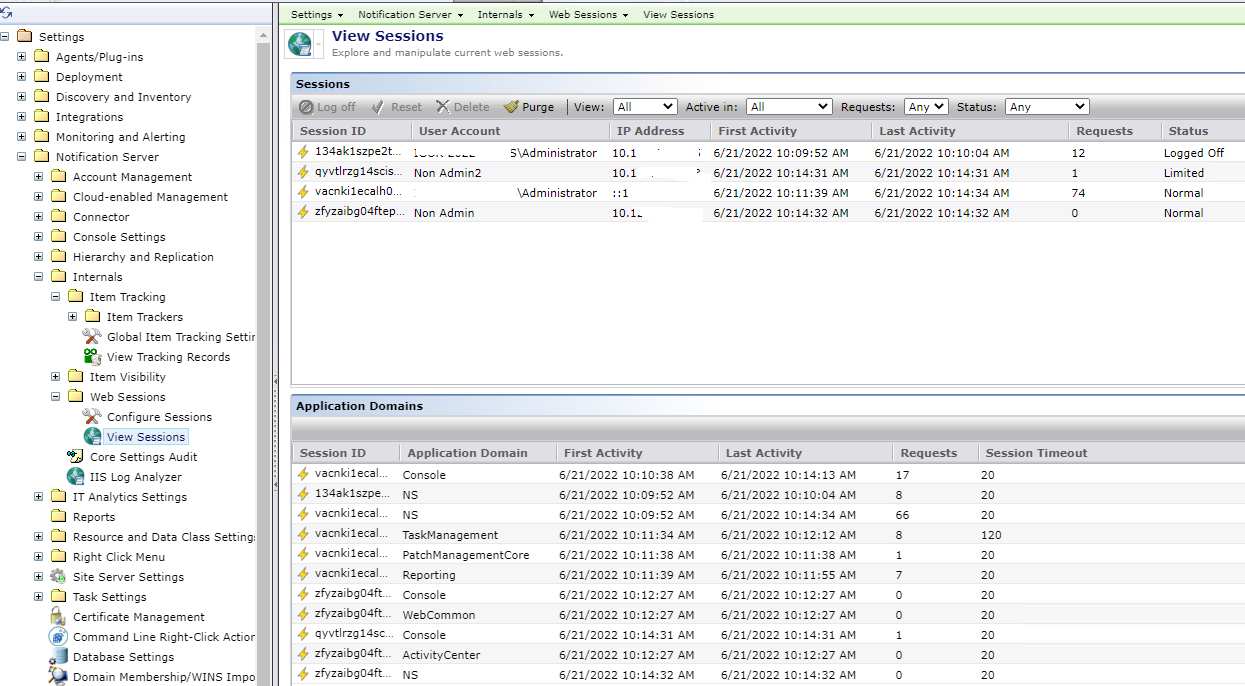
User will see this message in browser when session is expired == auto logged off
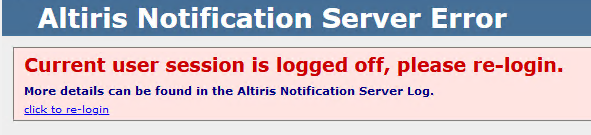
If user is not allowed to access SMP Console, then this message will be shown in browser
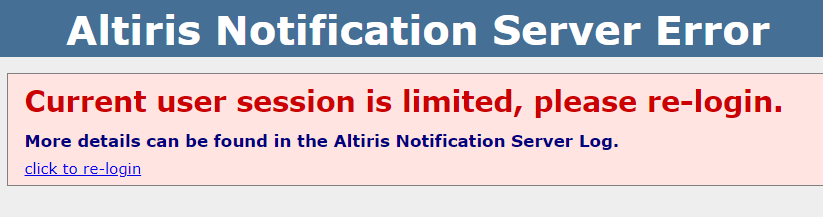
Best regards,
IP.
------------------------------
[JobTitle]
[CompanyName]
[State]
------------------------------
Original Message:
Sent: Jun 20, 2022 11:09 PM
From: Ain Abdullah
Subject: Console timeout
Hi,
Is it possible to set a timeout for console? For example, a user is automatically logged off if inactive for more than 30 min.
If so, how can I do that?
Thanks.
Regards,
Ain