Hi Jo En.
Actually, functionality I described should resolve you concern on UEFI machines. It allows to define
list of media devices to be booted (i.e., Network, USB, Automation Folder), when Boot To task is executed from production it tries to boot automatically to first found device from this list. In case if machine is booted manually to
one of media in the list, it will be accepted as successful "boot to" task and will not try to reboot to another media.
Regarding current 8.6 RU3 functionality - We cannot just ignore device selected in Boot To task because each device can have own image and if task says that it should be booted to PXE we cannot just boot to Automation Folder and accept it. Automation Folder may have different image comparing to image booted from PXE and this is also problem.
Hope this make things clearer.
Thanks,
Roman
Original Message:
Sent: Nov 02, 2022 12:06 PM
From: Jo En
Subject: Boot To WinPE/Automation Task
Hi Roman,
thanks for your answer.
I´m not quite sure what you mean, but if I understood your answer correct, then this would not solve the problem.
It´s not about to have an option to select 'USB Device" in the 'Boot To'- task,
the thing is, there should be only one deployment job and it should not matter if the client is booted via PXE, AutomationFolder or USB.
Right now this is not working because if the first task in the sequence (job) is BootTo PXE and you assign this to a client booted via AutomationFolder to WinPE, it will reboot and try to boot from PXE.
Do you see what I mean?
Original Message:
Sent: Oct 31, 2022 07:55 AM
From: Roman Vassiljev
Subject: Boot To WinPE/Automation Task
Hello Jo En,
In next release 'Boot To' functionality will support booting to local media(such as USB sticks) on UEFI computers. So it will be possible to select USB Device for booting to.
If it is critical for you and if it cannot wait until next release, please contact support to request pointfix for this functionality.
Thanks,
Roman
Original Message:
Sent: Oct 26, 2022 10:49 AM
From: Jo En
Subject: Boot To WinPE/Automation Task
Hi Symantec-Team,
since 8.6 RU3 it´s supported to create an ISO file with the WinPE files and boot this with an USB stick for example.
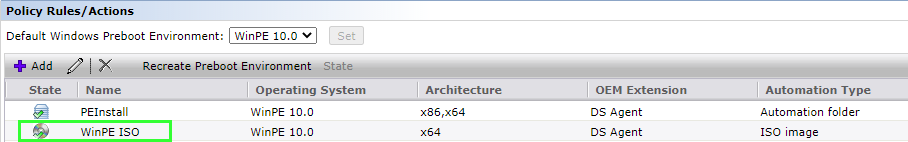
I think this option is very useful, but there is one thing that really bothers.
I guess most customers want to use one deployment job, but if you have a "Boot to WinPE"-task as first task in your sequence and you boot from the USB-WinPE-stick it will not work. It´s not detected that the computer is already in WinPE, it will reboot and try to PXE boot. Same thing is if you want to use the Automation Folder.
It would be so nice if the "boot to"-task would detect that it is already in WinPE - no matter if it´s the ISO or Automation Folder one.
Anyone else experiencing the same issue?