thank you for th ePassword Manager, I did not know this was there.
Original Message:
Sent: 10-27-2021 02:25 AM
From: Igor Perevozchikov
Subject: Reporting on a Policy and Pushing a secure/encrypted password
1. When I push a command like that to a computer via Altiris is it encrypted or not?
Yes, this data will be encrypted.
2. If you don't want to show password in UI of script task where you specified net user "ABC123" Password123, then better to install Real-Time System Manager solution using Symantec Installation Manager on your NS, then you will have built-in "Password Management" task and all passwords there will not be in plain text in SMP Console UI
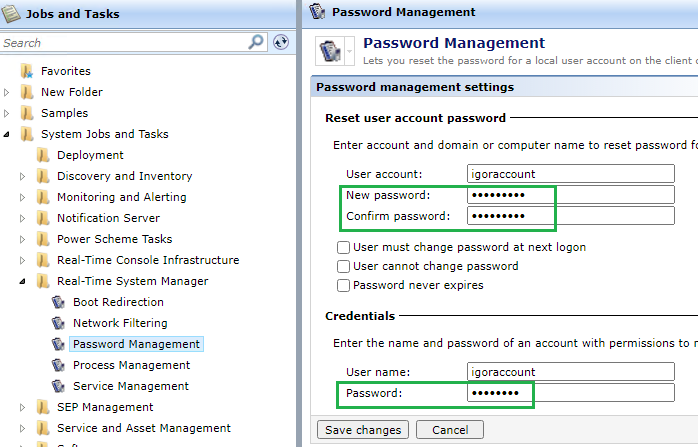
Best regards,
IP.
------------------------------
[JobTitle]
[CompanyName]
[State]
Original Message:
Sent: 10-26-2021 05:28 PM
From: Stavly Sanchez
Subject: Reporting on a Policy and Pushing a secure/encrypted password
I'm running version 8.5 RU3.
I created a password reset task that is running this command: net user "ABC123" Password123
When I push a command like that to a computer via Altiris is it encrypted or not?
I'm not using the Password Management liek you shows in your screenshot. Is that a built in task?
Original Message:
Sent: 10-26-2021 01:47 AM
From: Igor Perevozchikov
Subject: Reporting on a Policy and Pushing a secure/encrypted password
Hi Sid9678!
What version of (NS) Symantec Management Platform you have?
1. You mean that you created "Password Management" task and added it for Managed Delivery policy (Or Client task schedule policy?)
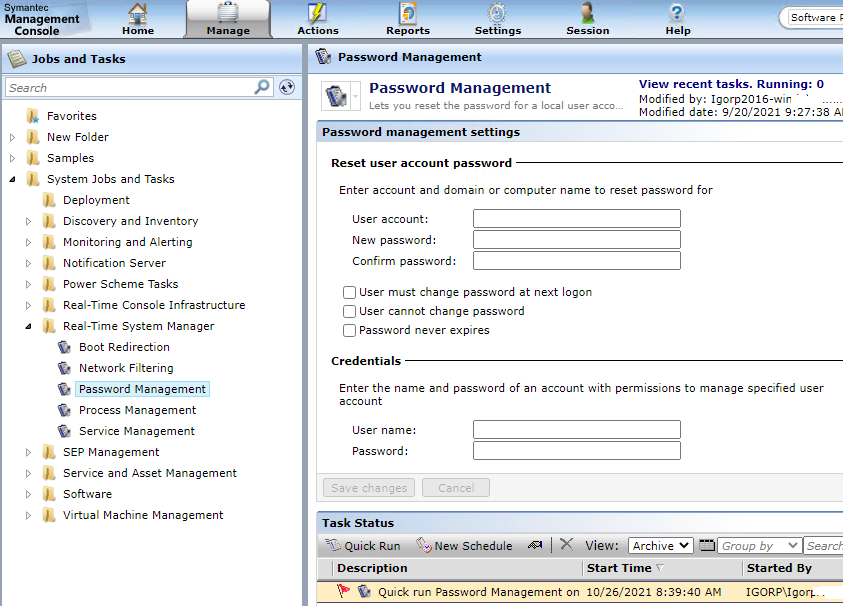
For any task execution results, you can check default Task Server reports and identify where appropriate task completed/failed

2) Where exactly you see that password is in plain text? Checked traffic when when task arriving to client and they are communicating via http?
Best regards,
IP.
------------------------------
[JobTitle]
[CompanyName]
[State]
Original Message:
Sent: 10-25-2021 07:07 PM
From: Stavly Sanchez
Subject: Reporting on a Policy and Pushing a secure/encrypted password
Hello,
I know this might not be the right category but I don't know how to change the Post to Community. I have to questions, see below:
1) I created a task to reset a Local Account password on 25 computers. I then created a policy and added the password change task to it so that way if the computer(s) is off it gets the policy and excutes the task when the computers checks in. How do I run a report on this policy to see if it failed on any of my computers?
2) when I use the following PowerShell to reset a user password. How to i sent this password reset securely and not in plain text? I found this command online but it pushes the password in Plain text.
net user "ABC123" Password123