Update
I was able to trace the error.
The Agent is installed on a HyperV 2016 guest machine.
The restriction was not from the OS itself, it was from the HyperV and the Security options for the virtual machine
#1. The VM is Generation 2
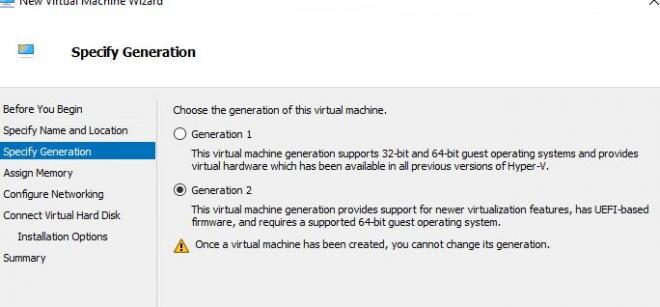
#2. Security Features are set to enable Secure Boot
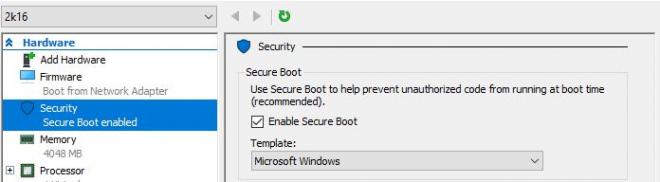
#3. If you try to run the installation then the result will be as mentioned before,
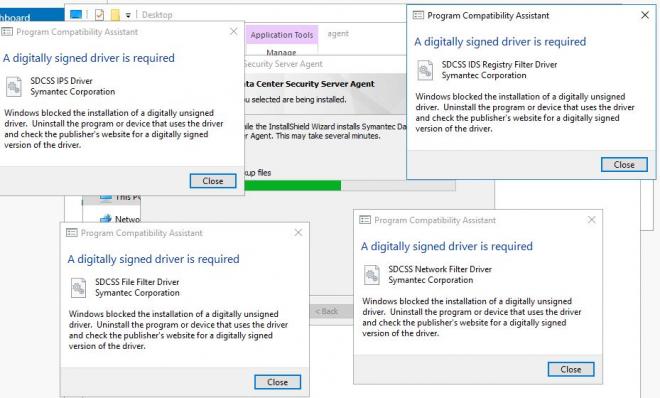
Finally,
You should disable Secure Boot on the Security Options in order to complete the installation of the DCS Drivers. But there is a question... Is this a problem that Symantec is aware?
Best Regards