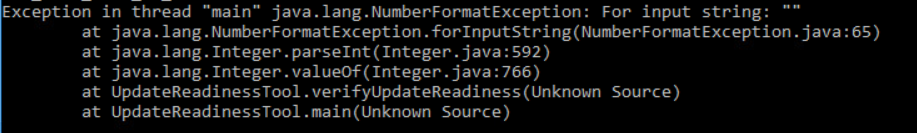in the "C:\Program Files\Symantec\DataLossPrevention\EnforceServer\16.0.20000\Protect\Migrator\URT" directory
there is a file called prechecker.properties open that file and ensure 16.0RU2 is listed.
If RU2 is not listed you have the wrong URT and will need to download the newest one
-------------------------------------------
Original Message:
Sent: Jul 28, 2025 08:05 AM
From: Mark Kiser
Subject: JAVA ERROR WHEN USING URT
Hey Muhammed,
I've been putting 16.0RU2, but I'm not sure if it's just not picking it up for some reason or if there is another issue.
Thanks for any info,
Mark
Original Message:
Sent: Jul 27, 2025 06:58 AM
From: Muhammad Atif
Subject: JAVA ERROR WHEN USING URT
Hi Mark,
When you reach this line, you have to put this value there: 16.0RU2
Please enter the DLP version you are upgrading to. Use the format vv.u (for example, 15.8): 16.0RU2
https://techdocs.broadcom.com/us/en/symantec-security-software/information-security/data-loss-prevention/16-0-2/upgrade-dlp/preparing-to-upgrade/preparing-the-oracle-database-for-a-upgrade/checking-the-database-update-readiness/running-the-update-readiness-tool-at-the-command-line.html
BR
Atif
Original Message:
Sent: Jul 24, 2025 10:39 AM
From: Mark Kiser
Subject: JAVA ERROR WHEN USING URT
Trying to upgrade from 16.0 to 16.0RU2. Whenever I startup the URT I get this error almost immediately. I double checked the jdbc file for correct username and everything looks good. Any other thoughts?