Hello Alex !
From the screenshots it is not clear which "Software Releases" are associated with the "Software Product".
What does "Inventory" view of the Rapid SW product show ?
In my example Ankh (version2) product is associated with 1 AnkhSVN 2.2.11610.27 - English Software Release.
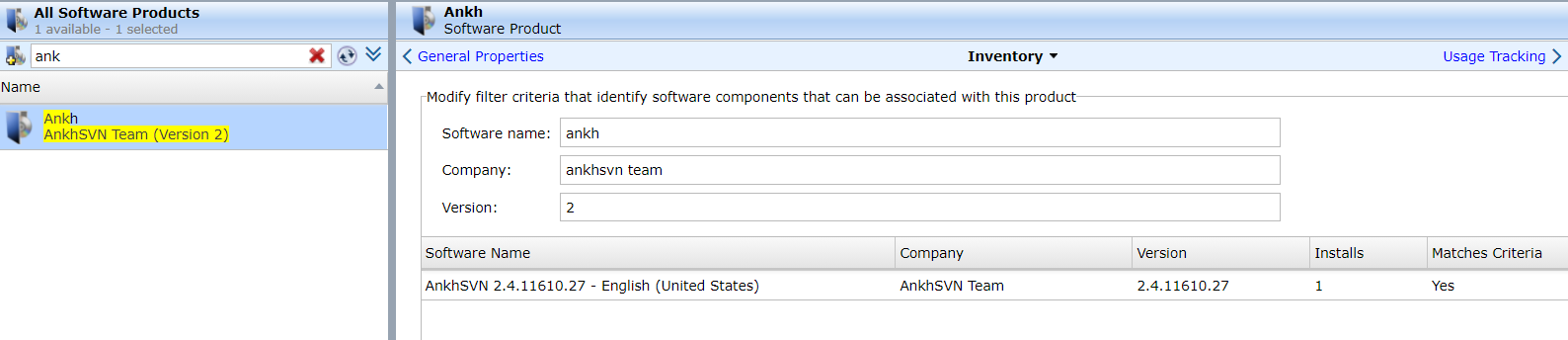
"Software Product" is a grouping entity which aim is to detect license usage and software usage tracking.
However "Software Release" is THE entity which is installed on the client machines.
Number of "software pieces" listed under "Software Product" is a sum of software releases installations.
Thus the question is - which software release reports that it is installed and does it fall into the SW Product definition
Regards
Artur