To provide the Virus and Spyware definitions for your 12.1.x clients reporting into your 14.3 SEPM, you would go to the same link you provided (https://www.broadcom.com/support/security-center/definitions), then under the 'Select product:' choose Symantec Endpoint Protection for the 12.x versions in your environment. I chose Symantec Endpoint Protection 12.1.3 (or later). Go to the Downloads: 'Definitions ....' link and get the two .jdb files provided to process on your 14.3 SEPM. Copy and paste each .jdb one at a time, into the same folder you mentioned, \Program Files(x86)\Symantec\Symantec Endpoint Protection Manager\data\inbox\content\incoming
The vd5bxxxxcore3.jdb will process the:
Virus and Spyware definitions Win64 12.1 RU6 (reduced) security definitions / Virus and Spyware definitions Win32 12.1 RU6 (reduced) security definitions
The vd5bxxxx.jdb will process the:
Virus and Spyware definitions Win64 12.1 RU6 security definitions / Virus and Spyware definitions Win32 12.1 RU6 security definitions
Once these are finished you can validate the 12.1 content is available on your 14.3 SEPM by going to Admin>Servers>select Local Site name>Show LiveUpdate downloads:
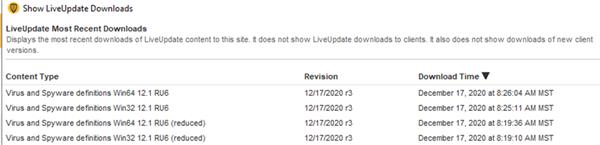
You can also verify the same on the SEPM by going to Policies>LiveUpdate>LiveUpdate Content>select the LiveUpdate Content policy and open it. goto Windows Settings>Security Definitions>Virus and Spyware definitions>Select a revision>Edit. You should see the Virus and Spyware definitions for Win32 and Win64 versions of 12.1 RU6:
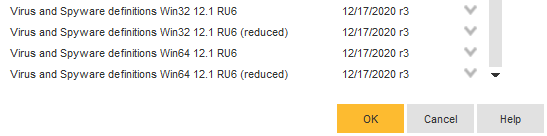
Once you have verified the 12.1.x content is in the policy, make sure you set it back to 'Use latest available' before hitting OK, unless you want to specify a revision.
Now your 12.x clients should get the content needed from your 14.3 SEPM.