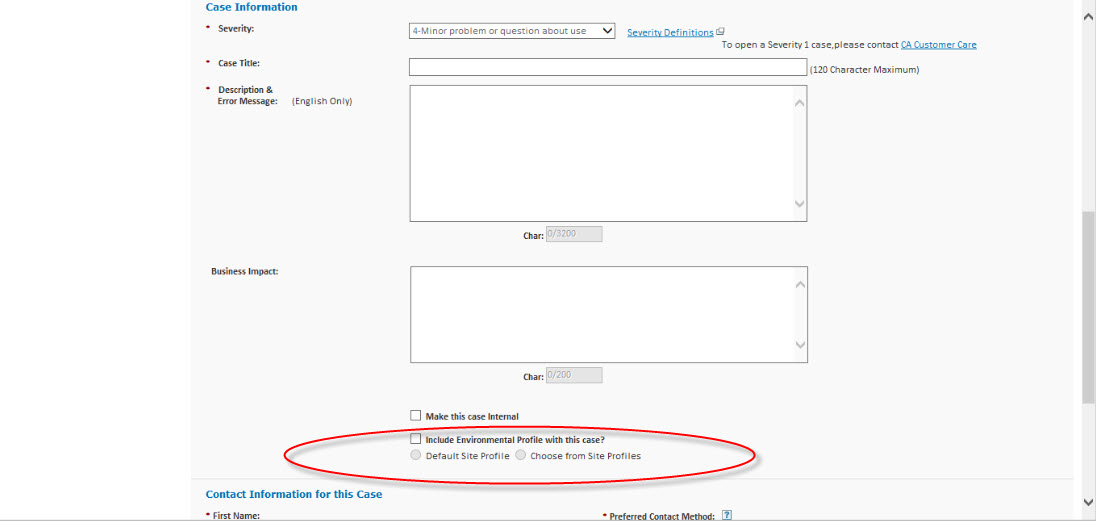What is the Environment Profile on the support.ca.com portal?
The Environment Profile on your support.ca.com account is a function where you can enter information that will help CA technicians better understand your technical environment and your implementation of CA software. When you select the option to include an Environment Profile when opening a support issue, the information you provide in the profile will be placed in the support issue. This information will allow us to better understand the technical context of the specific issue you are reporting. Updating this information periodically, as your environment changes, will help us help you better and faster.
How do I set up and use the Environment Profile?
Log on to your support.ca.com and click on "Site Profile"
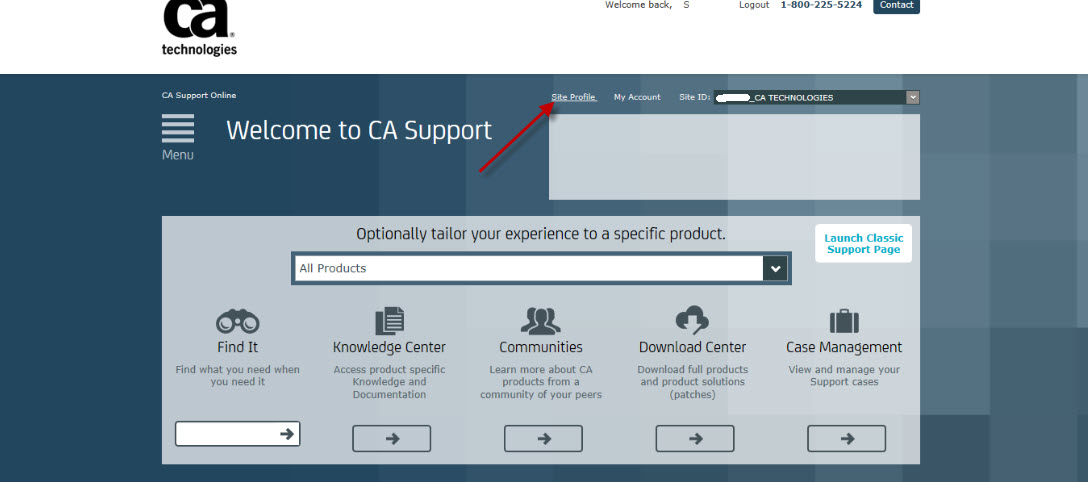
On this page you will see the profiles that have already been created (green arrow) and have the option to update them or create a new one.
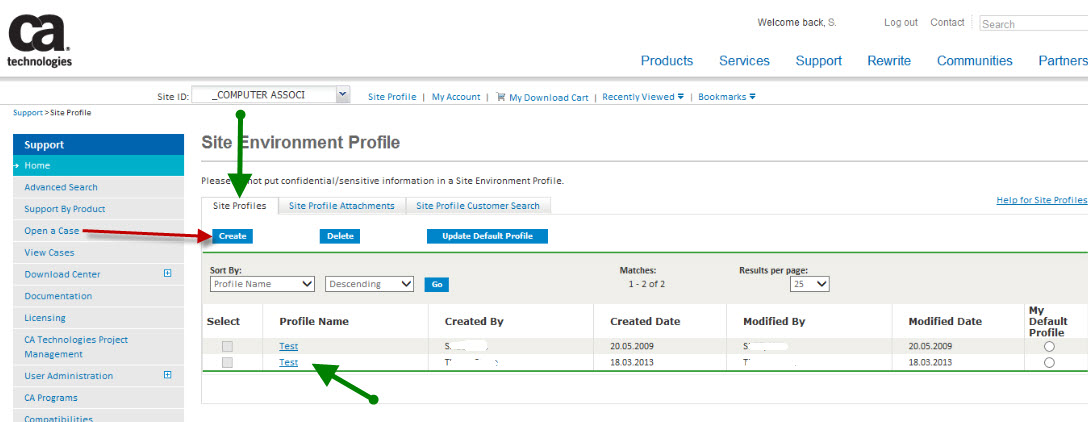
If you click on Create (red arrow above) you will see this screen which will allow you to create a new environment profile:
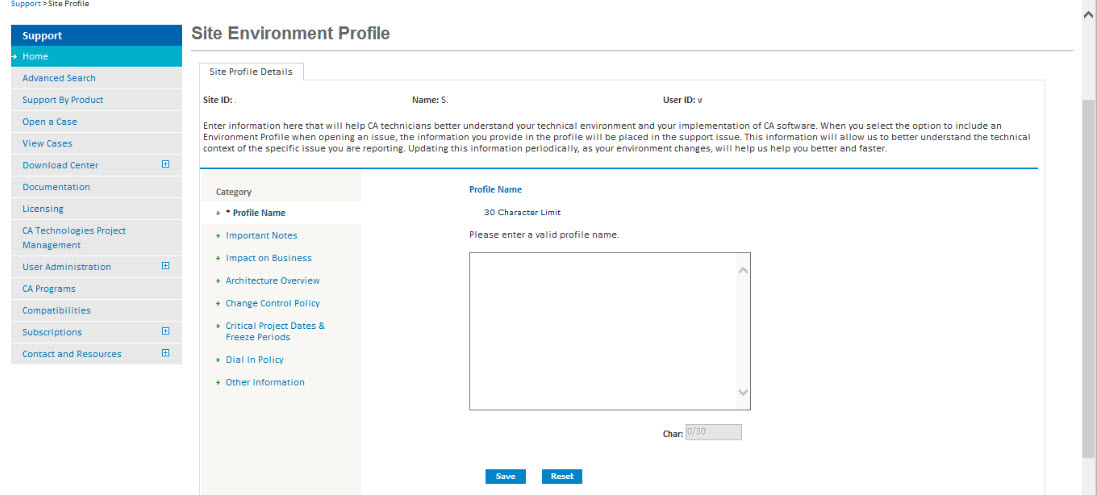
Now ,when you open a case you will notice an option to add the environment profile and any attached documents to the case by ticking one box saving you time and effort: