I didn't mention in my prior response that there are GROUPS of type XSLOGNRQ and XSLOGNNR that affect the default behavior of XSCONN as well. There's more information in the HELP for XSCONN on these group types if you follow the link for 'XSystem Group Information'. Regardless of whether these groups are present, I would have expected the logon screen to have been displayed if you explicitly specified LOGON on the XSCONN request. I would suggest that you open a support case so that this can be investigated further.
Original Message:
Sent: Feb 07, 2024 07:21 AM
From: Jan Rypel
Subject: XSLIST, XSystem Servers
Hi, just tried and still same message:
Option ====>
XSYS024I XSystem session ended, system AK51 job SYSVUSER
and on AK51 sysvuser:
GSVX206E (XSSI.xxxxx) Nucleus init failed, reason 19 SAF user authentication failed
No logon screen
Original Message:
Sent: Feb 07, 2024 07:14 AM
From: James Robbins
Subject: XSLIST, XSystem Servers
The default behavior for XSConn is NOLogon, which says that logon processing will be bypassed. However, if your userid is not defined, or is revoked on the destination system, you should be presented with the logon screen. Can you try: XSCONN AK51,LOGON to see if you are presented with the logon screen?
------------------------------
Jim Robbins
Original Message:
Sent: Feb 07, 2024 05:15 AM
From: Murat Bissembayev
Subject: XSLIST, XSystem Servers
Hi Jan,
I don't think that it is even possible to connect to the remote system with a different userid. The RC19 says that SAF user authentication failed.
Let me double check but for now, I think it works as designed.
Br,
Murat
SYSVIEW Support
Original Message:
Sent: Feb 06, 2024 03:03 AM
From: Jan Rypel
Subject: XSLIST, XSystem Servers
Hi all,
I have a question, which I did not find in manual.
In xslist (sysview), I'm trying to connect to lpar, which has different userID and the screen which should ask me for uID is not displayed.
When I'm trying to Create session on remote system, got this message:
GSVX206E (XSSI.xxxxx) Nucleus init failed, reason 19 SAF user authentication failed
Could it be security ?
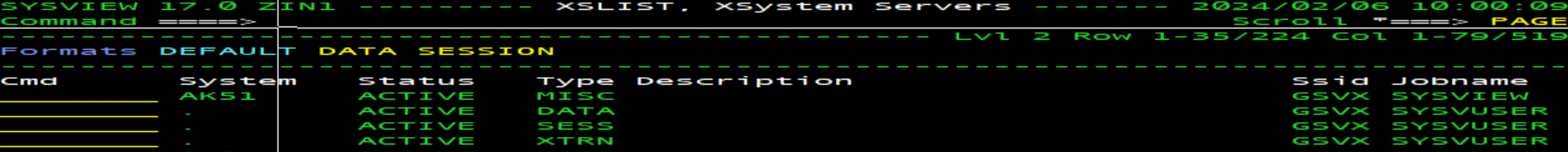
Thank's for any answer
Jan