When design a new report for ALC and preview the results, everything is ok, but once published the reports is unable to display some spanish characters like ñ, á,´. etc...
Img1
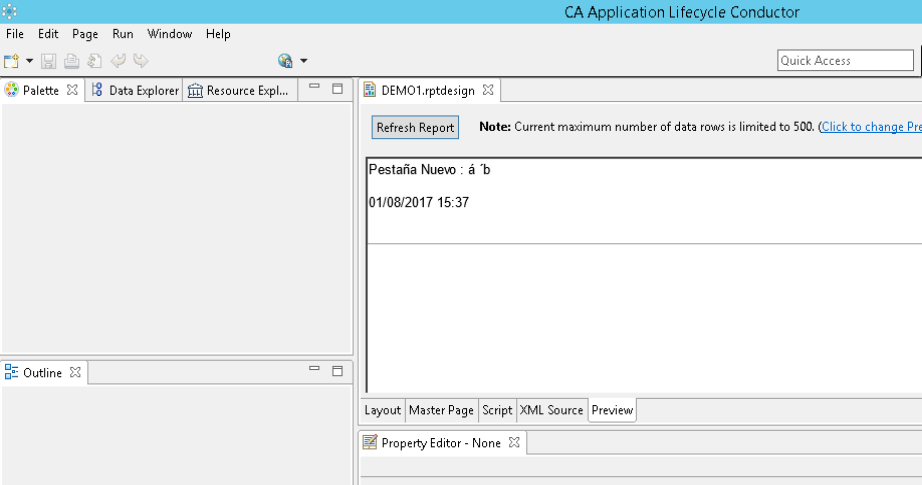
Img2
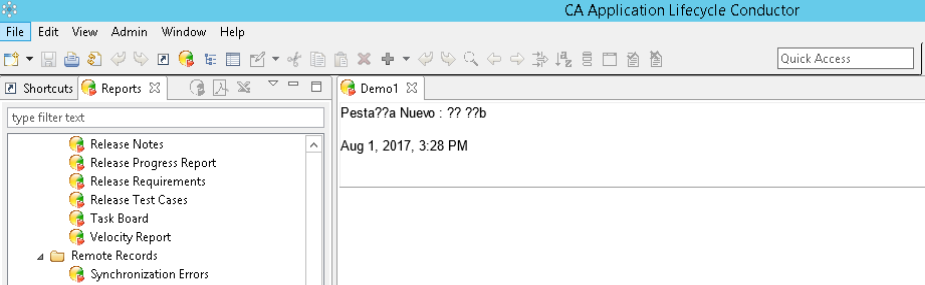
Please your suggestions in order to identify why this.
Regards,
JOHN