The answers to you questions can be found in the HELP for the ROWDISP command.
While on the ROWDISP command display that you have included, type HELP or press the F1 key.
------------------------------
Todd J. Gagle
Software Architect
Broadcom Software, Team SYSVIEW
------------------------------
Original Message:
Sent: 11-19-2021 11:51 AM
From: Brad Pepper
Subject: CICS Alerts - how to define and update
Hennie,
Thanks for the pointers. I'm specifically looking for information on where the fields in the below display are explained. Both the column and the rows. (e.g. What does 'D' or 'I' in the 'T' column mean?) So I guess the question is how do you set up the rules?
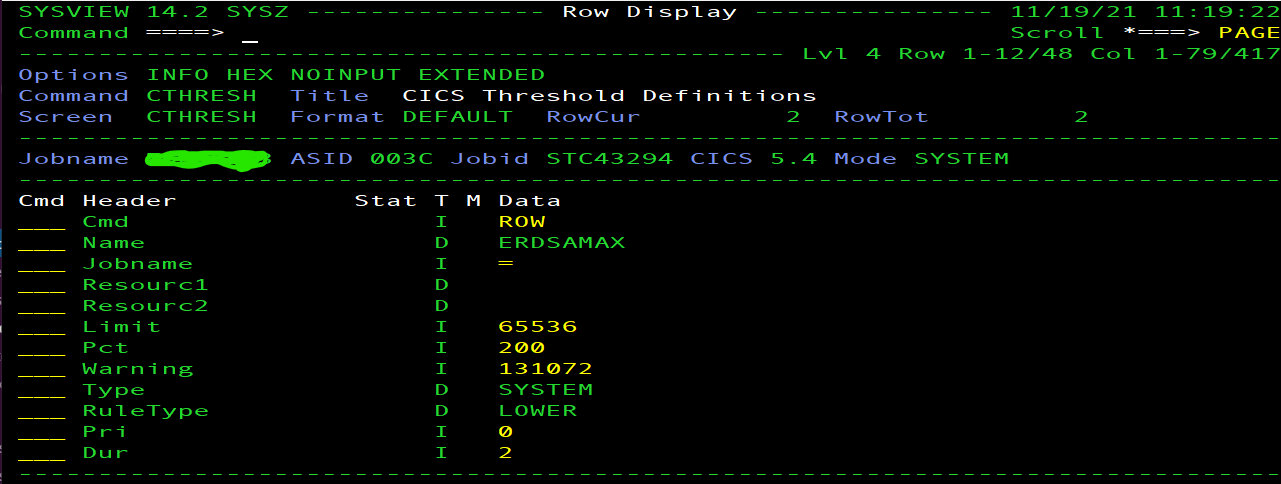
Original Message:
Sent: 11/19/2021 2:43:00 AM
From: Hennie Hermans
Subject: RE: CICS Alerts - how to define and update
Hi Brad,
For the CICS Alerts, there is the CALERTS command.. Or the CHTRESH...
You can make changes online and in the PARMLIB members...
If you want a description of all the commands, there is a chapter called Command Reference in the entire Sysview documentation set:
https://techdocs.broadcom.com/us/en/ca-mainframe-software/performance-and-storage/ca-sysview-performance-management/16-0.html
Here is the direct link to that chapter, Command Reference:
https://techdocs.broadcom.com/content/dam/broadcom/techdocs/us/en/assets/docops/cspm/sysview_160_command_help_2021_11_17.pdf
Is this what you are looking for?
Best regards
Hennie Hermans
------------------------------
Principal Support Engineer
Broadcom Software
Original Message:
Sent: 11-18-2021 03:44 PM
From: Brad Pepper
Subject: CICS Alerts - how to define and update
I've searched this site and the CA Sysview manuals that I have. I cannot find documentation on how to define CICS Alerts or update the existing ones that I have. I can see the rule and all of the parameters, but I need documentation on what they mean.