I checked and the list is in the rule type description:
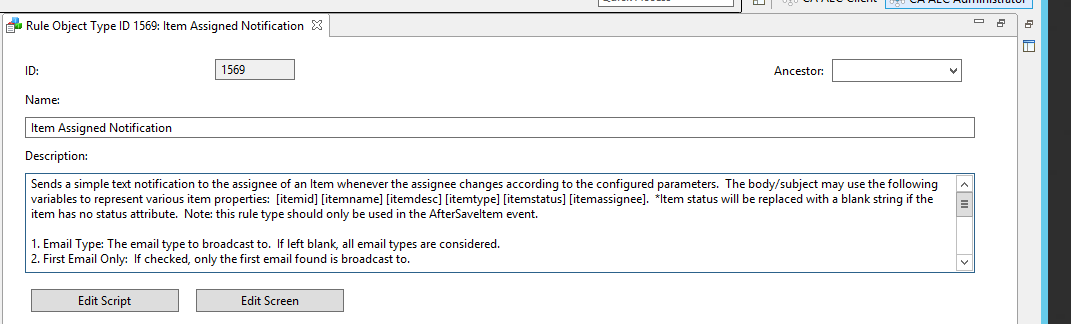
Here is the expanded text:
"Sends a simple text notification to the assignee of an Item whenever the assignee changes according to the configured parameters. The body/subject may use the following variables to represent various item properties: [itemid] [itemname] [itemdesc] [itemtype] [itemstatus] [itemassignee]. *Item status will be replaced with a blank string if the item has no status attribute. Note: this rule type should only be used in the AfterSaveItem event.
1. Email Type: The email type to broadcast to. If left blank, all email types are considered.
2. First Email Only: If checked, only the first email found is broadcast to.
3. Explode Groups: If checked and a target is a group, the member list is exploded and the consituent members are sent the message. If left unchecked, then the emails associated with the group itself are used.
4. Recurse: If checked and exploding groups, sub-groups are exploded as well.
5. Intersect Group Members: If the target list contains multiple groups and groups are being exploded, only members in all groups are considered.
6. Subject: The subject line for the email. This may be overridden in script by declaring a "subjectOverride" variable and setting to the desired value. This allows notifications to have calculated subject lines.
7. Body: The body for the email. This may be overridden in script by declaring a "bodyOverride" variable and setting to the desired value. This allows notifications to have calculated bodies.
8. HTML Message: If checked, the message is sent as HTML instead of plain text."