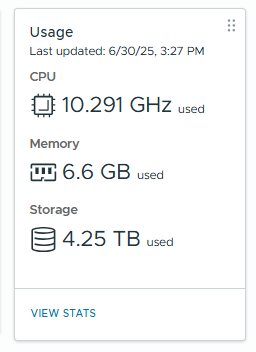Original Message:
Sent: Jul 01, 2025 08:55 PM
From: Shen88
Subject: VM usage of big storage
Yes, you are right. You need to reclaim space on the datastore. For modern setups with compatible guest OS, VM hardware, ESXi, and storage, this process is largely automated via UNMAP.
------------------------------
If you find this answer right, please 'Recommend' this post.
Thank you!
Regards,
Shen
Original Message:
Sent: Jun 30, 2025 09:41 PM
From: sys
Subject: VM usage of big storage
@Shen88 Thanks for your information. I understand that: When deleting data in the operating system → that space is marked as "free" in Windows, but not automatically returned to the datastore. So I need to reclaim space on Datastore to solve this issue, right?
Thank you!
Original Message:
Sent: Jun 30, 2025 05:10 AM
From: Shen88
Subject: VM usage of big storage
@sys,
Please note, This kind of discrepancy between VMware-reported storage usage and guest OS disk usage is actually quite common-especially when using thin-provisioned disks. When a VM writes data, the virtual disk file (.vmdk) grows. But when data is deleted inside the guest OS, the space is marked as free within the OS, not necessarily released back to the underlying storage. Also note, If your VM has snapshots, they can inflate the reported usage significantly.
------------------------------
If you find this answer right, please 'Recommend' this post.
Thank you!
Regards,
Shen
Original Message:
Sent: Jun 30, 2025 04:39 AM
From: sys
Subject: VM usage of big storage
I have an issue with my one of VMs:
The VM has been provisioned with a 4.6TB hard disk. On the Vmware interface ( on Vcenter), it shows that the storage used is 4.24TB. however, when I check inside the guest OS, the actual disk usage is 2.9TB. So, my current issue is: although the VM is using 2.9TB out of 4.6TB at the guest OS level, vmware report that's 4.24TB out of 4.6 TB.