I don't think the driver come from VMware Tools.
It just entered my mind to go to the Creative website to check for any newer driver.
You can try to download to see whether it fixes the distortion.
http://support.creative.com/downloads/download.aspx?nDownloadId=1843
Or go to http://support.creative.com/Products/product_list.aspx?catID=1&CatName=Sound+Blaster and select others "16 PCI" under "Archived Products"
After downloading and installing the driver, the audio device become "SB PCI".
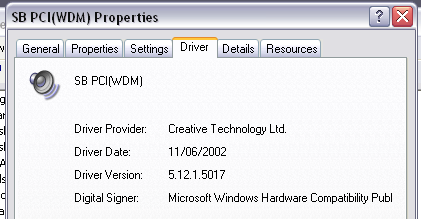
I don't know if it fixes the intermittent sound problem as it does not always happen in my case.
Interesting description in the Download
File Name : SBPCI_WebDrvsV5_12_01.exe
Overview
This package is meant for Sound Blaster® Vibra128, Sound Blaster 16 PCI, Sound Blaster PCI 128, Sound Blaster 4.1 Digital, and Sound Blaster Ensoniq AudioPCI users running Windows 98SE, Windows ME, Windows 2000 and Windows XP, who experienced distortion problem when playing a wave or MP3 file in 4 speaker mode. For PRODIKEYS™ users who are running on Windows 98SE, this Web Update will enable them to record and playback under IMPRESS mode within the PRODIKEYS application. The package will contain the following: