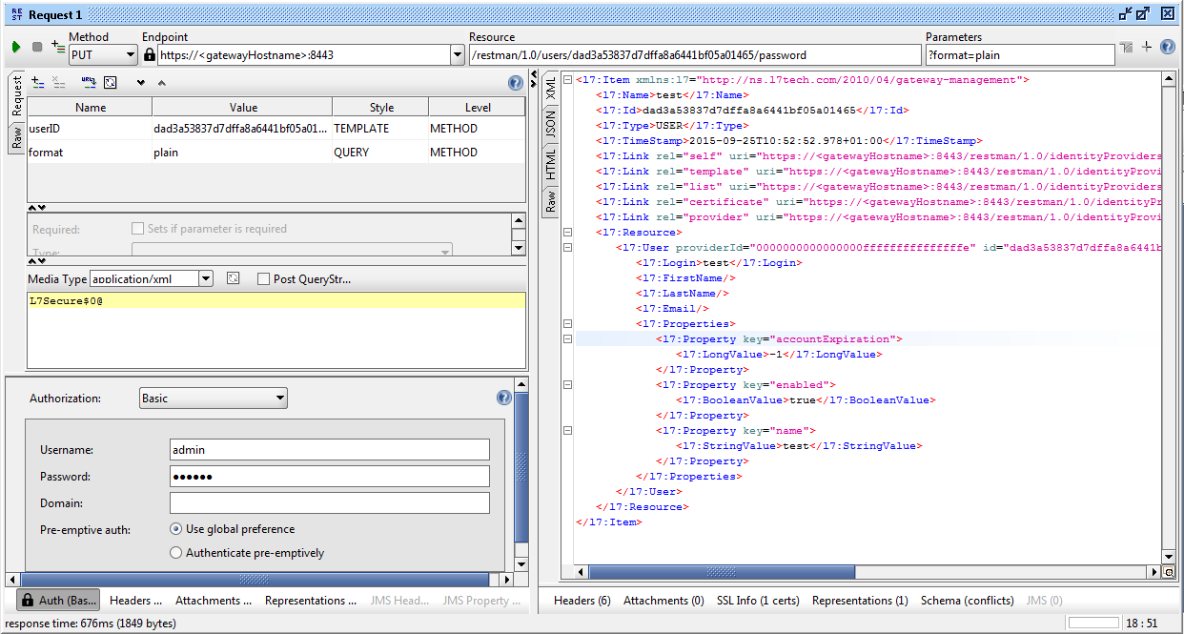It is not possible to modify the password through the Update User API using the RESTMan interface:-
PUT HTTPS://<gatewayHostname>:8443/restman/1.0/users/{userID}
However a separate API can be called to modify the password. First off we need to obtain the internal ID the user we wish to change by calling:-
GET HTTPS://<gatewayHostname>:8443/restman/1.0/users
This will return:-
<l7:List xmlns:l7="http://ns.l7tech.com/2010/04/gateway-management">
<l7:Name>USER List</l7:Name>
<l7:Type>List</l7:Type>
<l7:TimeStamp>2015-09-25T10:10:01.774+01:00</l7:TimeStamp>
<l7:Link rel="self" uri="https://<gatewayHostname>:8443/restman/1.0/users"/>
<l7:Link rel="template" uri="https://<gatewayHostname>:8443/restman/1.0/identityProviders/0000000000000000fffffffffffffffe/users/template"/>
<l7:Item>
<l7:Name>test</l7:Name>
<l7:Id>dad3a53837d7dffa8a6441bf05a01465</l7:Id>
<l7:Type>USER</l7:Type>
<l7:TimeStamp>2015-09-25T10:10:01.773+01:00</l7:TimeStamp>
<l7:Link rel="self" uri="https://<gatewayHostname>:8443/restman/1.0/identityProviders/0000000000000000fffffffffffffffe/users/dad3a53837d7dffa8a6441bf05a01465"/>
<l7:Resource>
<l7:User providerId="0000000000000000fffffffffffffffe" id="dad3a53837d7dffa8a6441bf05a01465">
<l7:Login>test</l7:Login>
<l7:FirstName/>
<l7:LastName/>
<l7:Email/>
<l7:Properties>
<l7:Property key="accountExpiration">
<l7:LongValue>-1</l7:LongValue>
</l7:Property>
<l7:Property key="enabled">
<l7:BooleanValue>true</l7:BooleanValue>
</l7:Property>
<l7:Property key="name">
<l7:StringValue>test</l7:StringValue>
</l7:Property>
</l7:Properties>
</l7:User>
</l7:Resource>
</l7:Item>
<l7:Item>
<l7:Name>admin</l7:Name>
<l7:Id>00000000000000000000000000000003</l7:Id>
<l7:Type>USER</l7:Type>
<l7:TimeStamp>2015-09-25T10:10:01.773+01:00</l7:TimeStamp>
<l7:Link rel="self" uri="https://<gatewayHostname>:8443/restman/1.0/identityProviders/0000000000000000fffffffffffffffe/users/00000000000000000000000000000003"/>
<l7:Resource>
<l7:User providerId="0000000000000000fffffffffffffffe" id="00000000000000000000000000000003">
<l7:Login>admin</l7:Login>
<l7:FirstName/>
<l7:LastName/>
<l7:Email/>
<l7:Properties>
<l7:Property key="accountExpiration">
<l7:LongValue>-1</l7:LongValue>
</l7:Property>
<l7:Property key="enabled">
<l7:BooleanValue>true</l7:BooleanValue>
</l7:Property>
<l7:Property key="name">
<l7:StringValue>admin</l7:StringValue>
</l7:Property>
</l7:Properties>
</l7:User>
</l7:Resource>
</l7:Item>
</l7:List>
In this case I aim to change the password of user test, which has an internal id of dad3a53837d7dffa8a6441bf05a01465. Thus we can update the password by calling:-
PUT HTTPS://<gatewayHostname>:8443/restman/1.0/users/dad3a53837d7dffa8a6441bf05a01465/password
The body needs a media type of applciation/xml, however no XML is needed, the body should just contain the password. If successful this will return XML listing the user details. See my SoapUI request for details:-