Description
This jar will help you sending a mail with attachment.
Set-Up Instructions
1. Navigate to {LISA_HOME}/hotDeploy directory and place the “sendMail.jar”

2. Restart LISA, if it is in running state.
Steps for Implementation:
- Create a Project in LISA workstation.

2. Create a Test Case.
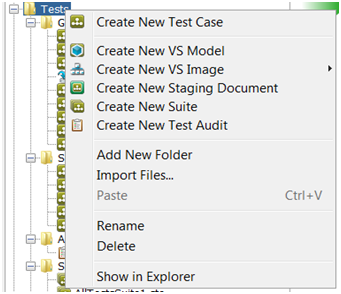
3. Add a Test Step -> Dynamic Java Execution Step
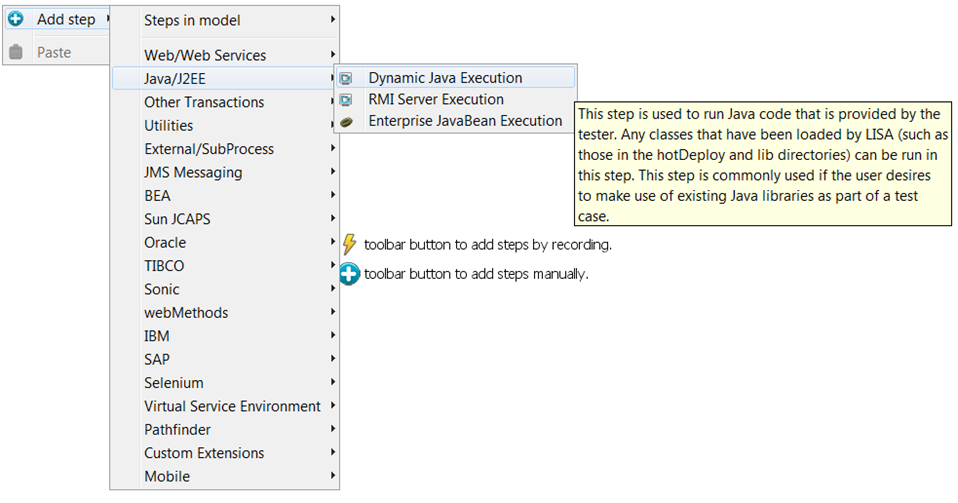
4. Open the step and click on  to select class from the list com->Itko-> utilities ->LISA_SMPT.class or provide “com.itko.utilities.LISA_SMTP” as the value for text box. Hit Construct/Load Object button.
to select class from the list com->Itko-> utilities ->LISA_SMPT.class or provide “com.itko.utilities.LISA_SMTP” as the value for text box. Hit Construct/Load Object button.

5. Select sendMail function from the call sheet and provide the values for mentioned variables. and property to hold return value and execute.
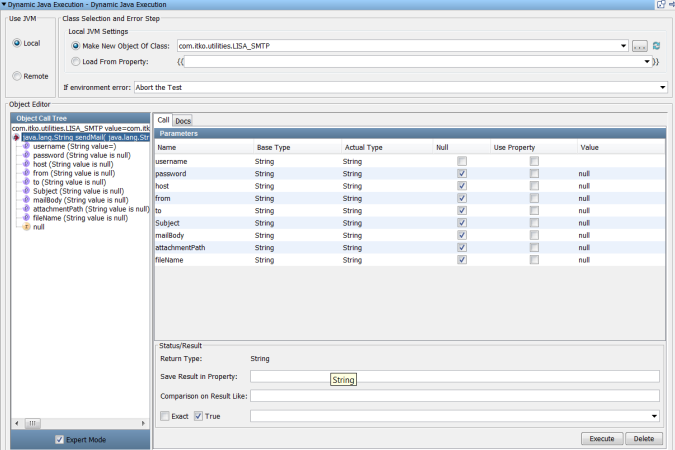
Benefits:
- Generic Utility, Plug and Play.
- Save Manual and Coding Efforts