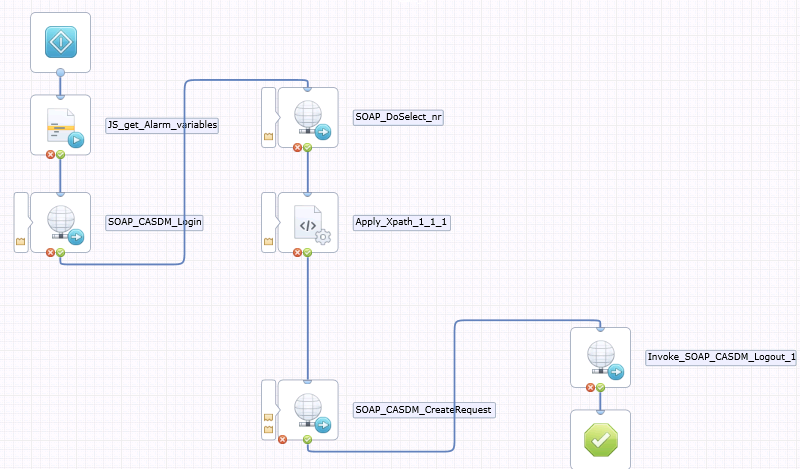
CA PAM:: How to use Invoke soap Method?
CA PAM::. CA SDM Web Service Login - Process Example
CA PAM::. CA SDM Web Service Logout - Process Example
01. WSDL WIZARD
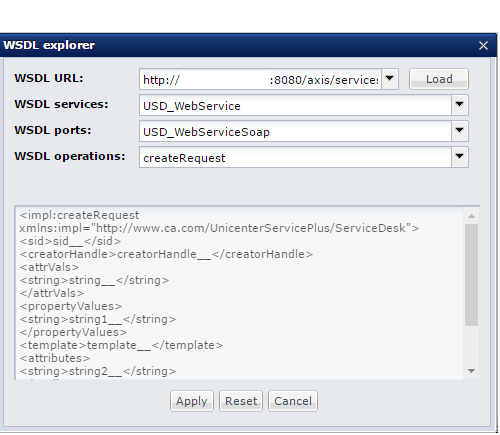
02. INLINE TEXT
<createRequest xmlns="http://www.ca.com/UnicenterServicePlus/ServiceDesk">
<sid>sid__</sid>
<creatorHandle></creatorHandle>
<attrVals>
<string>type</string>
<string>I</string>
<string>customer</string>
<string>customer__</string>
<string>priority</string>
<string>priority__</string>
<string>status</string>
<string>status__</string>
<string>summary</string>
<string>summary__</string>
<string>description</string>
<string>description__</string>
<string>external_system_ticket</string>
<string>external_system_ticket__</string>
<string>log_agent</string>
<string>log_agent__</string>
<string>category</string>
<string>category__</string>
<string>assignee</string>
<string></string>
<string>symptom_code</string>
<string>symptom_code__</string>
<string>affected_service</string>
<string>affected_resource__</string>
</attrVals>
<attributes></attributes>
<newRequestHandle></newRequestHandle>
<newRequestNumber></newRequestNumber>
</createRequest>
03. Dynamic Parameters
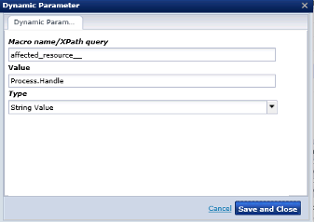
The affected_source or affected_rc are using persistent_id (persid) where was requested by DoSelect
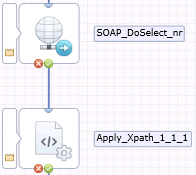
How works?
It's Already Done in anothers examples like:
CA PAM::. CA SDM Web Service DoSelect - loc and ca_location
CA PAM::. CA SDM Web Service DoSelect - chg and prp - Change Category properties
but how ever below a little sample where says how to do:
Inline Text for DoSelect method
<impl:doSelect xmlns:impl="http://www.ca.com/UnicenterServicePlus/ServiceDesk">
<sid>sid__</sid>
<objectType>objectType__</objectType>
<whereClause>whereClause__</whereClause>
<maxRows>maxRows__</maxRows>
<attributes>
<string>string__</string>
<string>string2__</string>
<string>string3__</string>
</attributes>
</impl:doSelect>
Dynamic Parameters:
- Sid
- objectType
- WhereClause
- MaxRows
- String__
- String2__
- String3__

CA PAM::. CA SDM Web Service CreateRequest - Process Example
Summary CA Process Automation
Summary CA Service Management Community
Service Desk Manager 15 days Implementation
CABI:: Summary - BOXI for CA SDM
Summary CA SDM Scoreboard
Was useful, please leave your feedback!
