With improvement and addition of new features in successive releases, sometime founding new services running under hood surprises a lots.
With CA Release Automation version 5.0 onwards you would be finding one additional service which is installed and running beside “Nolio Release Automation Server” i.e. “Nolio Update Service”. So now don’t be surprise seeing it at first.
We will describe what is it used for, which functionality it support and how to manage this service below.
What is “Nolio Update Service” used for?
The ROC UI of Release Automation provides a new feature i.e. Action Management by which end user can determine how many action packs are installed and available for them to install. It is a separate service or daemon that must be running.
Think of it just like an app-store where end-user can browse all available apps. Likewise app-store Action Management will also notify if you have an updated version of action-pack available for the one you have installed in your environment.
Refer screen shot below to understand what feature update service support. The * below refers that for these action pack an updated version is available to install or upgrade.
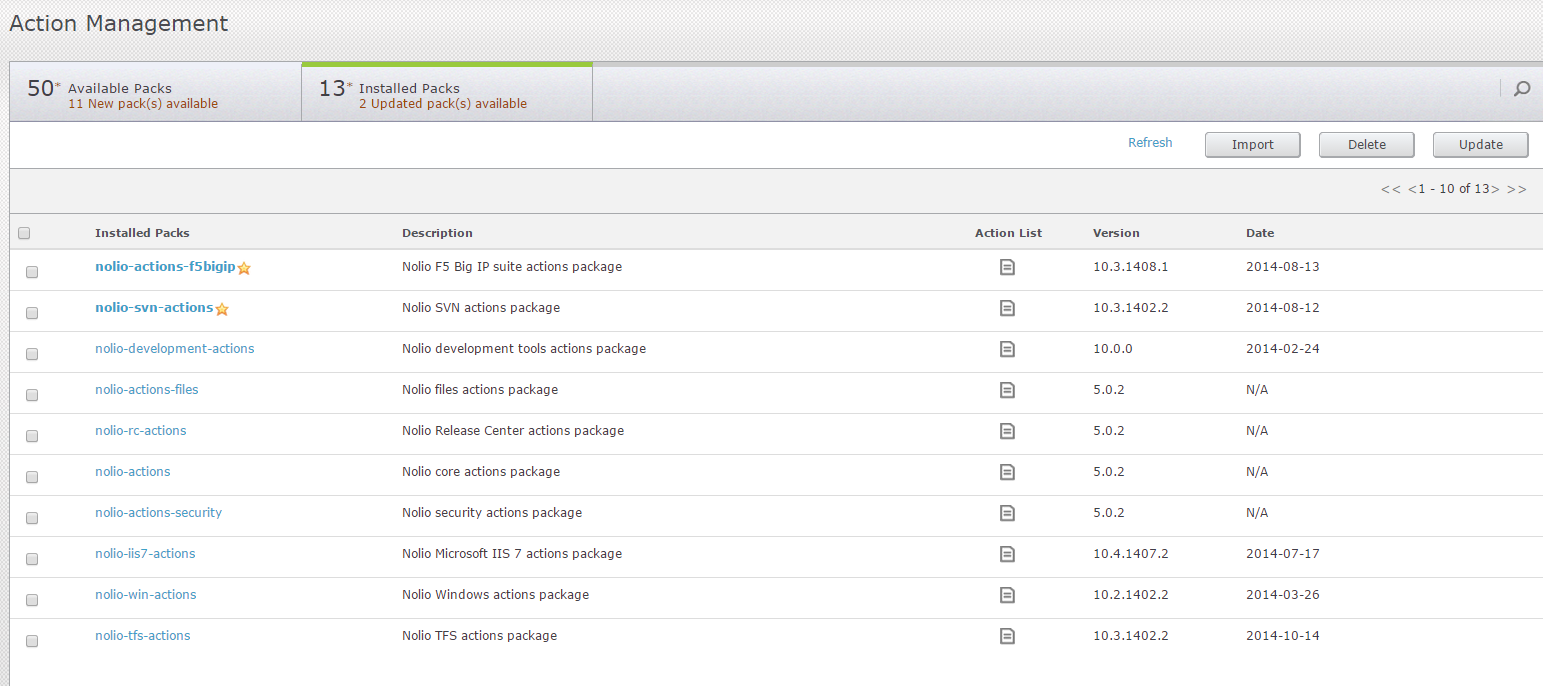
What will happen if I stop “Nolio Update service”?
If for some reason you will stop “Nolio Update service” then it will not malfunction the product but it will stop functionality of “Action Management” on ROC.
Refer screen shot below to ascertain ROC – Action Management behavior.
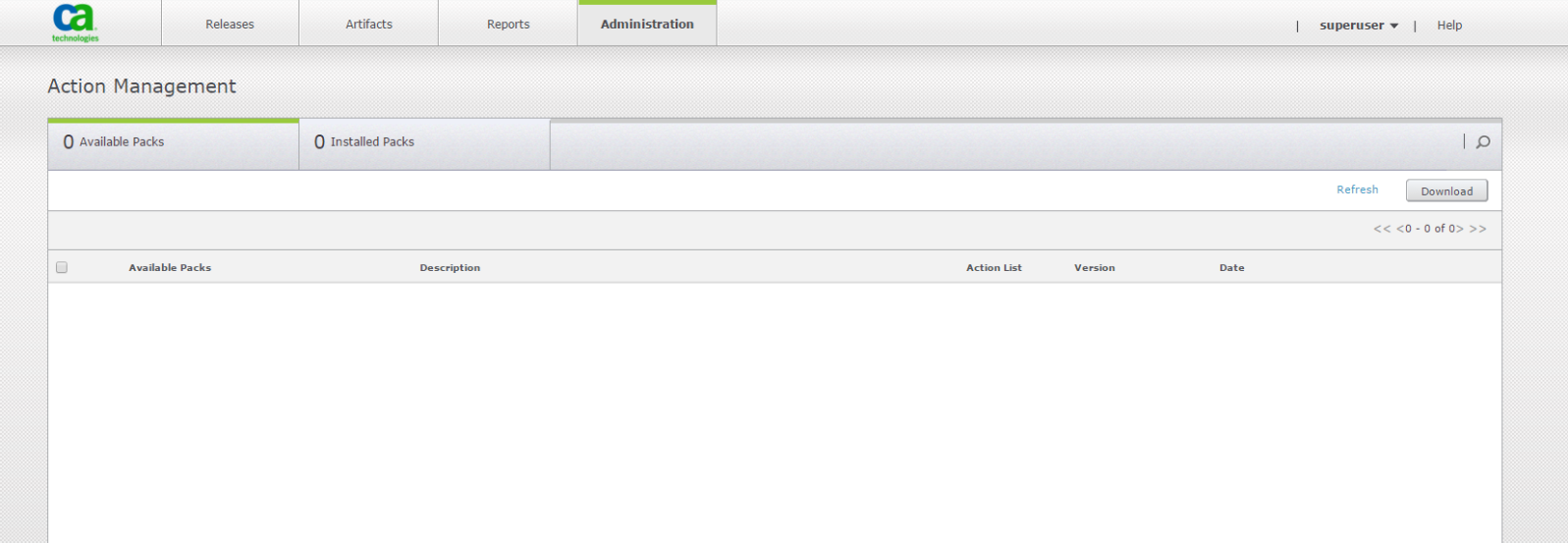
What are various administrative/installation requirement for “Nolio Update service”?
Nolio Update service requires below configuration to be properly set to support its installation and proper functioning. Please refer below snippet take from RA installation guide. Please refer to installation guide for more details.

Configuration related to “Nolio Update Service”
Action pack content come from Update Service. There is URL.ini in UpdateService directory that looks like below. CA_PACK_URL is the URL where it gets actions packs from.
#Wed Jan 29 15:38:12 EST 2014
CA_URL=ftp\://ftp.ca.com/pub/dpm/ReleaseAutomation/UpdateService
CA_PACK_URL=ftp\://ftp.ca.com/pub/dpm/ReleaseAutomationActions/ActionPacks
INTERVAL=1440
REST_PORT=8083
What are most common administrative tasks related to “Nolio Update service”?
How can I stop/start “Nolio Update service”?
“Nolio Update service” can be stop/start by below procedure
| Windows Servers | Linux Servers |
|---|
- On start menu type Run->services.msc
- In Services window locate “Nolio Update service” right click and click on start/stop/restart
| - <RA Install base directory>/ReleaseAutomationServer/UpdateService
- Invoke command sh nolio_update_service start/stop
|
How can I disable “Nolio Update service”?
To disable “Nolio Update service“, please find below instruction
| Windows Servers | Linux Servers |
|---|
- On start menu type Run->services.msc
- In Services window locate “Nolio Update service” right click and click on Properties
- In Properties window select startup type and select disabled
| - <RA Install base directory>/ReleaseAutomationServer/UpdateService
- Invoke command as described below
# remove_service_from_runlevels.sh <sourceFilePath> <sourceFileName> #Example: # remove_service_from_runlevels.sh . nolio_update_service Note: If you get error no service found possiblity is that may be service not running at run level. You can verify the same by giving below command and checking if it retrun service details. Command: Unix% chkconfig --list nolio_update_service Result: nolio_update_service 0:off 1:off 2:on 3:on 4:on 5:on 6:off |