For all of you who have taken the Spectrum Optimization and Customization class, there is always a question that comes up after we do the Alarm Discrimination Lab.
If you recall, the lab teaches us how to use Event Variables to create and clear a unique Alarm based on the uniqueness of that event variable.
xupsContactIndex = {I 1}
xupsContactType = {T xupsContactType 2}
xupsContactState = {T xupsContactState 3}
xupsContactDescr = {S 4}
0xfff00015 E 20 A 2,0xfff00015,1
0xfff00016 E 20 C 0xfff00015,1
Here we will create a unique alarm based on the uniqeness of xupsContactIndex value that is stored in Event Variable 1.
When Contact 1 and Contact 2 go active, this is the end result:

The selected alarm is the Alarm for when Contact Input 1 (index 1) goes active.
The second alarm, not selected, is the Alarm when Contact Input 2 (index 2) goes active.
The question that always arises is “Can we add the contact number into the Alarm title? It would be easier for the Operator to understand what the problem is.”
My answer in class is “Yes, but that would take an Event Procedure which is outside the scope of the class.” Not a satisfying answer, I know, but Event Procedures is a big topic, too big to be included in the 4 day class.
So, here is the solution.
We need to create a NEW event so that we can pass the event variable data (varbind data) to the dynamic alarm title attribute (0x12b4c).
I will do this in a couple of steps to see the effects of Event Procedures.
First I will use the Event Configuration tool copy Trap Event 0xfff00015 to the new Event (0xfff00035) which the procedure will call. I will then make Trap Event 0xfff00015 not alarm.
0xfff00015 E 20
0xfff00035 E 20 A 2,0xfff00015,1
I will now modify 0xfff00015 in several steps:
The following line triggers event 0xfff00035 on the current model.
0xfff00015 E 20 P "CreateEventWithVariables({ C CURRENT_MODEL },{ H 0xfff00035 })"
The results are that no event variables are passed to the new event 0xfff00035

The following will pass the event variables from the trap event (0xfff00015) to the new event 0xfff00035
0xfff00015 E 20 P "CreateEventWithVariables({ C CURRENT_MODEL },{ H 0xfff00035 },GetEventVariableList())"

The following will append 2 strings of text the dynamic alarm title attribute (0x12b4c)
String 1 = "Contact Active Notice. Contact: "
String 2 = the value of event variable 1 (xupsContactIndex) converted to string
0xfff00015 E 20 P "CreateEventWithVariables({ C CURRENT_MODEL },{ H 0xfff00035 }, \
SetEventVariable(GetEventVariableList(),{ H 0x12b4c }, \
Append({ S \"Contact Active Notice. Contact: \" },ToString(GetEventVariable( { U 1 } ) ) ) ))"

We could have used Event Variable 4 (xupsContactDescr) which is already a string of text.
0xfff00015 E 20 P "CreateEventWithVariables({ C CURRENT_MODEL },{ H 0xfff00035 }, \
SetEventVariable(GetEventVariableList(),{ H 0x12b4c }, \
Append({ S \"Contact Active Notice. \" },GetEventVariable( { U 4 } ) ) ) )"
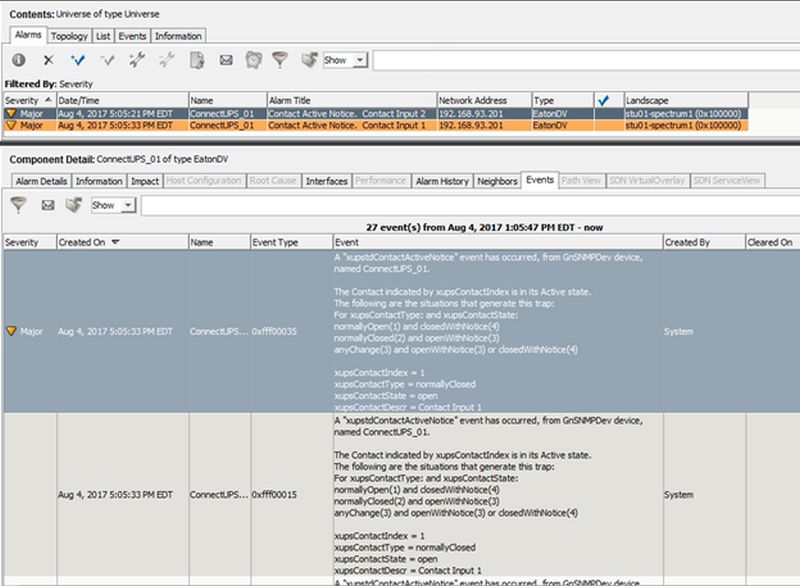
I hope you enjoy the solution!