Here's our contribution to the toolkit for OBS visualizations. This is a portlet that will export OBS information to Microsoft Excel in a format that you can turn into a visual representation in Microsoft Visio via Visio's Organization Chart Wizard.
1) Xog in attached OBS Data for Visio portlet to your CA PPM instance. Add it to your UI as you see fit.
2) In the OBS Filter pick an OBS then click Filter to run the portlet. Export the data to Excel and save the Excel file.
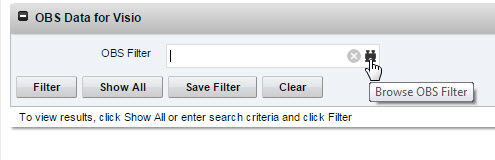
3) In Microsoft Visio, start the Organization Chart Wizard.

4) Select Information that's already stored in a file or database and click Next.

5) Select A text, Org Plus or Excel file and click Next.
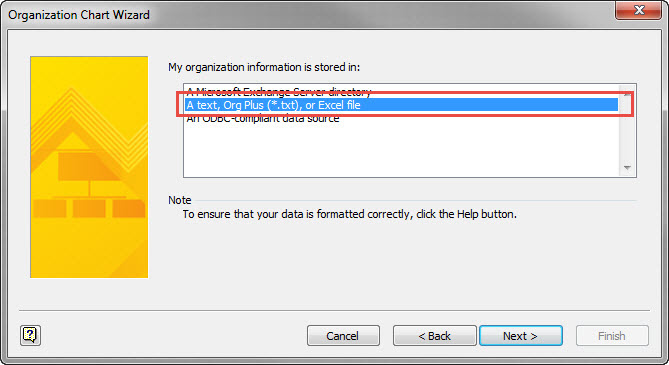
6) Navigate to & select the excel file created in step #2. Click Next.
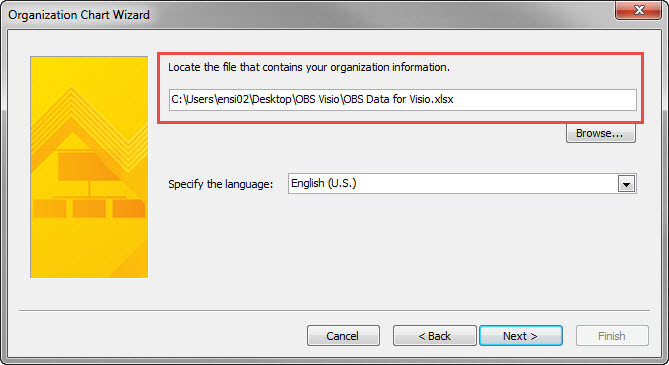
7) Select Name: OBS Level ID and Reports to: Parent OBS Level ID as shown below. Click Next.
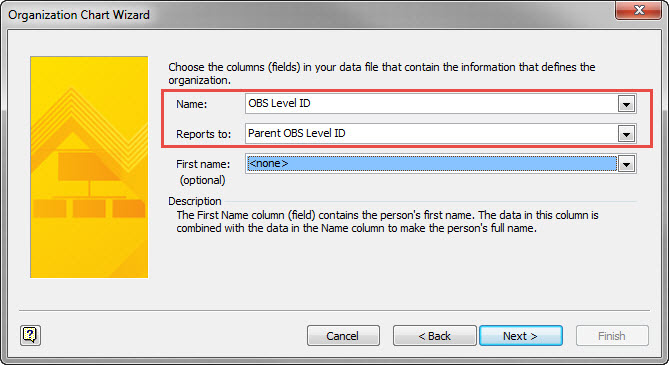
8) Select OBS Level Name as the Display fields. Click Next.
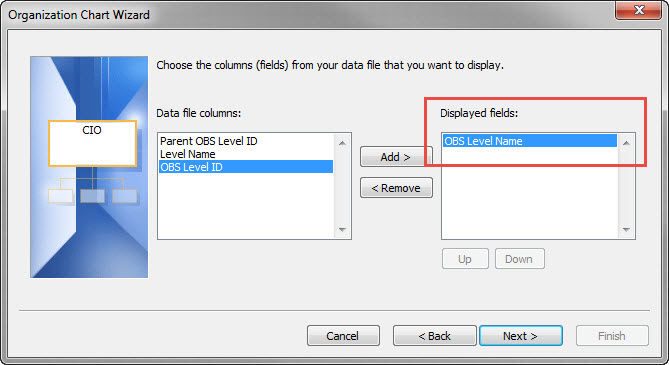
9) Select Level Name for Shape Data fields. Click Next.
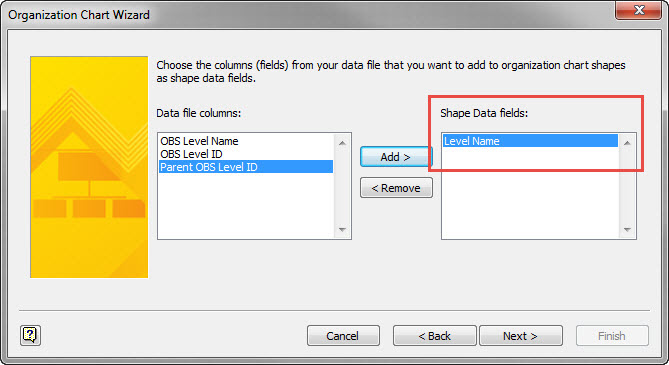
10) Click Next - let the system paint your whole OBS before you experiment with pagination & breaking it up.
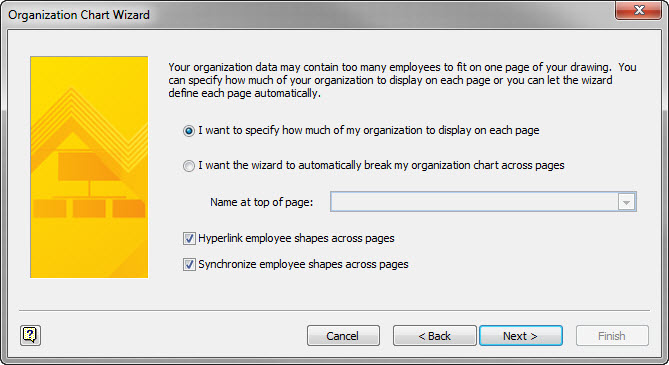
11) The final dialog should look similar to this. Click Finish.
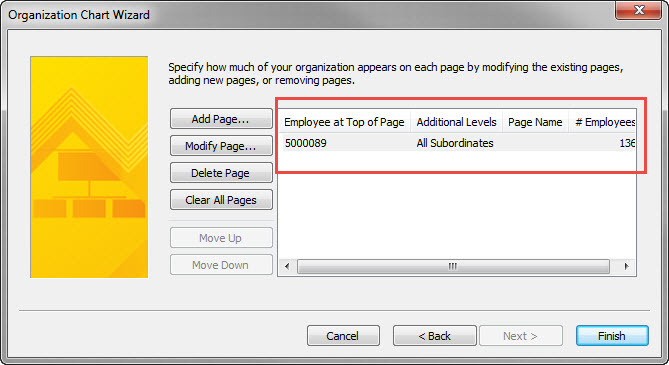
12) You should see a Viso of your OBS.
