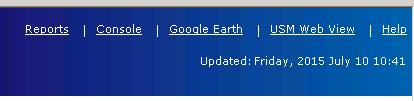Problem:
------------
I have certified version of java install but console tab is grayed out as below screenshot


Solution:
------------
1. You can launch UI as below
> With link
http://<UI_Server_Name>:<Port>/sam/oneclick.jnlp
2. Click on Action tab as blow screenshot

3. You can enable 'Console' by adding UI URL in browser 'Internet Options'
- On Browser click Tools > Internet Option
- In 'Security' tab click on 'Trusted sites'
- Click on 'Site' button and add url as below screenshot.
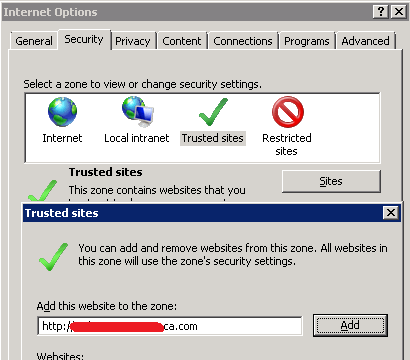
- Close and reopen browser and you can see 'Console' in enabled