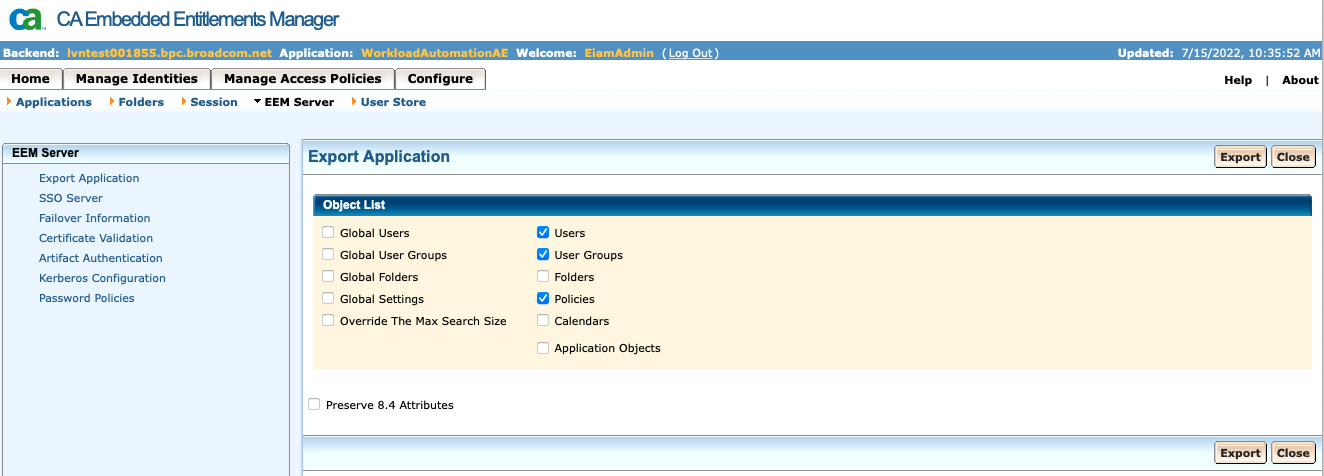Hi,
I wanted to also give you a way to backup the existing policy as well in case you want to save it.
When you logon to EEM, first click on the configure tab. Once there, click on 'EEM Server' and you will then see a list of options. The one you want to select is 'Export'. Once you click that you will have a set of objects that can be exported. For a specific application, I normally only select 'users, user groups and policies' to keep only that applications data.
Mike