Hi all,
There is a unix agent , while bringing the agent online through putty , we are getting the following errors :-
20220731/191630.349 - U02000102 Error when calling the function 'bind(:2300)', error code '98(Address already in use)'.
20220731/191630.349 - U02003073 Agent Prozess 'LISTENER,PID=5727' shutdown has been initiated.
20220731/191630.350 - U02002040 Disconnected from '*IPC(LISTENER)' (socket handle = 's=10,ID=7').
20220731/191630.350 - U02003059 Agent process 'LISTENER,PID=5727' has stopped with return code '0(status=0)'.
20220731/191630.352 - U02003056 Start of agent process 'LISTENER' with PID='5911' has been initiated.
20220731/191630.355 - U02003057 Agent process 'LISTENER' with PID='5911' is up and running.
20220731/191630.355 - U02000134 Thread 'LISTENER/CCM' started.
20220731/191630.355 - U02000102 Error when calling the function 'bind(:2300)', error code '98(Address already in use)'.
20220731/191700.357 - U02000102 Error when calling the function 'bind(:2300)', error code '98(Address already in use)'.
20220731/191700.357 - U02003073 Agent Prozess 'LISTENER,PID=5911' shutdown has been initiated.
20220731/191705.360 - U02002040 Disconnected from '*IPC(LISTENER)' (socket handle = 's=10,ID=9').
20220731/191705.361 - U02003059 Agent process 'LISTENER,PID=5911' has stopped with return code '0(status=0)'.
20220731/191705.361 - U02003073 Agent Prozess 'AGENT,PID=4748' shutdown has been initiated.
20220731/191705.361 - U02000041 Shutdown Agent 'CALONLD055'.
we got to know that 2300 port is already occupied, so how to free it and make the agent online ?
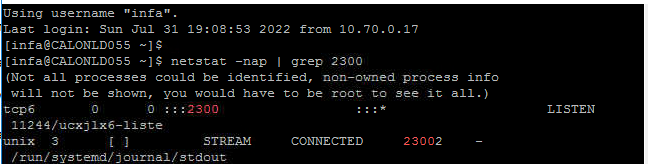
Thanks