Summary
XPSExport does allow you to export sub elements rather than the whole policy, the most useful way is via XPSExplorer where you can add items to an XCart and save that for latter use in XPSExport. But the selection process via the cmd line driven interface is a bit cumbersome.
We've updated the SMPolicyReader. Siteminder Policy Reader so that you can create the xcart selection is a more visual method. This explains how to use the new feature.
I) XCart via XPSExplorer
XCart selection is done via XPSExplorer, it is cmd line driven and a bit cumbersome to use:
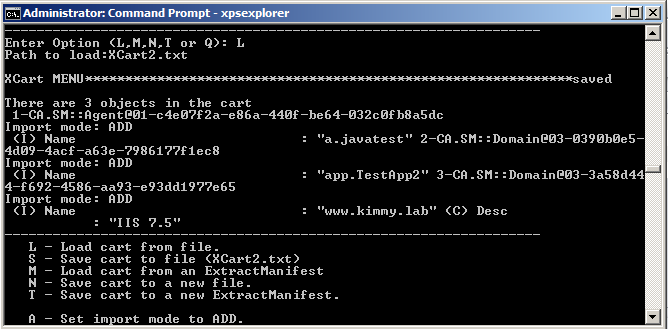
II) Create XCart via SMPolicyReader
First we need to open a prior XPSExport file, any file will do and often a backup dump files is the most convenient (my next project will be, to cover an method automating an xpsexport via scheduled task, and storing the changes in git change repository, so we can view change history)
Here I am opening up a -xb xpsexport :

With the XPSExport loaded , we can select root elements, right click and add them to the XCart, items in the xcart are coloured green.
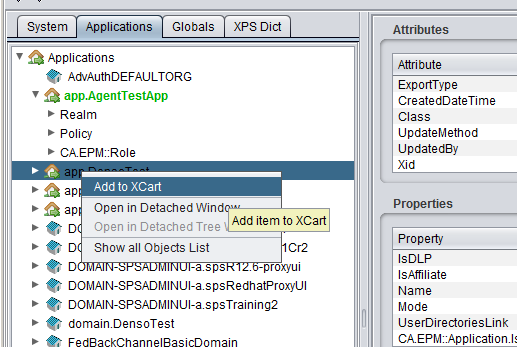
The same right click can be used to removed objects from the xcart.

And you can select multiple objects and add them at the same time to the xcart.
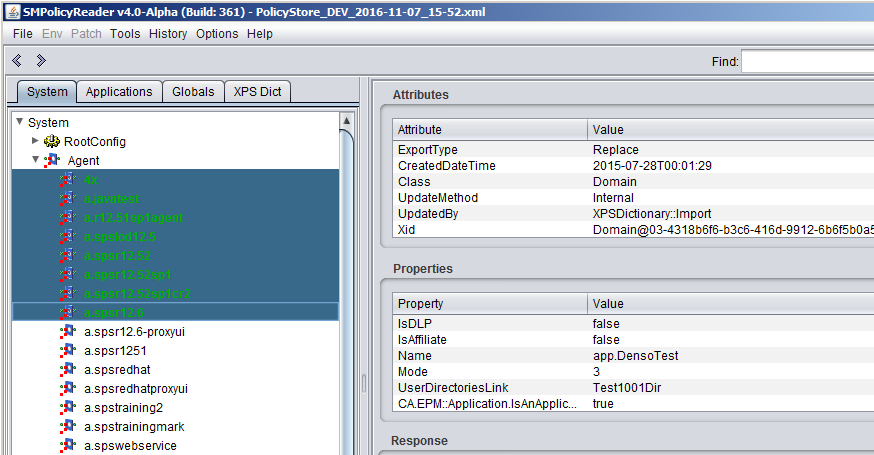
We can then view the contents of the xcart via the "Tools/Open XCart Window" menu option :

You can remove items from the xcart via the new window. The window is non-modal so you can continue to add/remove items and the contents of the windows are updated.
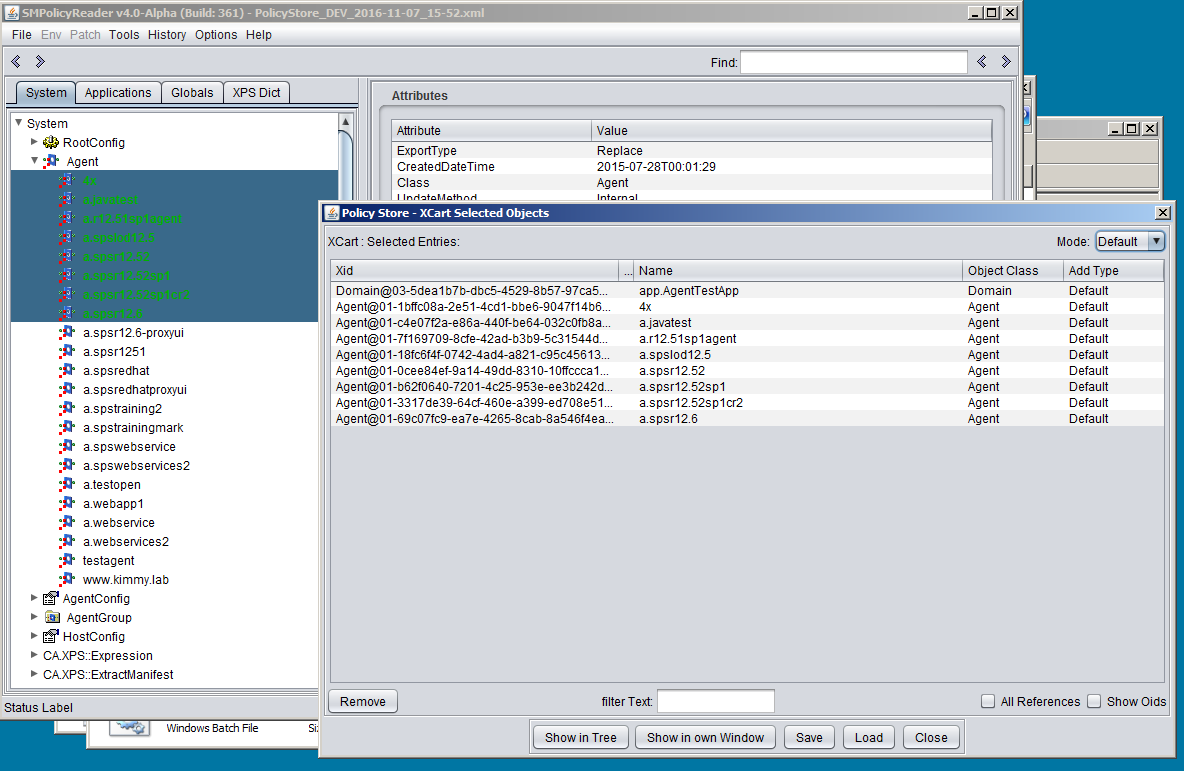
You can then save the xcart, via the save button at the bottom of the screen :
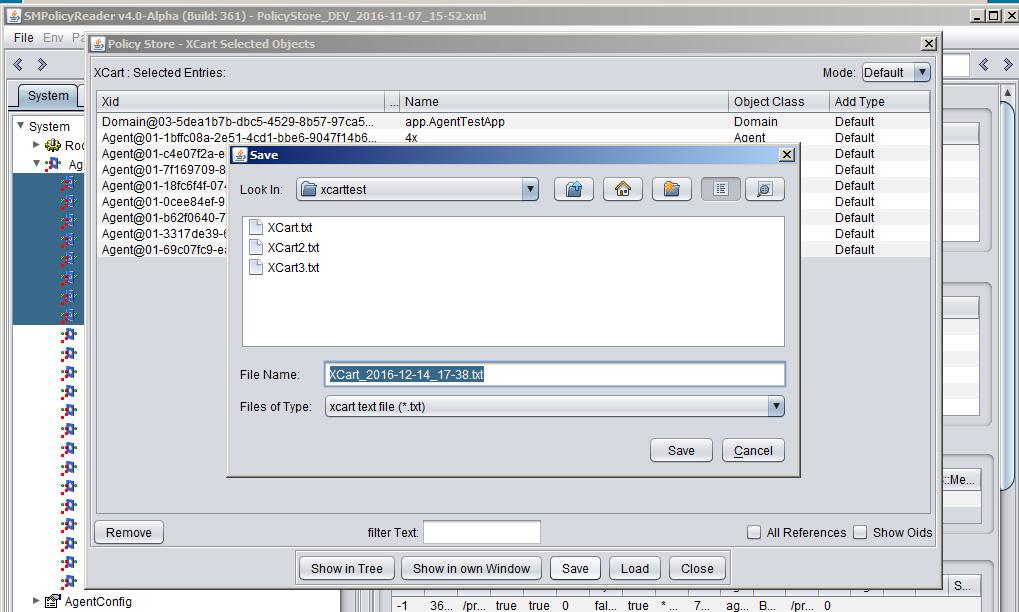
And you can also load an xcart selection from a saved xcart file: (it will find the objects in the tree and highlight them in the green selection colour)
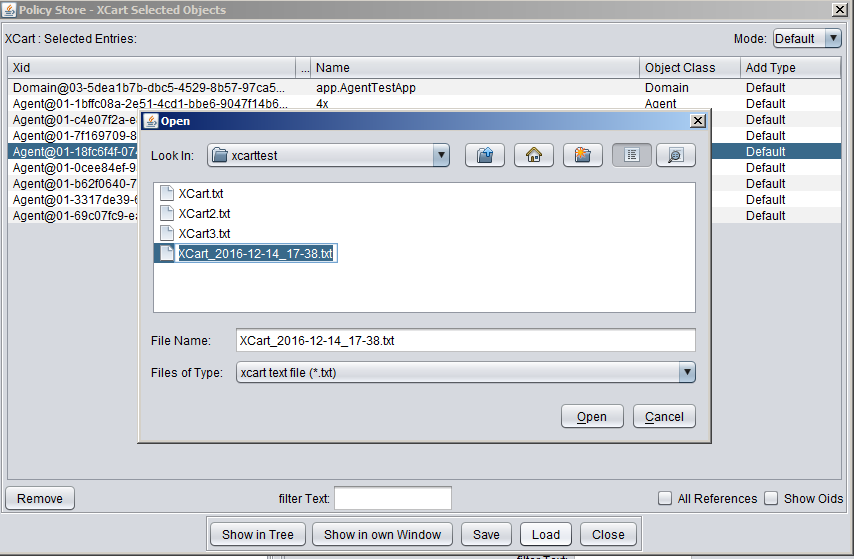
III) Run XPSExport on XCart
You can then run the XPSExport command with the XCart selection file for example:
xpsexport export-cart.xml -xf XCart_2016-12-14_17-38.txt -pass Password01 -f
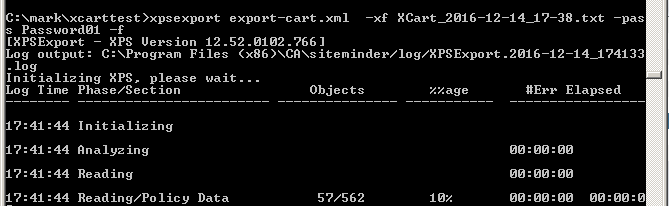
IV) Verify out XCart XPSExport
Then to verify our export we are going to open it in SMPolicyReader to view it. So we select the export-cart.xml file we just exported :

Then we can view the objects we exported, which in the case was one domain and several webagents :
note: we can also see a list of the incomplete ReferenceObjects, that were included in the export (see the WarningReferenceObject screen shot below) :

Video of xcart in use :
This is an earlier video, before the feature was complete to demostrate the xcart functionality of the PolicyReader - if you are really keen to see it in action (just in case I don't get time to create a more current one, now the feature is complete :-) :
Hope you find that a useful addition to the SMPolicyReader tool. The download of the latest version (this feature was added in Build 360) is available at the bottom of the article here : https://communities.ca.com/thread/100333222
Cheers - Mark
Mark O'Donohue
Snr Principal Support Engineer - Global Customer Success