Everthing about pdm_load for CA SDM Categories
Do you have some tip, please comment this DOC and we´ll improving our knowledge.
ITIL Definition: Category (v2, v3) Category (ITILv3): A named group of things that have something in common. Categories are used to group similar things together. For example Cost Types are used to group similar types of Cost. Incident Categories are used to group similar types of Incident.
Category (ITILv2): Classification of a group of Configuration Items, e.g., hardware, Changes, Problems
1. VERY Important! Using pdm_load can be destructive so always back up your database before you perform a pdm_load, and use pdm_userload unless instructed to use pdm_load.
Important! Make a backup copy of the database before running pdm_load with this option. After old database records are removed, you must restore the CA SDM database with this backup copy if you want to recover any deleted records, use pdm_extract for this procedure.
2. pdm_load updates a CA SDM database using an input file you specify, up to a maximum of 112 attributes.
3. Syntax
This command has the following format:
pdm_load [-c] [-h] [-m] [-r] [-u] [-v] -f filename
4. File Format
The input file entries follow this format:
TABLE table_name fieldname1 fieldname2 . . . . fieldnameN { "value11", "value12", . . . "value1N" } { "value21", "value22", . . . "value2N" } . . . { "valueN1", "valueN2", . . . "valueNN" }
Do you need use accents? Save text file in UTF-8 format.
ERROR for accents: Invalid character encountered in input
5. BACKUP
|
| pdm_extract Prob_Category > Prob_Category.txt |
6. Bulding our input file (Download Excel input file Schema)
6.1 Required Fields (SYM and SS_INCLUDE)
SS_INCLUDE ::. ERROR: error 8 on update: Table Prob_Category is missing value for ss_include
TABLE Prob_Category
sym ss_include
{"category.type.item", "0"}
For each "." we´ll see a new level.
{"Software.Environment.DOS", "0"}
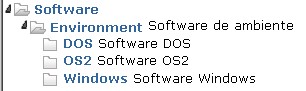
Save your file, example: load_category.txt
7. Input command
pdm_load -i -f load_category.txt
What means i and f?
-i ==> Insert
-f ==> filename Specifies an input ASCII file.
8. Do you have tenants?
Use t parameter
-t ==> Specify your tenant name, for example: -t CA (pdm_load -i -f load_category.txt -t CA)
9. Structure table
|
Factory pcat < Prob_Category > Attributes: id INTEGER UNIQUE producer_id LOCAL STRING(20) persistent_id persid STRING(30) delete_flag del SREL -> actbool.enum REQUIRED sym STRING(1000) REQUIRED SKEY last_mod_dt DATE last_mod_by SREL -> cnt.id TENANCY_UNRESTRICTED description STRING(500) organization SREL -> org.id assignee SREL -> agt.id SERVICE_PROVIDER_ELIGIBLE group group_id SREL -> grp.id SERVICE_PROVIDER_ELIGIBLE properties BREL <- cr_prptpl.owning_area {owning_area = ?} survey SREL -> svy_tpl.id auto_assign INTEGER service_type SREL -> sdsc.code category_urgency SREL -> urg.enum owning_contract SREL -> svc_contract.id cr_flag INTEGER in_flag INTEGER pr_flag INTEGER suggest_knowledge INTEGER assignable_ci_attr STRING(60) service_grps BREL <- lrel_svc_grps_svc_pcat.pcat (LREL cnt) {pcat = ?} service_locs BREL <- lrel_svc_locs_svc_pcat.pcat (LREL loc) {pcat = ?} service_schedules BREL <- lrel_svc_schedules_pcat_svc.pcat (LREL wrkshft) {pcat = ?} ss_include SREL -> bool.enum REQUIRED ss_sym STRING(128) flow_flag INTEGER caextwf_start_id SREL -> caextwf_sfrm.id cawf_defid STRING(40) cawf_defname LOCAL STRING(0) cawf_desc LOCAL STRING(0) cawf_active LOCAL STRING(0) cawf_effective LOCAL INTEGER cawf_cache LOCAL DATE ebr_doc_blc <> STRING(0) ebr_serial_num <> STRING(0) ebr_relevance <> STRING(0) ebr_ks_teaser <> STRING(0) ebr_ks_concepts <> STRING(0) ebr_search_in <> STRING(0) ebr_fuzziness <> STRING(0) ebr_match_type <> STRING(0) ebr_search_text <> STRING(0) ebr_primary_order <> STRING(0) ebr_order_direction <> STRING(0) ebr_search_type <> STRING(0) sap_prop INTEGER |
|
TABLE Prob_Category assignable_ci_attr assignee auto_assign caextwf_start_id category_urgency cawf_defid cr_flag del description flow_flag group_id id in_flag last_mod_by last_mod_dt organization owning_contract persid pr_flag sap_prop schedule service_type ss_include ss_sym suggest_knowledge survey sym tcode tenant |
CA Service Desk Manager Load Category using pdm_load - pcat - Prob_Category - User view Prob_Ctg Category.xlsx
REFERENCES:
pdm_load
https://support.ca.com/cadocs/0/CA%20Service%20Desk%20Manager%2012%207-ENU/Bookshelf_Files/HTML/CA_SDM_Admin_ENU/pdm_load_add_update_and_delete_database_records.html?intcmp=searchresultclick&resultnum=2492
http://www.itsmsolutions.com/newsletters/DITYvol6iss27.htm
http://www.knowledgetransfer.net/dictionary/ITIL/en/Category.htm