We are excited to announce the release of Advanced Filtering on our latest pages. Team Board, Work Views, QDP Collections, and Quality Management all allow users to dive deeper into their data than ever before. You can now filter on date ranges, contains text, != (not equal to), and much more!
To enable advanced filter mode, click the "Advanced Filters" button on the filter subtray:
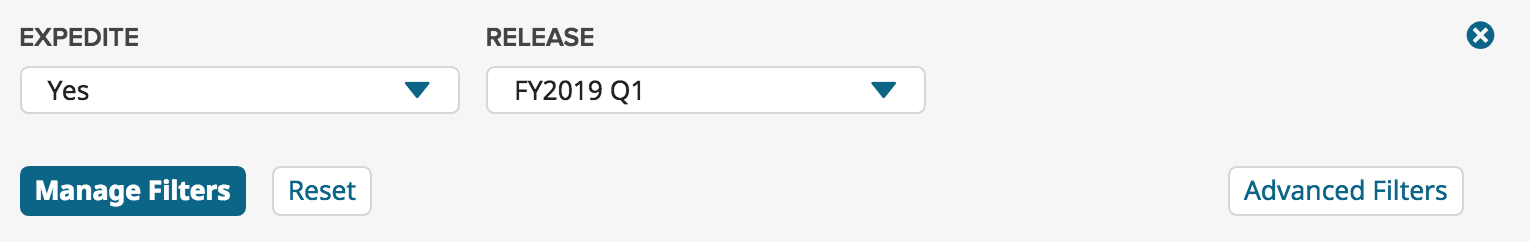
Any Quick Filters you have already defined will be converted into their Advanced Filter equivalent. Then add any additional filters you desire using "Add Filter"
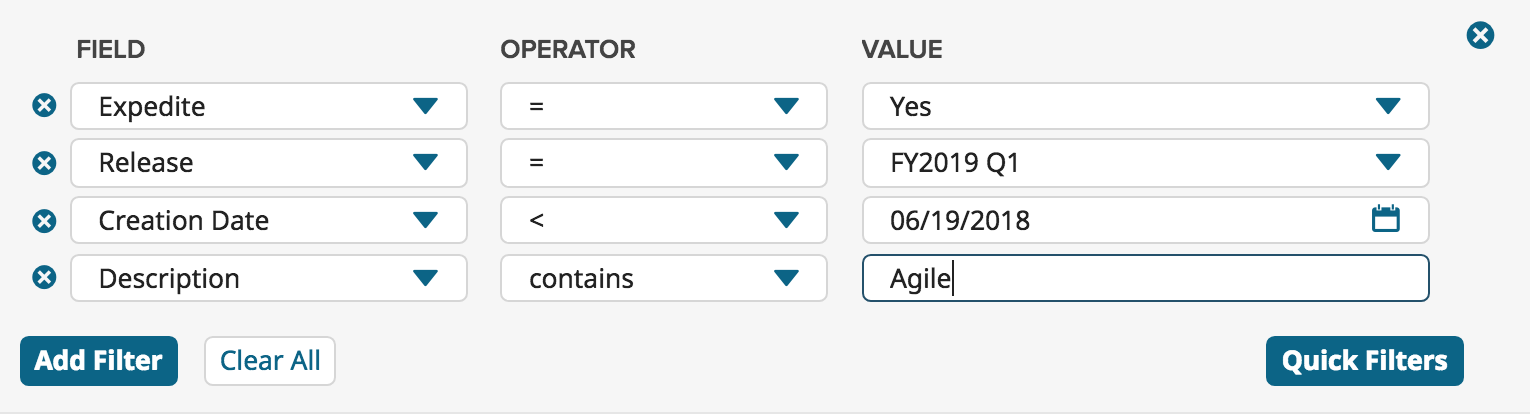
Give it a try and let us know if you have any questions or feedback!