Hi Flavio,
If you set the spectrumgtw probe in debug level 5 you should see something like this the spectrumgtw.log file:

And with that you can manually generate an alarm in Spectrum via Advanced REST Client.
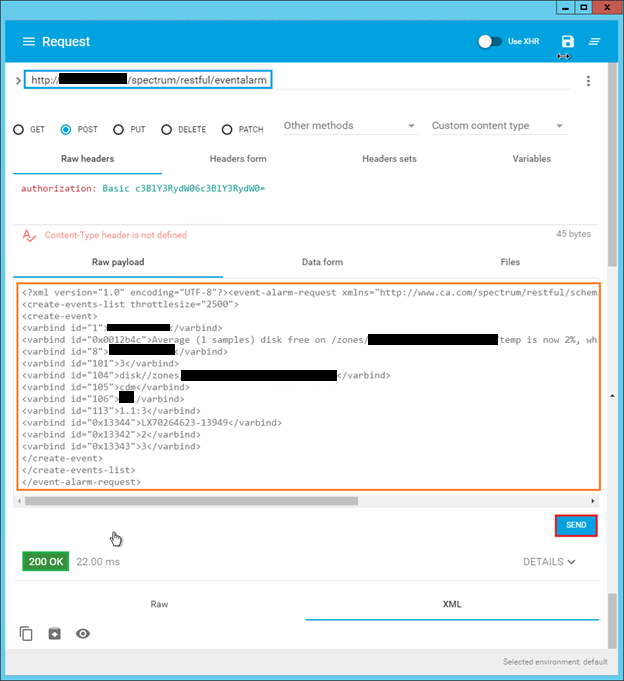
Look at the $SPECROOT/SS/CsVendor/gen_app_gw/EventDisp file.
First the 0x6330071 event code is generated and stored in the Historical database (Archive Manager - ddmdb).
0x06330071 R CA.EventCondition, \
"(regexp({v 0x0012b4c}, {S \"true\"}) && regexp({v 104}, {S \".IsInMaintenanceMode\"}))" , "0x6330066 -:-", \
"(regexp({v 0x0012b4c}, {S \"entered maintenance\"}) && regexp({v 104}, {S \".Event\"}))" , "0x6330066 -:-", \
"(regexp({v 0x0012b4c}, {S \"OK\"}) && regexp({v 104}, {S \".IsInMaintenanceMode\"}))" , "0x6330067 -:-", \
"(regexp({v 0x0012b4c}, {S \"exited maintenance\"}) && regexp({v 104}, {S \".Event\"}))" , "0x6330067 -:-", \
"({v 113} == {S \"4.2:51\"})" , "0x06330077 -:-", \
"({v 113} == {S \"4.2:1\"})" , "0x06330078 -:-", \
"({v 113} == {S \"4.2:57\"})" , "0x06330079 -:-", \
"({v 113} == {S \"4.2:2\"})" , "0x0633007a -:-", \
"({v 113} == {S \"4.2:3\"})" , "0x0633007b -:-", \
"({v 113} == {S \"4.2:4\"})" , "0x0633007c -:-", \
"({v 113} == {S \"4.2:5\"})" , "0x0633007d -:-", \
"({v 113} == {S \"4.2:48\"})" , "0x0633007e -:-", \
"({v 113} == {S \"4.2:6\"})" , "0x0633007f -:-", \
"({v 113} == {S \"4.2:7\"})" , "0x06330080 -:-", \
"({v 113} == {S \"4.2:8\"})" , "0x06330081 -:-", \
"({v 113} == {S \"4.2:9\"})" , "0x06330082 -:-", \
.
.
.
"({v 113} == {S \"1.1:3\"})" , "0x063300cc -:-", \
Then the 0x63300cc event code is generated if the <varbind id="113">1.1:3</varbind> matches.
Appendix. Event Management using spectrumgtw probe - CA Spectrum - 10.2 and 10.2.1 - CA Technologies Documentation
CA Spectrum- CA UIM Bidirectional Events:
CA Spectrum receives alarms from spectrumgtw probe, an originating event 0x06330071, is used in Spectrum to raise events based on event conditions.
Event Condition | Generated event Code | Severity | Cleared Cause Codes |
|---|
if UIM Model has entered maintenance state | 0x6330066 | Maintenance | |
if UIM Model has exited maintenance state | 0x6330067 | Clear | 0x06330066 |
if UIM Model maintenance state is true | 0x6330066 | Maintenance | |
if UIM Model maintenance state is OK | 0x6330067 | Clear | 0x06330066 |
Minor, Major, Critical alarms will be raised based on severity varbind {S 101).
Event | Generated event Code | Severity | Cleared Cause Codes |
|---|
If Minor event raised | 0x0633006e | Minor | 0x0633006f, 0x06330070 |
If Major event is raised | 0x0633006f | Major | 0x0633006e, 0x06330070 |
If Critical Event is raised | 0x06330070 | Critical | 0x0633006e, 0x0633006f |
Default (If we receive an event from UIM and no event condition or severity is matched) | 0x06330076 | | |
Note: No event/alarm will be raised on Spectrum using 0x06330071, this is used for internal event condition mapping.
Events Codes for unidirectional and bidirectional UIM Integration |
|---|
Severity | Using SouthBound Gateway Functionality (Unidirectional Integration) | Using Spectrum Gateway (Bidirectional Integration) |
Major | 0x6330066, 0x06330032,0x06330042, 0x06330052, 0x06330002 | 0x0633006f |
Minor | 0x06330031, 0x06330041, 0x06330051, 0x06330001 | 0x0633006e |
Critical | 0x06330064 , 0x6330058, 0x06330056, 0x06330060, 0x06330061, 0x06330059, 0x06330064, 0x06330033, 0x06330043, 0x06330053, 0x06330003 | 0x06330070, 0x06330072, 0x06330074 |
Clear | Refer below | Cleared using IH |
| event Code | Cause Codes cleared |
|---|
| 0x06330062 | 0x06330058, 0x06330059 |
| 0x06330057 | 0x06330056 |
| 0x06330063 | 0x06330060, 0x06330061 |
| 0x06330065 | 0x06330064 |
| 0x06330065 | 0x06330064 |
For Clear | 0x06330065 | 0x06330064 |
| 0x06330065 | 0x06330064 |
| 0x06330062 | 0x06330058, 0x06330059 |
| 0x06330067 | 0x06330066 |
| 0x06330000 | 0x06330001, 0x06330002, 0x06330003 |
| 0x06330030 | 0x63300031, 0x63300041, 0x63300051, |
| 0x06330040 | 0x63300032, 0x63300042, 0x63300052, |
| 0x06330050 | 0x63300033, 0x63300043, 0x63300053, |
Thanks,
Silvio