I am trying to install Spectrum 10.2 GA Release on Red Hat Enterprise Linux Server release 7.2 (Maipo).
The install dialog pops up:
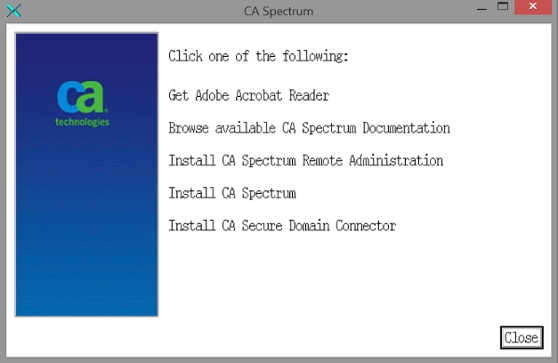
I hit 'Install CA Spectrum', but nothing happens. An additional window should pop up, but it does not.
Here is the output with LAX Debug enabled, it stops before InstallAnywhere:
[root@vlspeot302 spectrum10.2]# ./installer
Warning: Missing charsets in String to FontSet conversion
Preparing to install...
Checking for POSIX df.
Found POSIX df.
Checking tail options...
Using tail -n 1.
True location of the self extractor: /opt/spectrum/backup/spectrum10.2/linux/install.bin
Creating installer data directory: /tmp/install.dir.7706
Creating installer data directory: /tmp/install.dir.7706/InstallerData
Gathering free-space information...
Space needed to complete the self-extraction: 402026 blocks
Available space: 3217144 blocks
Available blocks: 3217144 Needed blocks: 402026 (block = 512 bytes)
Computed number of blocks to extract: 1917
Extracting the JRE from the installer archive...
Extracting JRE from /opt/spectrum/backup/spectrum10.2/linux/install.bin to /tmp/install.dir.7706/Linux/resource/jre_padded
...
Extracting done, exit code = 0
Extracting JRE from /tmp/install.dir.7706/Linux/resource/jre_padded to /tmp/install.dir.7706/Linux/resource/vm.tar.Z ...
Extracting done, exit code = 0
Unpacking the JRE...
Unpacking the JRE...
gzip is /bin/gzip
GZIP done.
TAR done.
Extracting the installation resources from the installer archive...
Extracting install.zip from /opt/spectrum/backup/spectrum10.2/linux/install.bin to
/tmp/install.dir.7706/InstallerData/installer.padded ...
Extracting to padded done, exit code = 0
Extracting from padded to zip done, exit code = 0
Creating disk1 data directory: /tmp/install.dir.7706/InstallerData/Disk1
Creating instdata data directory: /tmp/install.dir.7706/InstallerData/Disk1/InstData
Extracting resources from /opt/spectrum/backup/spectrum10.2/linux/install.bin to
/tmp/install.dir.7706/InstallerData/Disk1/InstData/Resource1.zip ...
Extracting done, exit code = 0
Configuring the installer for this system's environment...
========= Analyzing UNIX Environment =================================
Setting UNIX (linux) flavor specifics.
Importing UNIX environment into LAX properties.
Checking for POSIX awk.
========= Analyzing LAX ==============================================
LAX found............................ OK.
LAX properties read.................. OK.
========= Finding VM =================================================
Valid VM types.......................... 1.7+
Absolute LAX_VM path.................... /tmp/install.dir.7706/Linux/resource/jre/bin/java
Expanded Valid VM types................. 1.7+
Found jvmspecs.properties
========= Virtual Machine Options ====================================
LAX properties incorporated............. OK.
classpath...............................
"/tmp/install.dir.7706/InstallerData:/tmp/install.dir.7706/InstallerData/installer.zip"
main class.............................. "com.zerog.ia.installer.Main"
.lax file path.......................... "/tmp/install.dir.7706/temp.lax"
user directory.......................... "/tmp/install.dir.7706"
stdout to............................... "console"
sterr to................................ "console"
install directory....................... ""
JIT..................................... none
option (verify)......................... off
option (verbosity)...................... none
option (garbage collection extent)...... none
option (garbage collection thread)...... none
option (native stack max size).......... none
option (java stack max size)............ none
option (java heap max size)............. 256000000
option (java heap initial size)......... 16777216
option (lax.nl.java.option.additional).. none
========= Display settings ===========================================
X display............................... remote
WARNING: The name of this host (vlspeot302.at.inside) and the setting
of this shell's DISPLAY (localhost:10.0) variable do not match.
If this launcher is being displayed to a Microsoft Windows desktop
through X Windows the Java Virtual Machine might abort. Try running
this installer locally on the target system or through X Windows to
another UNIX host if the installer unexpectedly fails.
UI mode................................. gui
Launching installer...
========= VM Command Line ============================================
options: -Xmx256000000 -Xms16777216
CLASSPATH:/tmp/install.dir.7706/InstallerData:/tmp/install.dir.7706/InstallerData/installer.zip:
========= Forking JAVA =============================================
LAX Version = 17.0
I can't find any issues.
Does anyone have an idea of what's going wrong?
Thanks,
Achim