Here are 3 important tips to help you use the CA PPM DocOps Platform in a more efficient way:
Restricted Content
We've received feedback from you that says it's a bit confusing that the DocOps platform, and the restricted content, asks you to log in even though you are already logged in. Very good point! This happens because our DocOps Platform does not behave like a typical website and it unfortunately does not know that you are logged in.
Because of this, the text is hard-coded on the page and doesn't disappear. If you are already logged in, you can safely ignore the message, click the link, and proceed to the content. If you are not logged in, follow the on-screen instructions.
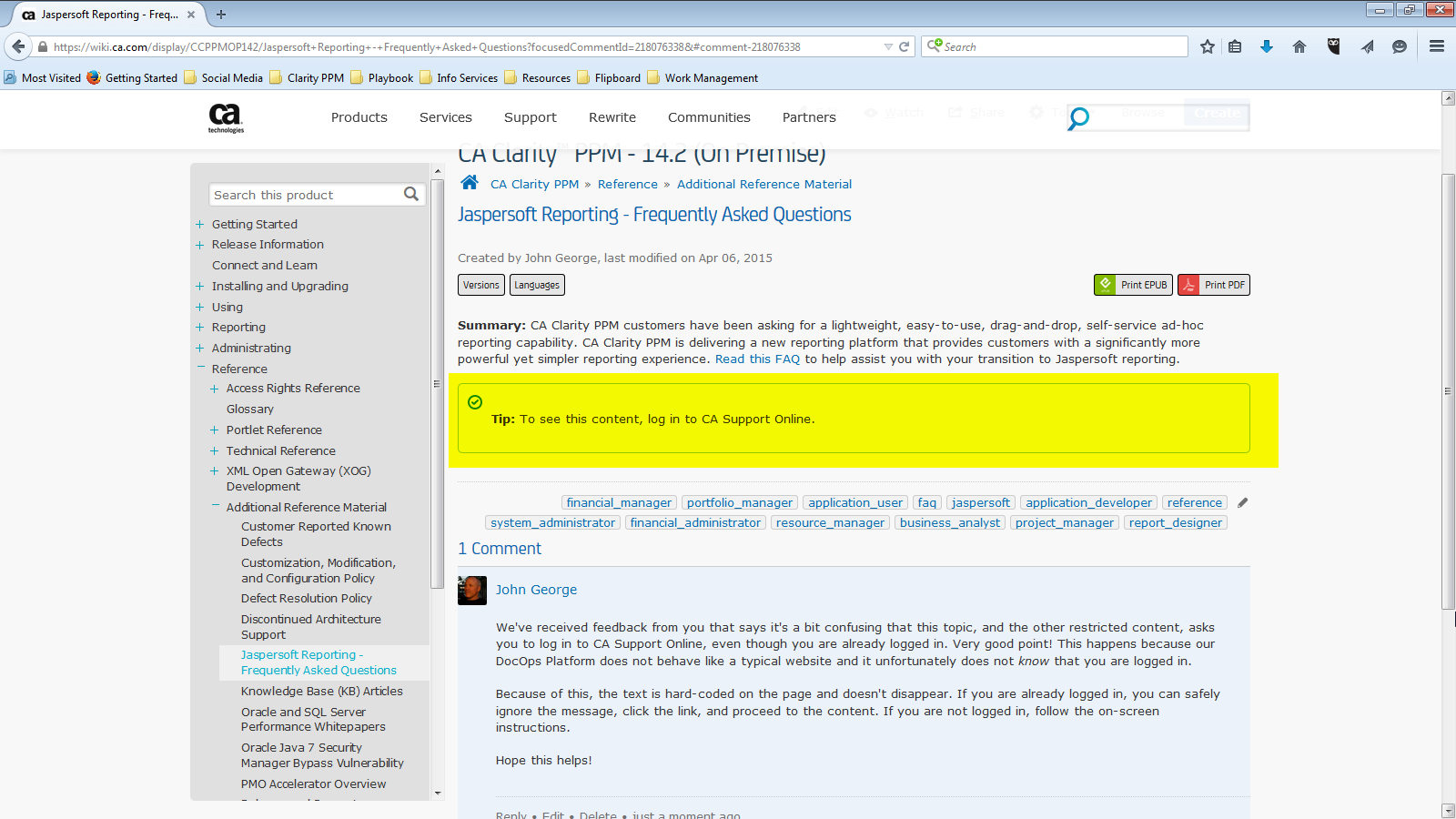
Watch the Site
Watching the DocOps Platform is important because it lets you follow along, be aware, and participate on any conversation that is happening. When a comment is posted, you are notified. Watching the site is simple to do. Click the Watch button at the top of the page, choose the check box (suggestion: choose the Watch all content in this space check box), and you're done!
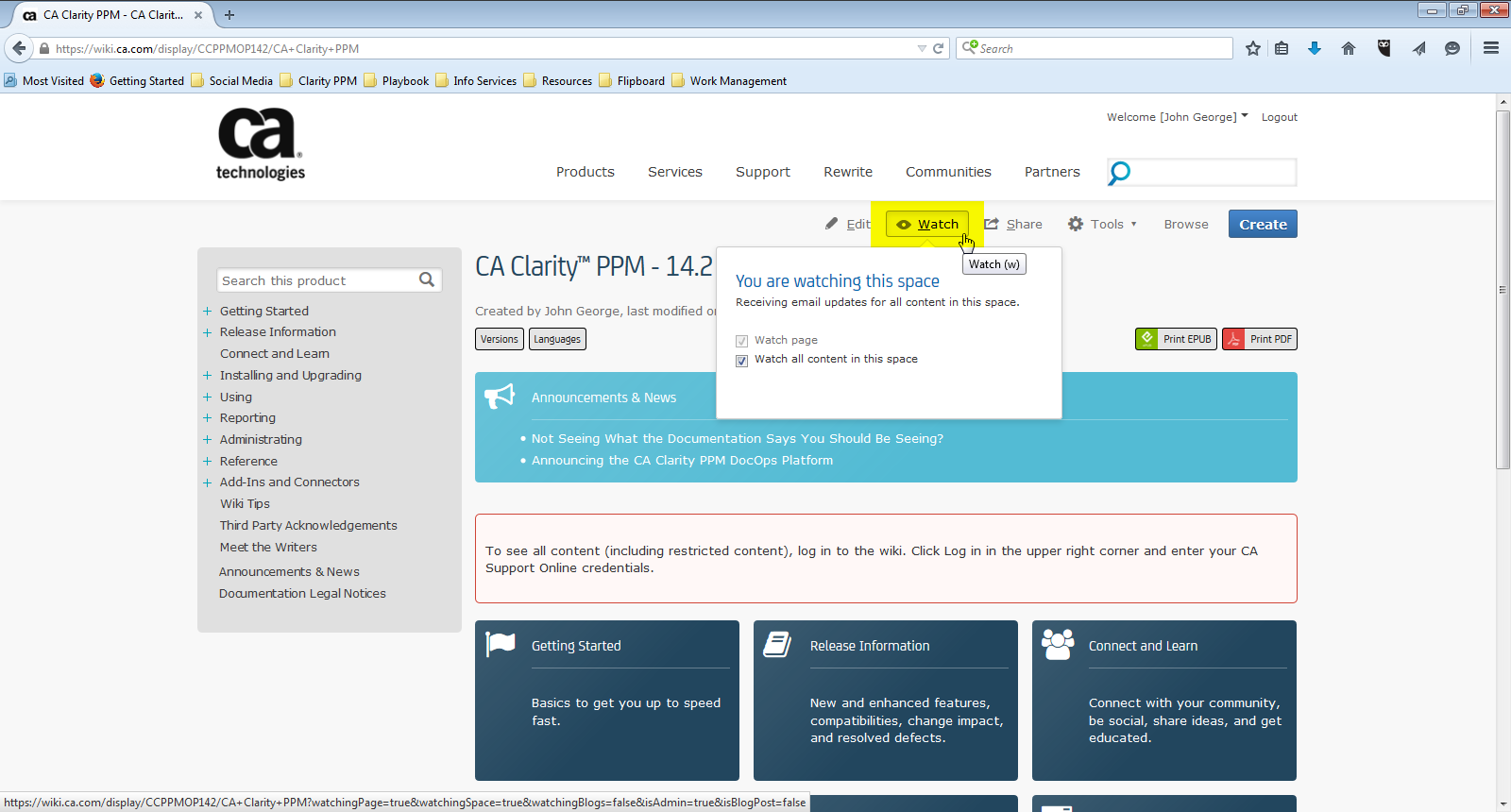
Add Comments
Adding comments to the DocOps Platform is the #1 way that you can let your voice be heard and help us improve the documentation. Watch this short video and keep those comments and suggestions coming!
https://communities.ca.com/thread/241727809