- One option is Initialize to Legacy Database and start over (rediscover the devices again, recreate watch, etc).
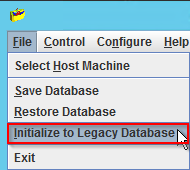
- Another option is if you have upgraded the CA Spectrum, you can try restoring from that saved file. But note that if the upgrade was done a long time ago, I will not get all models you currently have in the corrupted database.
Files Created During Installation - CA Spectrum - 10.2 to 10.2.2 - CA Technologies Documentation
Installation Database Savefiles
The installation automatically creates two savefiles in the <$SPECROOT>/SS directory. Each file contains a copy of the database modeling catalog that was installed. The first file is date-stamped, with the extension .after. A copy of the .after file is created and named legacy.SSdb (overwriting any previous legacy.SSdb file).
The legacy.SSdb file is used with the SSdbload utility to reinitialize the database with the most recently installed modeling catalog. Whereas, the .after files let you restore the catalog that is associated with any particular installation. A sequential counter following the date portion of the file name lets you distinguish between multiple .after files generated on the same day. For example, if three of these files were generated on May 4, 2006, they would be labeled as follows:
- db_20060504,1.after.SSdb
- db_20060504,2.after.SSdb
- db_20060504,3.after.SSdb
Thanks,
Silvio