Filtering steps in general is a great tool, selecting by specific subflow depths unfortunately isn't available as a step filter, but I have raised it as an enhancement request since I think it's a good idea.
I have come up with a couple of potential workarounds, depending on exactly what you want to do
When you want to filter out all subflow steps:
When you export to ALM, there is an option "Export subflow steps" - if this is not selected, the subflow steps will be ignored for any test.
General:
We can abuse the 'People and roles' functionality of individual flows, and set the 'people' to different level identifiers, then we can filter our steps on them.
To change the people and roles settings of a particular flow, go to: Manage->Properties->People & Roles
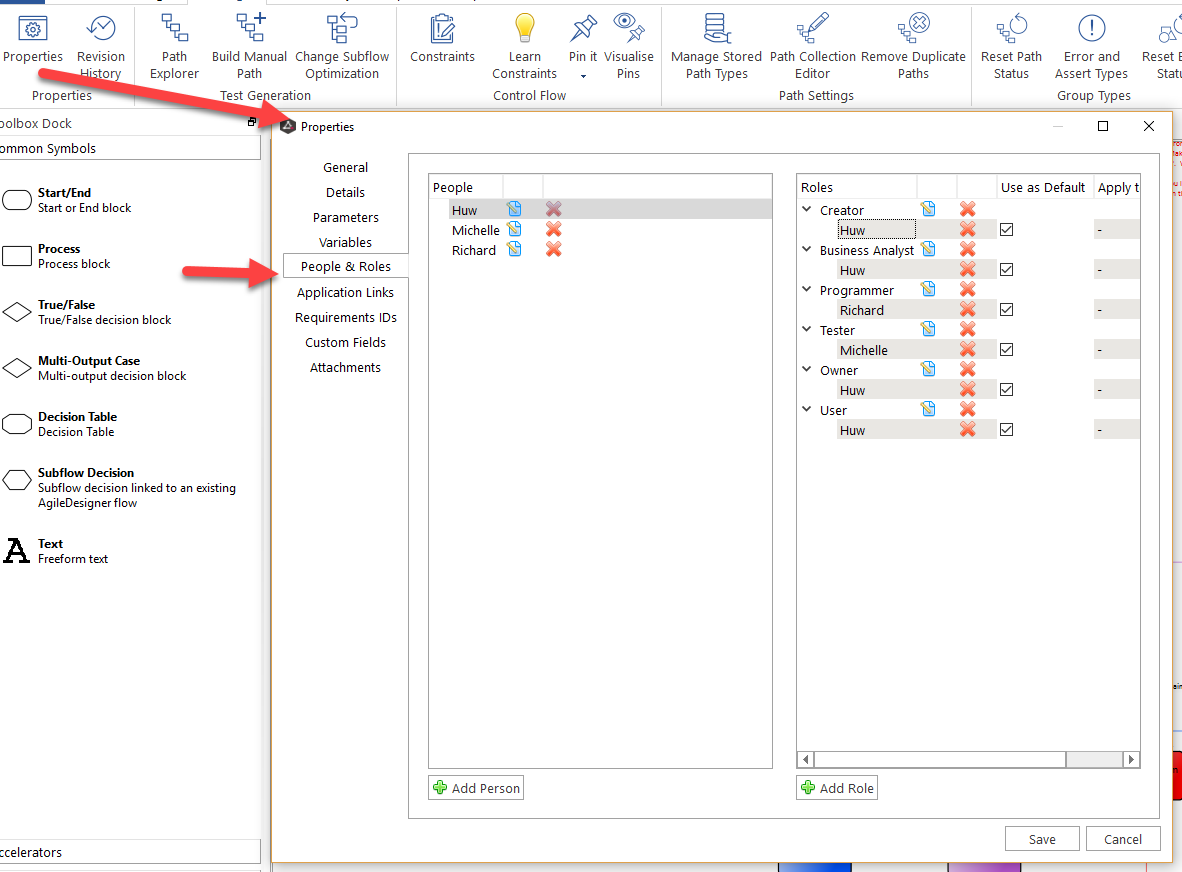
To filter our test steps on the People & Roles, go to path explorer, generate some test cases, and open up the step filter dialog- then add a filter of Creator:Person. Using different filters like this with And/Ors and setting the people and roles differently for different subflows will allow us to control the depth of steps displayed.

You can save (store) filters, and when you export tests with filters active those steps won't appear in ALM.