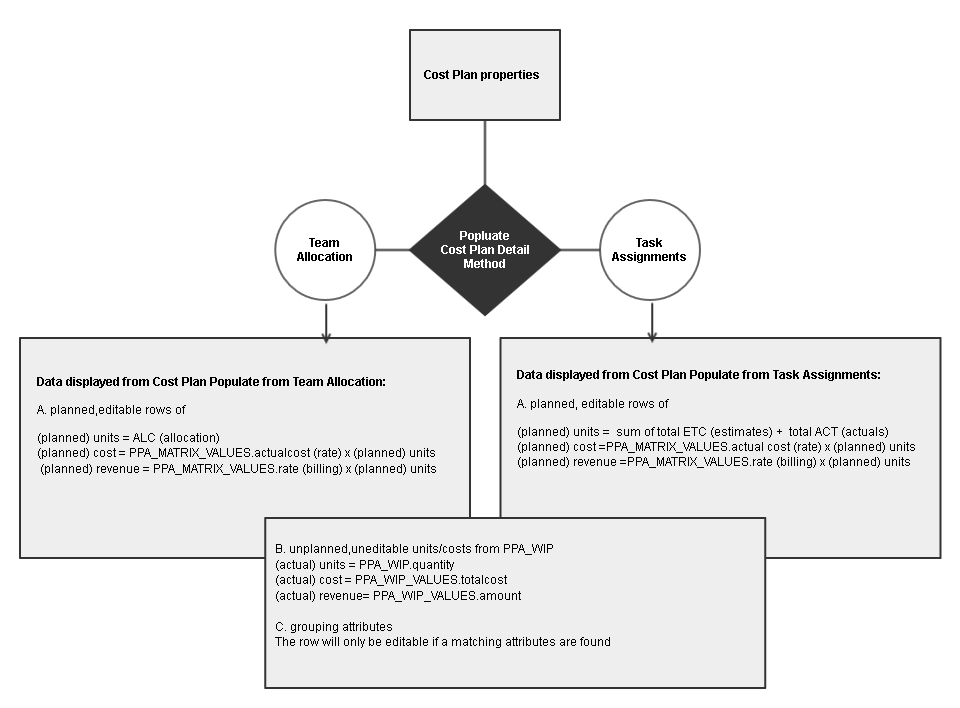Pawel,
You get two lines on the cost plan because one is an unplanned line as the charge codes don't match.
When you populate from assignments you will get the planned line with the one charge code
The Cost is on the Project Cost charge code line which is from the tasks.
The Actual Cost is on the Default charge code line which is from the transaction.
I do not see that the costs are doubled. One is planned, one is actual.
This is the expected behavior for Unplanned Lines
Clarity Unplanned LinesAs for the Revenue showing that is because on the transaction you entered a Rate.
Rate = Revenue
Cost = Cost on the plan
Per documentation:
Complete the following standard fields for your matrix rows:
-
Rate
Defines the billing rate to apply to a transaction for the row. A value of at least 0.00 is required. For equipment, materials, and expenses, rate is equal to the quantity. For example, if the cost of a single server is $1,000.00, then the rate is 1.
-
Standard Cost
The standard cost associated with any transaction matching the criteria established in the rate matrix. This attribute is generally not used elsewhere in the product but may be used in developing user-defined cost reporting.
-
Actual Cost
Defines the actual cost that is associated with any transaction matching the criteria established in the matrix. Actual Cost can be used in custom reporting.
Set Up a Financial Cost and Rate MatrixAnd per the documentation when you create an expense entry the correct way is to make the quantity = cost and cost = 1.
Your matrix is set up correctly, but then you entered quantity = 1, then also entered rate and cost, which you should only enter the quantity and the matrix would be used to calculate the quantity * 1 (rate matrix)
This would still created the 2 lines in the cost plan as the grouping attribute for charge code is different on the task vs the transaction.
------------------------------
Liz Williamson
Principal Support Engineer - Clarity
Broadcom
------------------------------
Original Message:
Sent: Mar 07, 2022 08:55 AM
From: Pawel Krystosiak
Subject: CA PPM Tuesday Tip:Cost plan detail population and editing
Hi Liz,
thank you for your response. Here are the steps to recreate the issue:
- Create (or make sure it exists) a Resource; enable it financially (in our case: Name = 'OPEX', Resource Type = Expense, Cost Type = 'OPEX')
- Create (or make sure it exists) a Rate Matrix with a row matching the Resource (from step 1); set the Rate and Actual Cost to '1'
- Create (or make sure it exists) a new project , enable it financially
- Create (or make sure it exists) a new task (Charge Code = 'Project Cost')
- Create (or make sure it exists) a new Cost Plan (with Charge Code; Cost Type; Resource as grouping attributes)
- Add a Transaction Entry; use the project (from step 3), task (from step 4) and resource (from step 1)), set Quantity to '1', Cost to '1234.56', Rate to '1234.56', Cost Type to 'OPEX', Charge Code to 'DEFAULT'
- Process the transaction – run "Post Transactions to Financial", "Post to WIP" jobs.
- Make sure the transaction has been successfully processed and linked to the project – go to Project > Financials > Actual Transactions (in MUX) – the transaction should be displayed
- Run the "Import Financial Actuals" job
- See the Resource (from step 1) added to the project Staff and a new Assignment auto-created
- Run the "Populate from Assignments" action on the Cost Plan (from step 5)
Expected behaviour:
Cost Plan should contain one row only – corresponding to the transaction (from step 6), with:
- (Planned) Cost = 0
- Actual Cost = 12,345
- (Planned) Units = 0
- Actual Units = 1
- (Planned) Revenue = 0
- Actual Revenue = 0
In other words, importing new transactions (actuals) should not affect our Planned Cost, Units or Revenue.
Actual behaviour:
Cost Plan contains two rows – one corresponding to the transaction and the other, corresponding to the auto-created assignment (from step 8a). In totals, we get:
- (Planned) Cost = 12,345
- Actual Cost = 12,345
- (Planned) Units = 1
- Actual Units = 1
- (Planned) Revenue = 12,345
- Actual Revenue = 12,345
See the screenshot below:
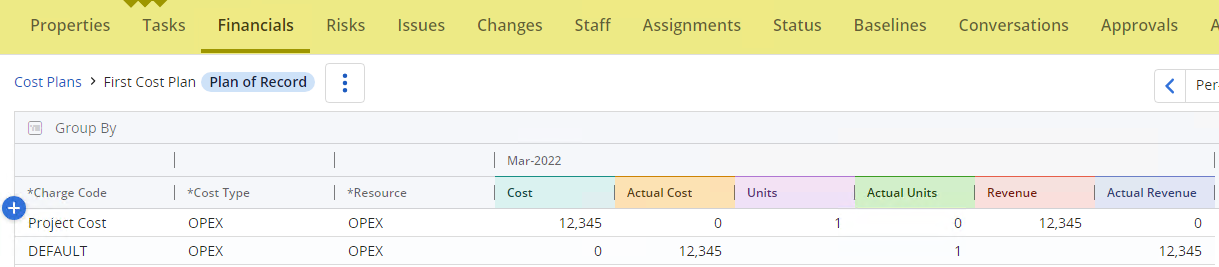
The other question could be: Why the Revenue is populated at all?
Do you think you could help me understanding what's happening here?
Thanks,
Pawel
Original Message:
Sent: Mar 07, 2022 08:35 AM
From: Liz Williamson
Subject: CA PPM Tuesday Tip:Cost plan detail population and editing
Hi Pawel,
In your plan do you have ETC and actuals for that line? Or is it just the actuals from the transaction entry? I will test it.
------------------------------
Liz Williamson
Principal Support Engineer - Clarity
Broadcom
Original Message:
Sent: Mar 04, 2022 06:19 AM
From: Pawel Krystosiak
Subject: CA PPM Tuesday Tip:Cost plan detail population and editing
Dear All,
can somebody please explain to me, why "Populate from Task Assignments" (or "Populate from Assignments", as it is called now in the Modern UX) takes Actuals to update the Plan?
I am referring to the part in bold below:
(planned) units = sum of total ETC (estimates) + total ACT (actuals)
(planned) cost = PPA_MATRIX_VALUES.actual cost (rate) x (planned) units
(planned) revenue = PPA_MATRIX_VALUES..rate (billing) x (planned) units
With this, if we used Assignments for planning some future expense in our project and then the actual cost is registered (through the Transaction Entry), the cost of that expense gets doubled in our Cost Plan.
In my view, plans are plans and actuals are actuals. These should not be mixed together.
Or I am missing something?
Thanks,
Pawel
Original Message:
Sent: Apr 07, 2015 05:35 PM
From: TUAN TRAN
Subject: CA PPM Tuesday Tip:Cost plan detail population and editing
Planned (editable) and unplanned (non-editable) line items that appear in the cost plan details are by design, as it depends on how the cost plan detail lines were populated.
There are two methods to populate cost plan details. Depending on which method is selected, the detail population will produce distinct sets of rows in terms of planned and actual hours/cost.
A1. Data displayed from Cost Plan "Populate from Team Allocation" method:
This action generates planned,editable rows for the following attributes within the TSV:
(planned) units = ALC (allocation)
(planned) cost = PPA_MATRIX_VALUES.actualcost (rate) x (planned) units
(planned) revenue = PPA_MATRIX_VALUES.rate (billing) x (planned) units
A2. Data displayed from Cost Plan "Populate from Task Assignments" method:
This action generates planned,editable rows for the following attributes within the TSV:
(planned) units = sum of total ETC (estimates) + total ACT (actuals)
(planned) cost = PPA_MATRIX_VALUES.actual cost (rate) x (planned) units
(planned) revenue = PPA_MATRIX_VALUES..rate (billing) x (planned) units
B. Both population methods will show unplanned,uneditable units/costs from PPA_WIP.
(actual) units = PPA_WIP.quantity
(actual) cost = PPA_WIP_VALUES.totalcost
(actual) revenue= PPA_WIP_VALUES.amount
C. Both population methods will show the grouping attributes.
The row with 'actuals' will only be editable if a matching grouping attribute value is found for generating 'planned' values.
When the 'actual' transactions posted into WIP have different values for the attributes used in the Cost Plan Grouping Attribute properties, the plan will have 'unplanned' or 'uneditable' rows. This means that it is a row showing 'actuals' but is not a row created by the 'population' of 'planned' data. This is an automatic row that shows up because actual transactions exist with grouping values that do not match any of the 'planned' rows.
NOTE: To enable these 'actual' rows for planning (editing), click the "Add" button on the Cost Plan Details page and pick the same values as the ones in the grouping attributes for the unplanned (actuals) row.