Hi Kay,
Please correct me if I'm wrong..
In your post, you use "EXEC {SQLServerAgent_JobName}" to trigger a job, and the purpose of the code you posted is for AutomationEngine SQL Job to wait for SQLServerAgent Job to finish..?
You're referring to the SQL Server Agent Job, and not the SQL Stored Procedure?
This is the test I did:
JOBS.SQL.SQLEXECUTEJOB executes SQL Server Agent job
"cch"
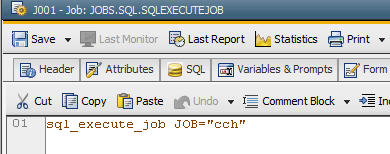 "cch"
"cch" is a job in SQL Server, with 6 steps, later modified to add 2 more steps
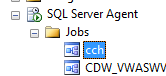
Below is the SQL Job history of the two runs I ran today, and the Statistics of JOBS.SQL.SQLEXECUTEJOB


Notice that the duration of "cch" increased from 22 seconds to 52 seconds after I added two more steps.
With 6 steps, it ended at 8:38:32 AM, duration 22 seconds.
AE SQL Job (runid 1765041) ended at 8:38:38 AM, runtime 29 seconds
With 8 steps, it ended at 8:42:37 AM, duration 52 seconds.
AE SQL Job (runid 1765051) ended at 8:42:41 AM, runtime 57 seconds.
I know AE SQL Job
does not wait for a SQL
Stored Procedure to finish (eg: Exec storedProc_name)
But it looks like AE SQL Job
does wait for the SQL
Server Agent Job (eg: sql_execute_job JOB="cch")
Regards,
Christine