Hey there,
Is there a typo in your description of cp ports of both ae?
ae1 - 2217 to 2219, ae2 - 2218 to 2220
But in that case 2218 and 2219 falls in the range of both, which is incorrect.
BTW why both agents have 127.0.0.1 as IP?
The CONN objects are the same, right? The field for LOGIN object is not required if you use the 'alternative username and password fields"
Please try it both ways.
Moreover in your LOGINs the username/password looks the same but you are limiting them for 1 login object for 1 agent, which is kinda odd in this case.
Why simply not use 1 login object and have * in the AGENT name.
I believe this would resolve your issue.
It is happening because the DB Service Agent used for resolving is picked up randomly. Hence if you are limiting by LOGIN object with credentials only for DBSERVICE1 and not DBSERVICE2, you will have ~50% successrate as it will be successfull only when DBSERVICE1 is used.
This is clearly visible in your screenshots.
The reason to have 2 DBSERVICE agents is to ensure HA. When one of them is down (or the whole AE server) the other to take the action instead. Limiting your LOGIN objects for only specific agent is controversial to the above.
P.S. If you add username/password to the 'alternative' fields in the CONN objects you wont need LOGIN objects neither in CONN or VARA.SQL.
------------------------------
------------------------------
Automic SME @ DXC.Technology
------------------------------
------------------------------
Original Message:
Sent: 12-06-2021 07:00 AM
From: Emre Boler
Subject: DBService Agent for Seccond Node
Hi @Christoph Rekers,
Thank you for your explanation.
Actually ucsrv.ini files and smgr looks exactly the same.
Also defined ports ucsrv.ini. for A 2217-2219 for B 2218-2220
For Node A:
cp: localhost:2217
For Node B:
cp: localhost:2218
While one of the agents is closed, the other connection is working without any error, but if both agents are up, the following situation occurs.
I want to explain the problem with some real parameters.
DBService1 up
DBService2 up
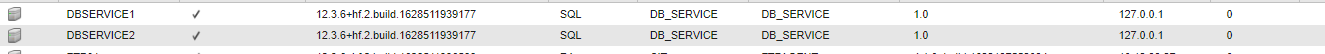
Login1 Object Created with agent: DBService1
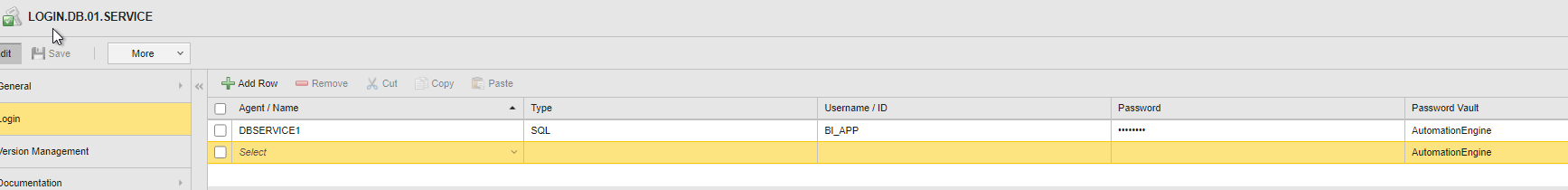
Login2 Object Created with agent: DBService2
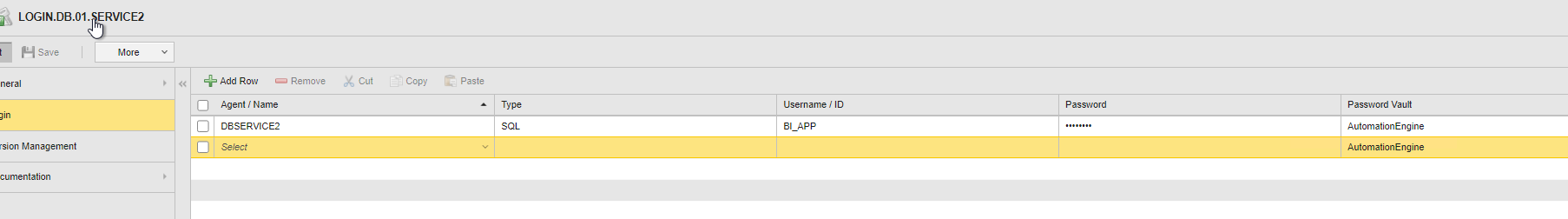
Con1 with login1: Works well, always working

Con2 with login2: Error No login entry, always getting the error. (When I stoped DBService1 then CON2 works well with same settings)

VARA.SQL with Login1 + Con1 in preview : Sometimes it works, sometimes it doesn't.Sometimes means 50%
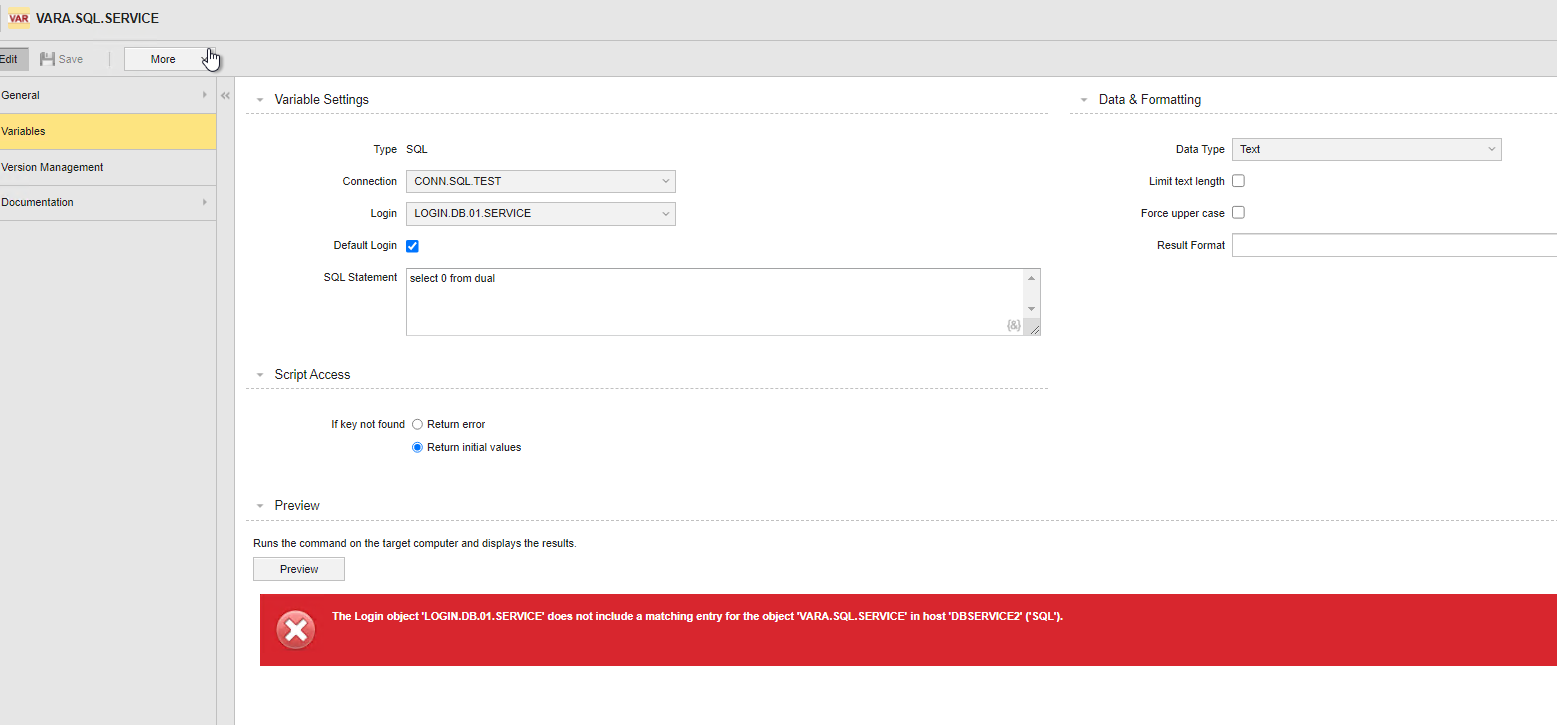
Sometimes works...
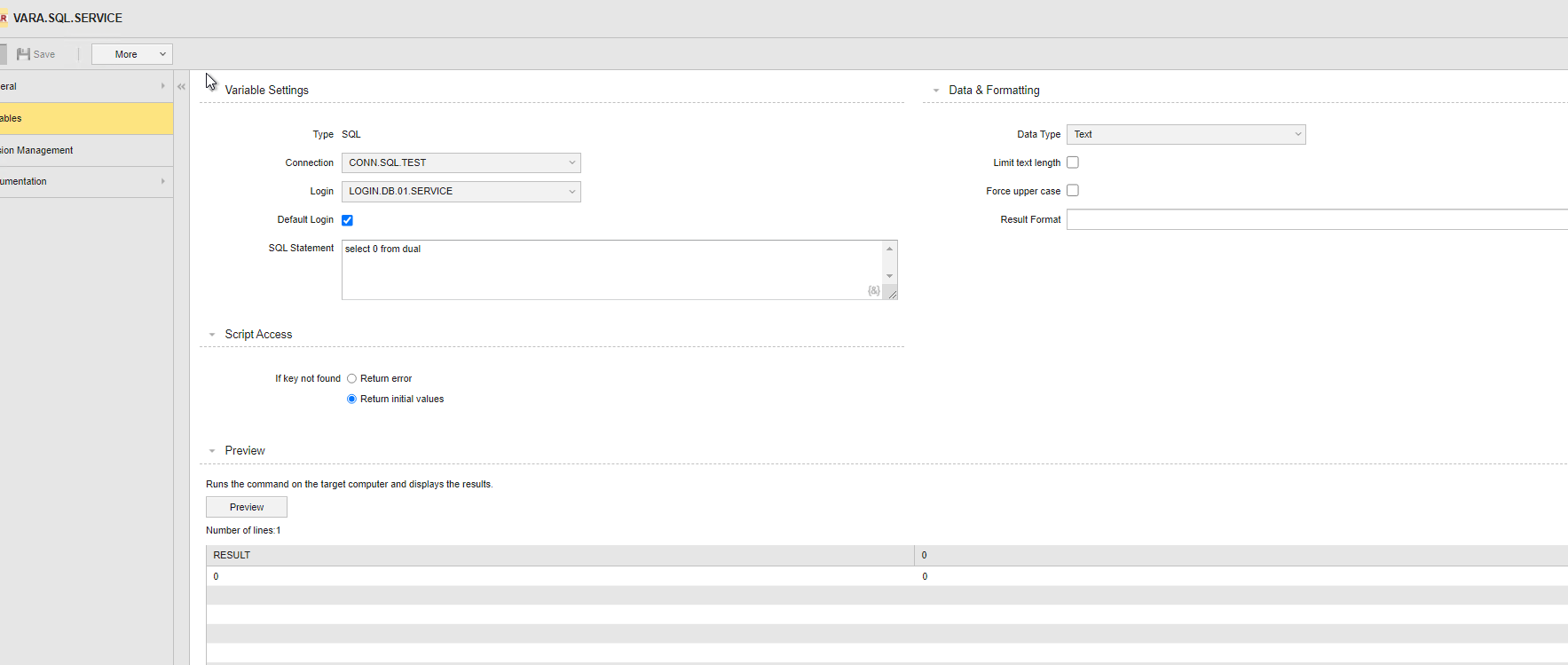
VARA.SQL with Login2 + Con2 in preview : Sometimes it works, sometimes it doesn't.Sometimes means 50%
 Sometimes work...
Sometimes work...
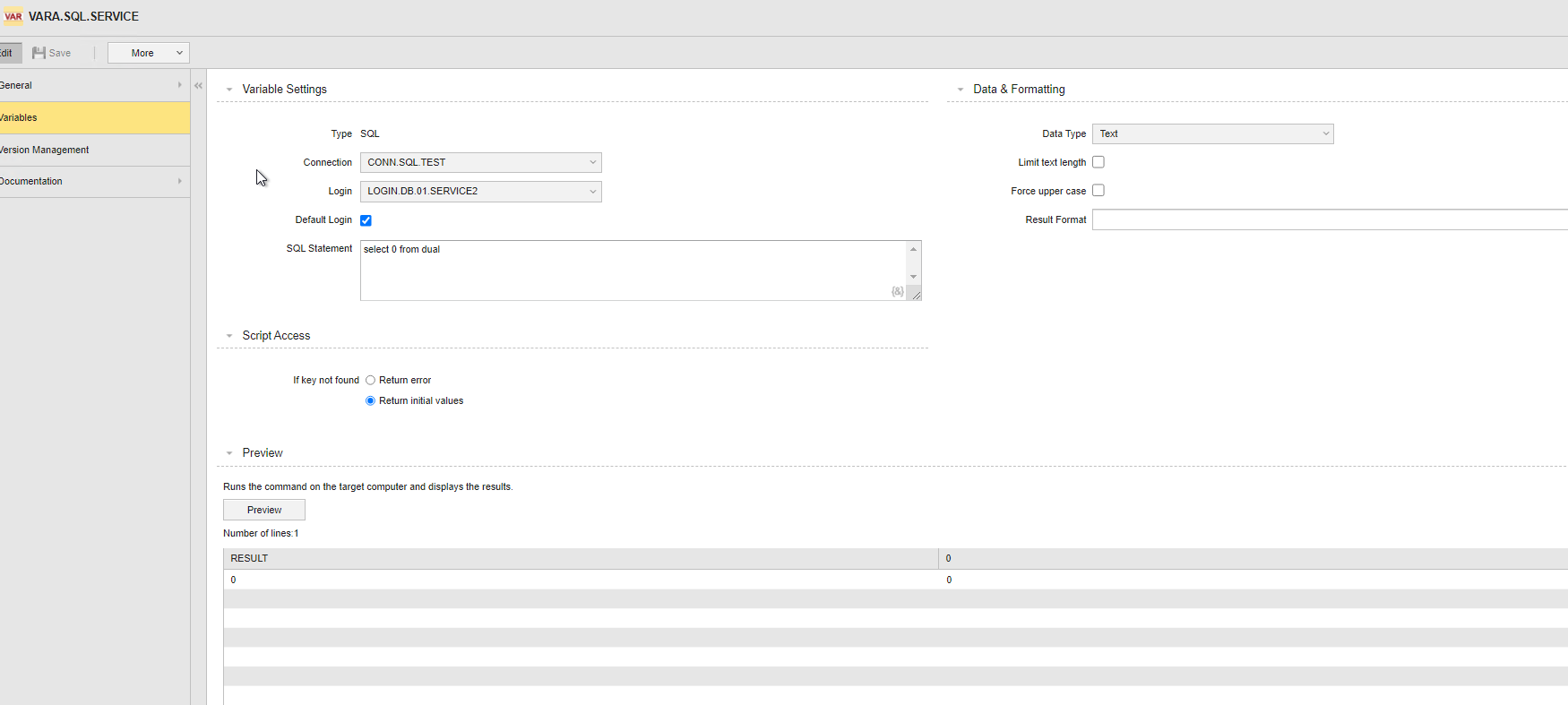
Thanks in advance...
------------------------------
Emre
Original Message:
Sent: 12-03-2021 06:58 AM
From: Christoph Rekers
Subject: DBService Agent for Seccond Node
Hi @Emre Boler,
In the [DB_SERVICE] section in the ucsrv.ini you define the CP to which the DB_SERVICE agent should connect to. The DB-Service agent located on SRV-A should connect to that CP (CP=localhost:2217). The port number 2217 is the listening port of the CP.
The DB-Service agent is a "normal" DB agent executable, that does not use its own ini-file, but the ini-file of his local Automic server (ucsrv.ini) The Agent should be started using a SMGR (this can be the same SMGR the server processes are started with). The start command of the DB_Service agent looks like this:
/usr/lib/jvm/adoptopenjdk-11-hotspot/bin/java -jar -Xmx256M /opt/automic/v12.3.4/Automation.Platform/Agents/SQL/DB-SERVICE@SRV-A/bin/ucxjsqlx.jar -service -i/opt/automic/v12.3.4/Automation.Platform/AutomationEngine/bin/ucsrv.ini
Note the Parameter -service and the -i. The latter tells the agent at startup: don't use your own ini, use the servers' ini. That ini provides you with your name and the CP that you should connect to.
Once the DB-Service is started, it appears as active in the SMGR-Dialog:

The DB-Service agent can be implicitly used in VARA.SQL (not in a VARA.SQLI), meaning it can't be choosen manually by a user. And in CONN-objects to test a connection to an DB. It can not be used in a JOBS.SQL!
Cheers
Christoph
------------------------------
----------------------------------------------------------------
Automic AE Consultant and Trainer since 2000
Original Message:
Sent: 12-03-2021 04:59 AM
From: Emre Boler
Subject: DBService Agent for Seccond Node
Hello @Christoph Rekers,
First of all, thank you very much for the detailed information.
If I understood correctly, after making a definition as you stated,
On the ServiceManagerDialog, the localhost2:8871 port, when I "Start" the DBServiceAgent-2, it will be visible on the AWI, right? I ask this because when I defined localhost:2217 in the ucsrv.ini file on the 2nd node, I could not see the second dbservice agent on AWI. I understand it's because I'm not using port 2218.
Well I tried to use 2218 for seccond node. But I got this error for connection object for first db service agent. But when I stoped the dbserviceagent-2, same configuration for dbserviceagent-1 works well. There is a problem here :)
Error in Connection Object: U00052010 UCUCM: Login 'LOGIN.DB.01.SERVICE' for connection 'CONN.SQL.TEST' could not be resolved. Reason: 'no_Login_Entry'
Thanks in advance.
------------------------------
Emre
Original Message:
Sent: 12-02-2021 11:21 AM
From: Christoph Rekers
Subject: DBService Agent for Seccond Node
Hi @Emre Boler,
Like so (see screen shot):
NODE-A, defined CP-Ports: 2217,2219 NODE-B, defined CP-Ports: 2218,2220

Cheers
Christoph
------------------------------
----------------------------------------------------------------
Automic AE Consultant and Trainer since 2000
Original Message:
Sent: 12-02-2021 08:11 AM
From: Emre Boler
Subject: DBService Agent for Seccond Node
Hello Experts,
There are two different automation engines. We installed DBService agent on one of them and the connection is successful.
When I install DBService2 on the second NODE, when I define "engine1IP":"2217" in engine.ini, it sometimes works and sometimes gets an error. Error: login not found in dbserviceagent1... I think both agents are conflicting.
In short, how should I configure the ini file when I install the second agent on the second node?
Thanks in advance...
------------------------------
Emre
------------------------------