Hello Issaac
How many Events are you talking about to remove customization? If you are only needing to edit a few events, you can do so in Event Configuration.
If you have modified a CA Authored Event, you should see the Author now listed as "custom". If you wish to revert this modified event back to default Authored by CA, you can "delete" the event - and have to "Save" changes for the change to take effect. As long as the event was originally authored by CA, Spectrum will revert the event back to being Authored by CA and remove the customization.
As a quick example, I picked some random event to edit. I edited this event which default has NO alarm, and I changed to a Major alarm. Event Configuration now shows it as a "custom" event.

If I then delete the event and save changes

Spectrum reverted the event back to default, with NO alarm.
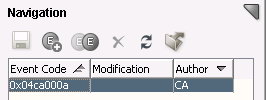
I would also like to note, to be aware that some Events are not recommended to add customization, as it can have an adverse effect on Spectrum's Fault Isolation algorithms and potentially cause false alarms. Please see the following docs:
Event and Alarm Customization - CA Spectrum - 10.2 and 10.2.1 - CA Technologies Documentation
Spectrum Fault Isolation not suppressing or asserting alarms as expected.
Regards,
Jay V