Was your RA action delimiter setup like this?
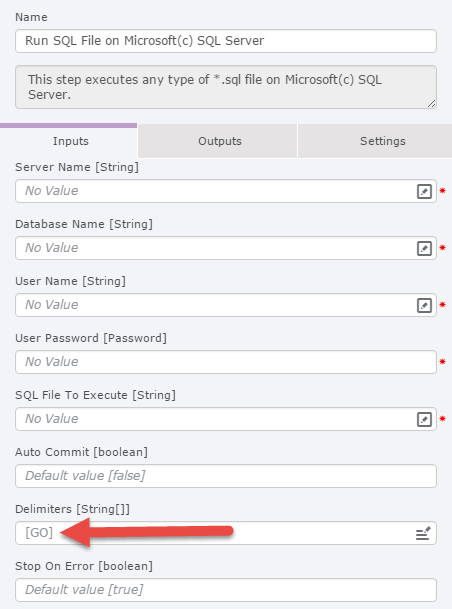
Please keep in mind that the RA Execute SQL script for MS SQL is not design to develop/debug a SQL script. If you are looking for the output of the action, you should had gotten it once the action has executed and also in the RA agent, please look at the nolio_all.log file.
Thanks
-Walter