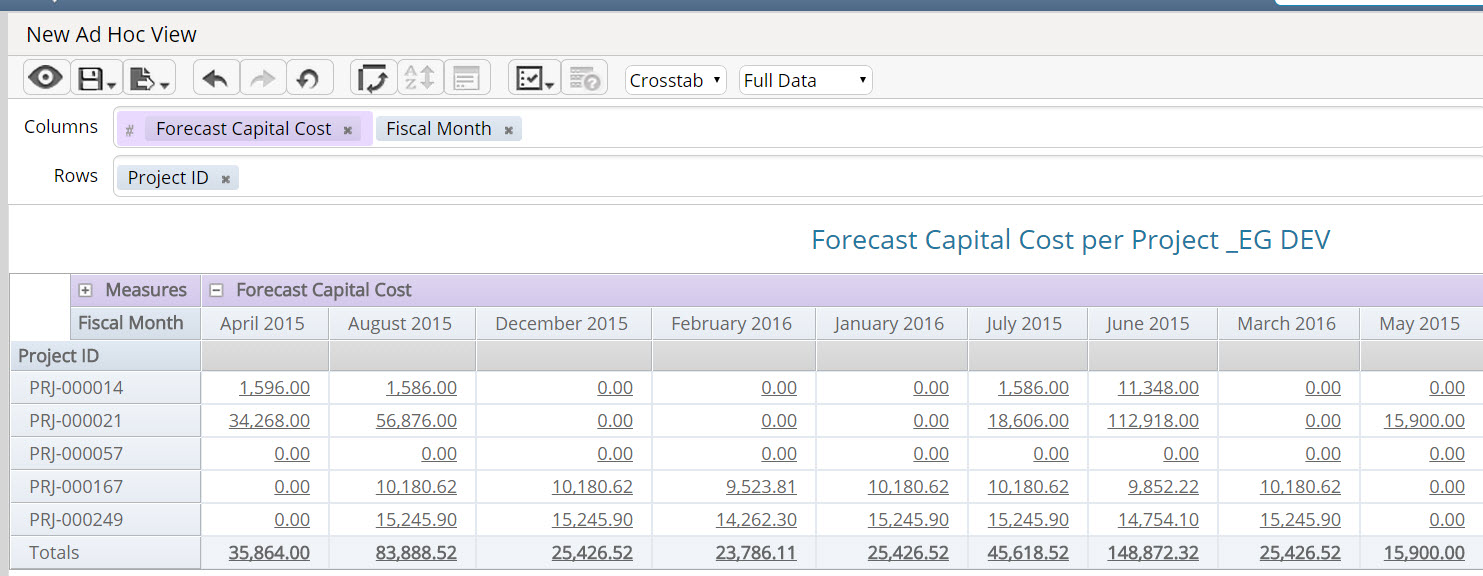I am trying to set my first AD Hoc view. I want to see my investment ID and have the Forecasted Capital cost per month. (Pretty basic)
I had a filter for the Fiscal year which start in april.... the report column are display in the following Order:
April 2015, August 2015, December 2015, February instead of April 2015, May 2015, June 2015
I only found a way to sort ascending or descending the order of the column and I can't figure a way to change the format of the date to show "2015-04" instead of "April 2015" ....
Could you help me out and let me know how can we display the month in the proper order?
Is this have to do with the Timesline name define by the Consultant, should all time slice be renamed?