Hi Des,
So is there a reason you want to suspend the event?
If DE is down, the event will trigger when it is back up again. So there isn't a need to suspend the event if the downtime is only few minutes. As for AGENTDOWN, is the the agent you are using local or remote. Local in sense that the agent is on the same machine as DE. Are you restarting the agent as well?
Nitin Pande
------------------------------
Support
Broadcom
Toronto
------------------------------
Original Message:
Sent: 12-18-2020 09:01 AM
From: Desiree Anson
Subject: suspending scheduled jobs? agent down?
We reboot our CA Workload Automation server every day at 5:15 am. At about 5:19 am, I get an AGENTDOWN email from the jobs. (I set an email notification for this type of event.)
I am trying to suspend all jobs between 5 am and 6 am daily. I have put into the schedule "Suspend at: 4:49 am daily" & "Resume at 6:01 am daily" on an example job (screenshot included). However, today the job did run on schedule at 5:10 am.
The job runs hourly at 10 minutes after the hour. So, after the 4:10 am job, the next job would normally be scheduled for 5:10 am. But since I expected that since the job was suspended at 4:49 am, I thought that the next scheduled job would be for 6:10 am, and it wouldn't try to run within the 5 am to 6 am timeframe.
Should I set the suspension to a different timeframe based on the job's schedule so that I don't get an AGENTDOWN notification? Do I have the suspend at & resume at sections filled in incorrectly?
Here is a screenshot of the schedule setup:
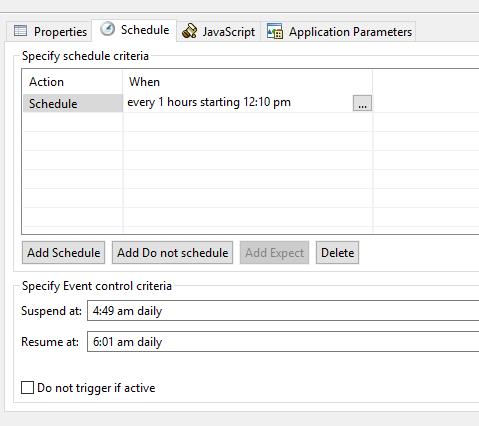
Thanks for the help,
Des