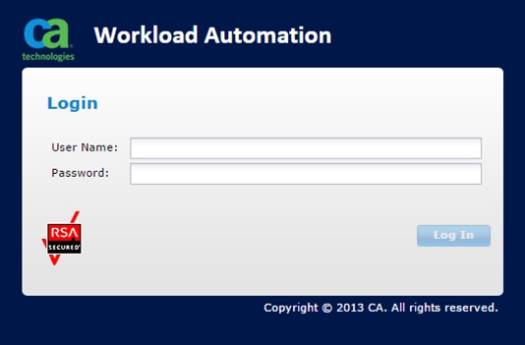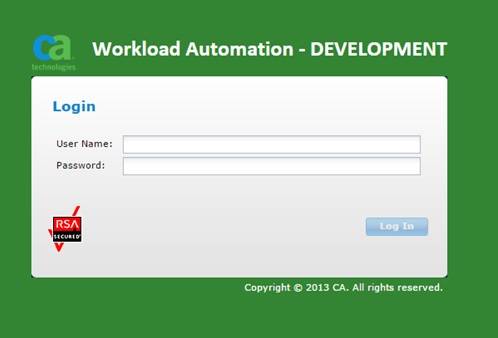For the CA Workload Control Center r11.3.5, r11.3.6, and r11.4 SP1, you can modify the color of the login and launcher pages. This is beneficial in identifying which environment you are currently working in (Production, Test, QA, Development, etc.).
There are two attached guides: one for r11.3.5/r11.3.6 and one for r11.4 SP1.
In these guides are detailed instructions on how to:
(1) change the color of login page
(2) change the color of the launcher page
(3) add the environment name to the login and launcher page (Production, Test, QA, Development, etc.)
NOTE: After applying incremental an incremental, the modified color(s) of the login and launcher page(s) WILL NOT be affected. If you added an environment name, this modification WILL be affected.