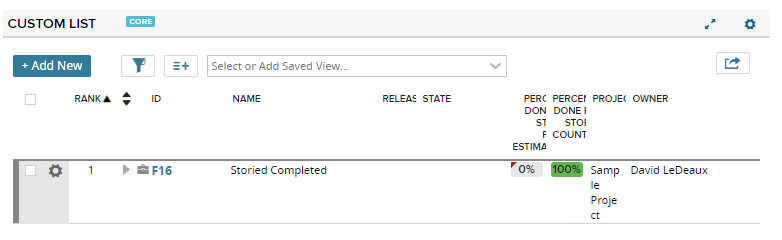Are you referring to the schedule state "Complete" or are you meaning Complete as being "Accepted"?
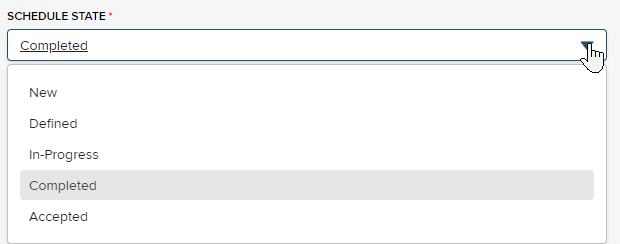
Because if you mean Accepted, then you could query the "PercentDoneByStoryCount" in the Feature object.
So your custom list query would look like this:
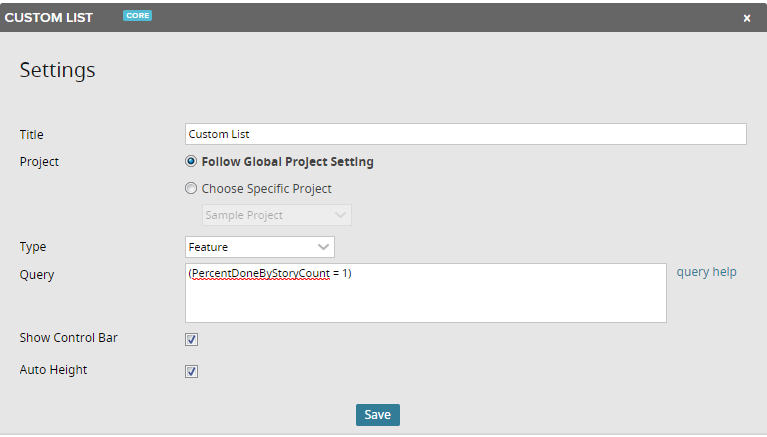
Which would result in this: