As Sagi_Gabay said, you can use the DragAndDropRank attribute to get the Rank of a feature, but it's just not very straight-forward.
The reason is that there is no way to get the relative rank of a Feature, as it could be ranked against any work items across the workspace, depending on against which items they are being ranked. So a simple, numerical value such as 1, 2, 3, 4 would mean nothing without that relative context. Hence, the DragAndDropRank attribute, which can really only be interpreted via an algorithm.
Looking at the WSAPI doc, you can see that the DragAndDropRank attribute is part of a RankableArtifact:
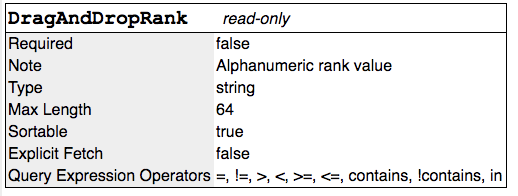
However, it might take a bit of work to interpret the value. Please take a look at these two Knowledge Base articles for more:
The actual value of the attribute looks something like this:
P!!#z~~~~~~~~~~~~~~~~~~~~~~~~~~~~~~~~~~~~~~~~~~~~~~~~~~~~~~~~~~~
To actually pull the attribute with your extract of Features with the DB connector, simply add it to the Fetch area of your config file - something like:
Fetch : |
FormattedID,Name,Owner,Project,Workspace,ScheduleState,Release,DragAndDropRank
Hope that helps!