Hi Eric,
Thank you for the suggestion. We presently do use the color-coded story cards to separate out end user requests and our own internal work, where the default blue cards are end users and purple cards are raised by us.
My thoughts of color-coded tags was more for the backlog screen. We have a few categories such as "Support Burden", "Feature Request", "Failure" and "Defect" along with technology specific tags. It was these categories that I was thinking of color-coding to help us decide what cards to work on during the iteration.
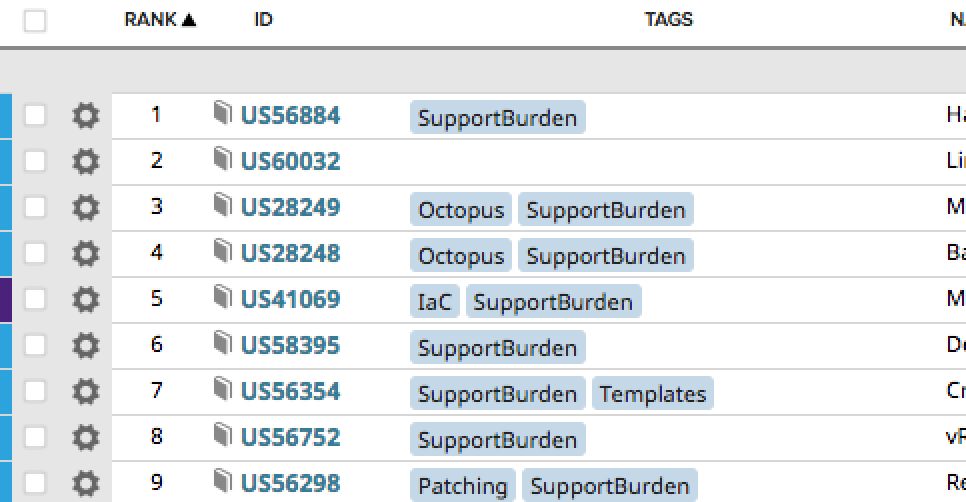
I guess that's what the filter is for :-)
We'll wait to see what happens with the feature request.